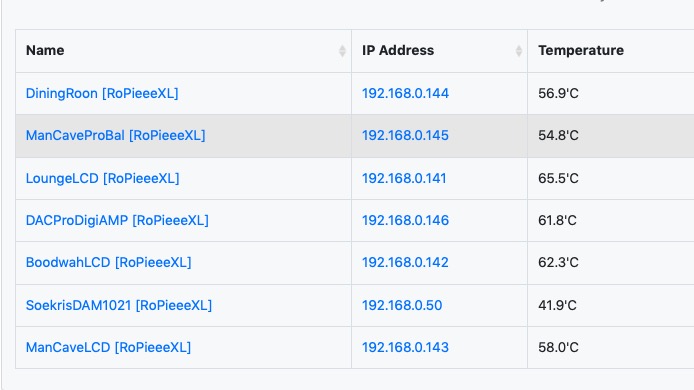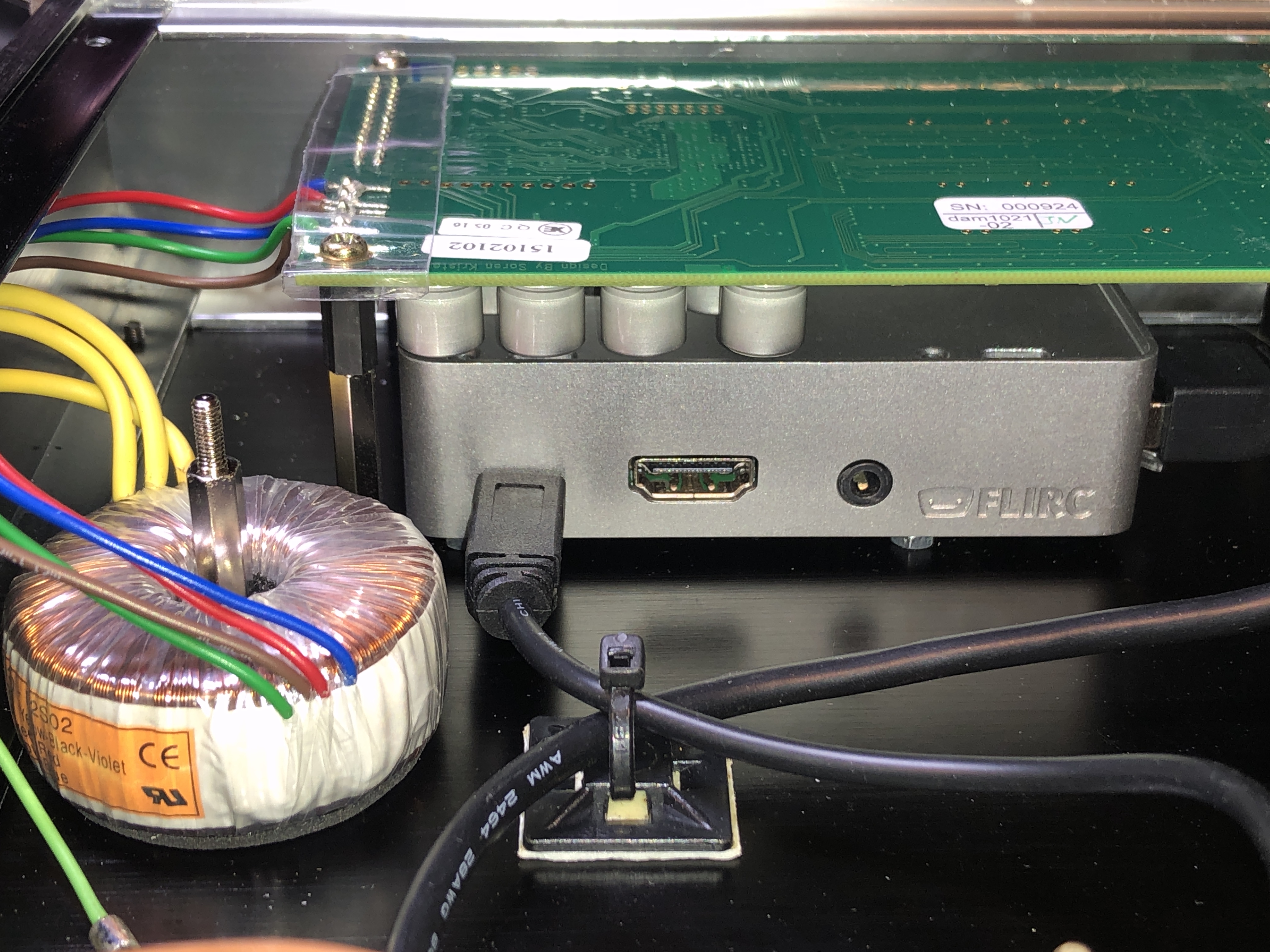Hi all,
First of all, sorry if the question is not completely new. I have found a lot of posts on this topic, but on one side some of them are relatively old, on the other side I could not find all the information I was looking for.
I am thinking of setting up a small Roon Bridge to be used with a USB DAC (a Chord Mojo). I am not looking for a DAC HAT for Raspberry, I already have a music streamer. I would like to use the Mojo in the main Hi-Fi system without having to connect a phone or a tablet to it every time and use it as a Roon end point.
I am not familiar at all with Rasperry Pi, never used them, but I am very familiar with Linux systems. So using ssh, terminals and things like that is not worrying me.
I would like to setup something like this:
Roon core on iMac
Roon Bridge on Raspberry PI
Chord Mojo on USB on the Raspberry PI
RCA cables to the Amp
My questions are:
What is a suitable Rasperry Pi for this application? Do you need a fully-fledge RPI 3B or 4, or something like NanoPi would be enough?
Are there requirements on computational power to keep in mind for high-res files (PCM 192/24, DSD 256)?
Memory? I would not use the RPI for any other application rather than the operating system and Roon Bridge.
SD card or eMMC module?
WiFi or ethernet cable? it will be placed close to the router. I would say cable…
I have read that only the RPI 4 has different bus for ethernet and USB. Choosing a RPI 3, is this a problem for the bandwidth or has any influence on sound? I expect only hickups due to saturated bus, but apart from this the sound should be the same, but there’s a lot of magic, to me, in jitter…
A passive case to dissipate heat would be mandatory of course. Is Flirc case good enough? Any experience with other cases? Is downclocking / running at fixed frequency needed?
Power supply. I’m not going to use battery packs, the RPI would be always connected to a socket. What is the influence of a linear power supply in this case? Is it really worth? Any suggestion for a brand/model?
Which operating system would you recommend?
Thanks a lot in advance to everyone who wants to share experiences and give some suggestions!
Again, sorry for some silly or recurrent question. I’m completely new to Raspberry Pi world and there are tons of options around.
Francesco