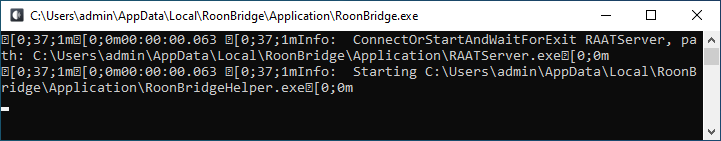My Roon Bridge runs on a Windows 10 Pro (1909) NUC. After upgrading to version 171, this pop-up now appears every time Roon Bridge starts:
I tried a fresh install using the online download. The download was still version 169, and there was no pop-up when this older version started. However, after the auto-update to 171, the pop-up once again appeared.
It seems the Roon Bridge still works properly, but I wanted to confirm if this is normal behavior or indicative of a potential issue?