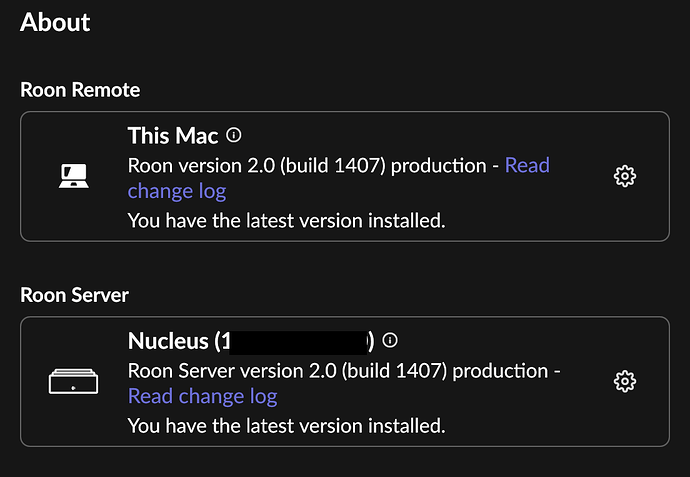2.0 (build 1407) seems to have completely killed my Airplay support, across multiple vendor speakers. Same speakers on RAAT work fine. All combinations worked fine before 1407, now none of them do. This, after rebooting everything, too.
After this last Roon Server (Build 1407 on Windows 11) update this morning, Roon seems to be mostly (90% of the time) failing to start playing any track on Sonos-based endpoints via Airplay but works on the Gustard R26 endpoint via ALSA. The Roon remote screen just shows that its playing with no errors but the time progress indicator does not move.
I did some testing with my Eversolo DMP-A8. At first, I could get it to play several tracks.
I also set up a new set of Roon-ready KEF LS50’s and listened to them for a few hours.
When I went back to the DMP-A8, not only would it not play but the Roon server must have crashed - the Android app kept saying “waiting for roon server” then “Uh oh, something went wrong” and restarted. Once restarted, I could get the KEF’s to play again but my play history was blank.
I guess I’ll stick with the KEF’s for a while and avoid the living room.
Applied new versions (2.0 build 1407) and playback to HomePod mini’s still isn’t automatic.
Clicking the purple/blue ‘play’ album button doesn’t start the track. Nor the play button on the track displayed. Only scrubbing forward a little will the music start playing.
Exactly the same with me. Using Roon on my Mac I can access my Sonos speakers via Sonos Streaming, but not via Airplay, which is how I would normally do it. This has been a problem since the 1407 build, hope they find a fix soon.
Same here. Most airplay endpoints don’t play tracks without the using the slidebar and that trick does not work at all for streaming radio stations. I have a Sonos Amp that is working over Airplay, but if any of the problematic endpoints are grouped with it, no bueno. It’s great that we get to pay to be Roon beta testers, yay!
I use streaming internet radio stations a lot. I am having the same issues as others with Airplay endpoints, but I have found that if I start a radio station, wait a bit, then quickly stop and start playing I can get the station to play most of the time. Hopefully that will work for you until this miserable situation is resolved.
Full form submission
What’s happening?
· I'm having trouble playing music
What best describes your playback issue?
· Playback starts, but I don't hear any music
Describe the issue
The last two builds have greatly affected my playback capability. I am spending sometimes up to an hour troubleshooting Roon to get music to play. It seems I need to jump forward in the song or skip to next or back to get playback to actually happen.
Describe your network setup
Verizon FIOS, Roon ROCK (NUC), build 1407
Full form submission
What’s happening?
· I'm having trouble playing music
What best describes your playback issue?
· Playback starts, but I don't hear any music
Describe the issue
Since the last update on Tuesday, Roon will not play music to the WiiM mini in my lounge. It works with my Limin T2 and my Bluesound node. The WiiM mini, which I’ve had no issues with for a couple years now, just won’t play music. In my Roon App, it recognizes the WiiM, the “playing” gif comes up next to the track title After hitting play and the play symbol changes to a pause symbol, which would normally indicate the track is playing. However, the song sits at 0:00 and won’t actually start playing.
I have restarted my NUC Rock Roon server. I have rebooted my WiiM mini (which is up to date with the latest firmware).
I have tried streaming both Tidal and Live Radio to the WiiM. Neither works.
The WiiM works if I stream to it using Tidal Connect from the Tidal App.
When the issue first presented, it seemed like there have been some issue with the log-in to my Tidal account. I re-entered my Tidal
Your help would be appreciated.
Describe your network setup
I am using an Asus Router - RT-AX88U. My NUC and all of my Roon endpoints are hard wired directly to the Asus Router with Cat 5e or Cat 6 cable. There are no switches in between.
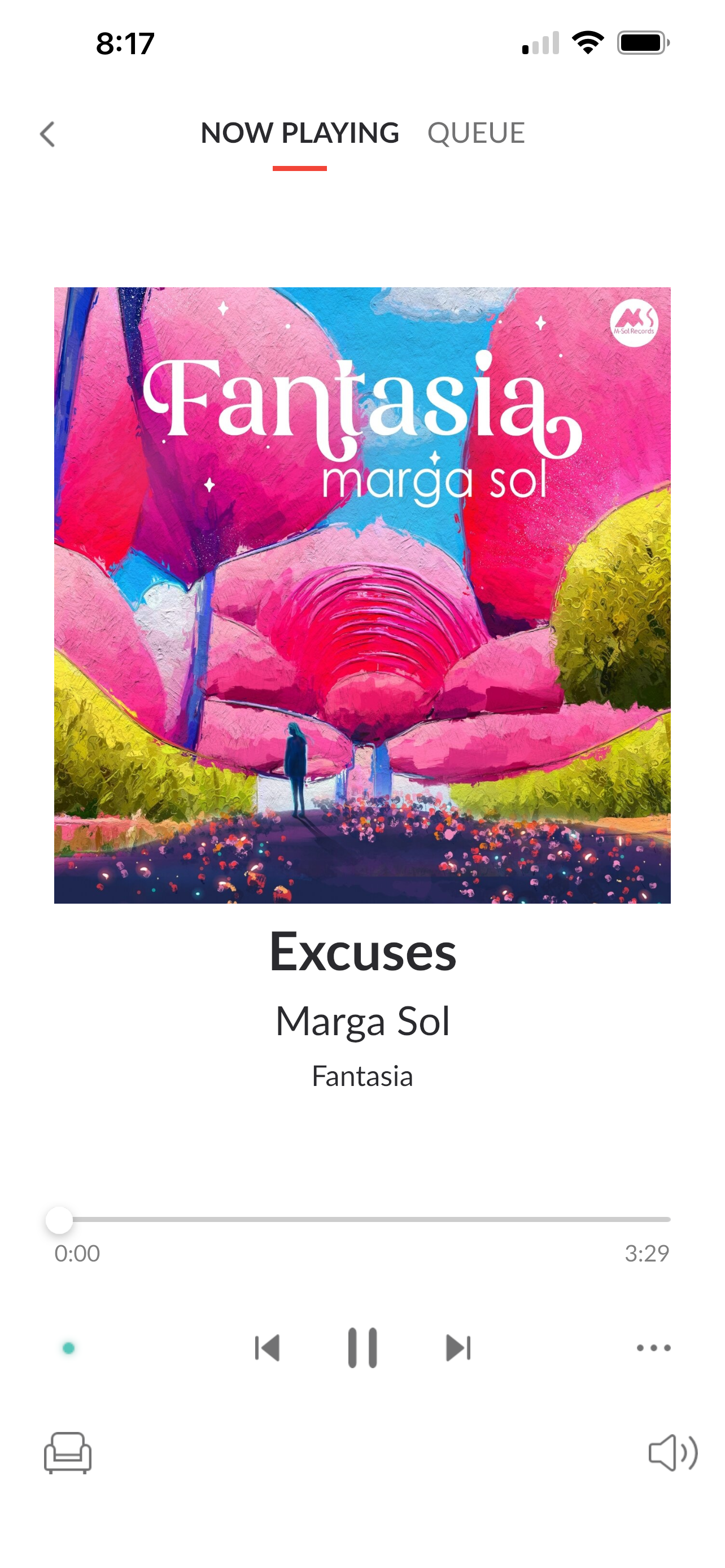
Thanks, yeah your stop / start streaming station technique sporadically works with Denon Airplay nodes, but not with a HiFiBerry Airplay node in my garage. The Roon GUI indicates that the HiFiBerry is playing, but there’s no actual audio output. Sigh. Is there a way to disable the Roon update nag window? Once this is fixed, I am going to be very hesitant to update again. Updating Roon always feels like a gamble.
So glad I found this thread. I’m having the same problem with my Eversolo A8. It appears there’s no fix at the moment. Can Roon provide an eta? I mean, they just circulated an email about all these cool new enhancements, but this airplay issue has me down on the service. A8 certification would be really great too.
My Roon Airplay zone is trashed also. I think it happened with the rev prior to1407. I know it isn’t a wifi issue because my airplay endpoints work perfectly when streaming from iTunes. One thing I noticed is all the airplay devices show the wrong IP address in Roon.
Correct - this has been shared in
Thanks for adding this in, however.
I’ve found a workaround that works most but not all of the time. Forward to the next track and then back. this only works if you’ve asked Roon to play a series of tracks. if you are only playing one, there’s no next to forward to.
Full form submission
What’s happening?
· I'm having trouble playing music
What best describes your playback issue?
· Playback starts, but I don't hear any music
Describe the issue
upon updating to latest version I now cannot listen to music anywhere in my home. I have three denon receivers, and four denon/heos speakers. I submitted a ticket already, but your setup is very confusing, in that there is no email confirmation, no link explaining where I would go to find answers, nothing. It just went into void. for troubleshooting, I first made sure I could play to said speakers by trying Apple Music instead of Roon. all were succesful (so we know the speakers and receivers work). Second, I reset my modem (no change), lastly I tried ARC, assuming if that worked that it mean my network and NUC are working OK (they were). this seems to be related specifically new software that was updated. Please let me know how I can listen to music again!
Describe your network setup
I have "bonded pair" internet service provided by CenturyLink. The modem provided to me is model C2100T (Technicolor) and then I have an Orbi product to help provide broader coverage to my property. I also have a couple switches where I have connected physical cable and distributed around home (my speakers are wi-fi, my receivers all have physical connection
Full form submission
What’s happening?
· I'm having trouble playing music
What best describes your playback issue?
· Other
Describe the issue
server = win11 64 pro, clients iPhone 15pro & iPad 12.9 gen 3. Endpoints Muso, Muso QB & Lumin U2 Mini. When transferring between zones, Roon indicates that the stream (Qobuz & Local files) is playing (Vertical play icon moving) but there is no sound. However, the horizontal progress bar is static and shows zero progress.
Describe your network setup
Nokia Modem/Router (BB provider’s standard router) & Two Mesh Nodes, TP-Link unmanaged Gigabit switch x 2, Router connected via an Optical Ethernet link.
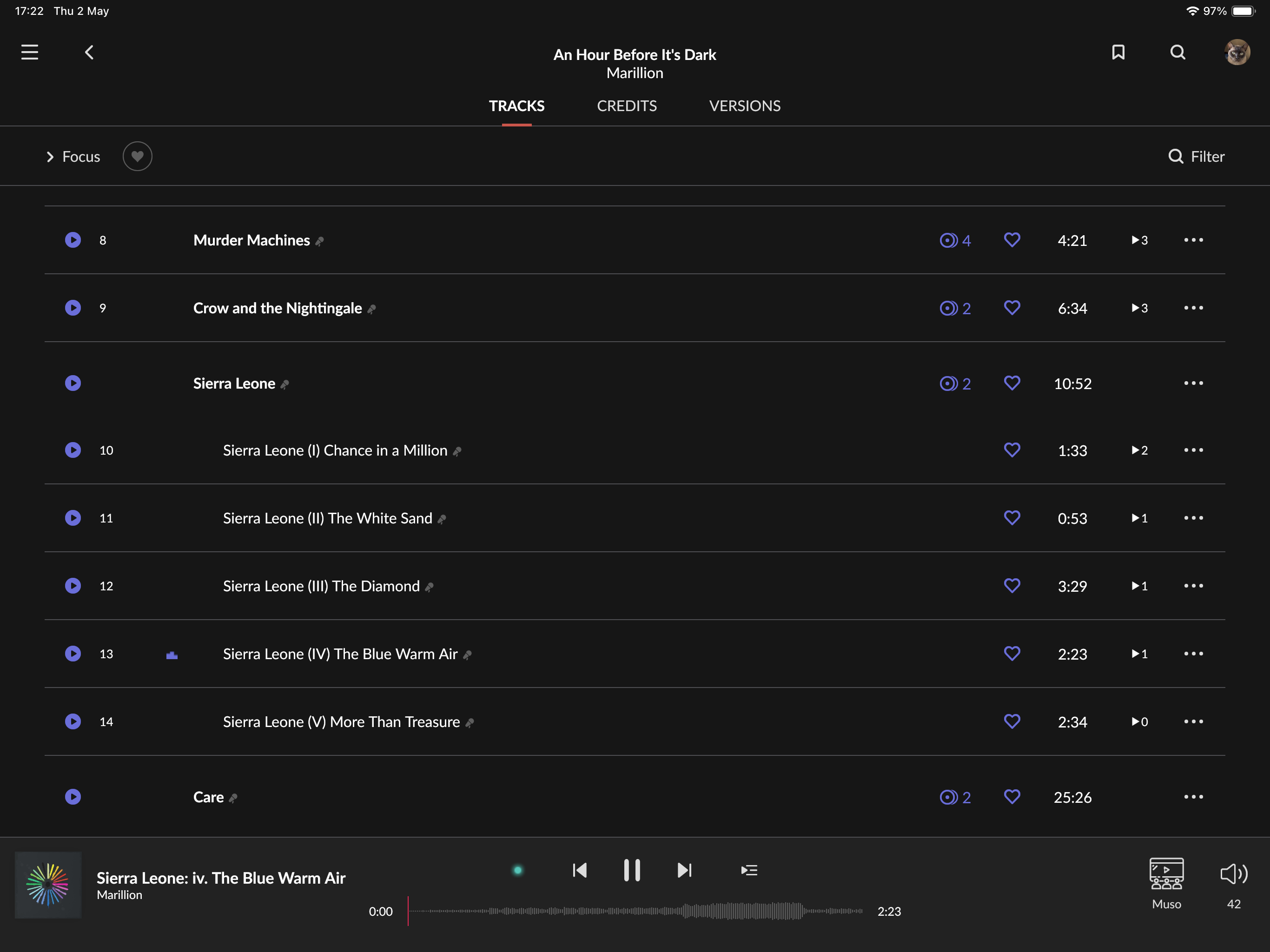
Edit: The same lack of sound is now happening when selecting a zone and selecting play now, subsequently pressing the play button starts play activity (after a delay) but still no sound.
The whole problem appears to have started since the updates to build .1407 on all devices…
I’m experiencing the same issue with my system. I have a Wiim Pro Plus, Wiim Pro and Wiim Mini. I have two zones, one with all three devices connected via airplay and a second zone with just the Wiim Pros as both are Roon ready.
Transferring a playlist from a Roon ready zone to an Airplay zone works fine. But the reverse causes no audio. So transferring from an airplay zone to a Roon ready zone is problematic.
I’m guessing you are connecting by Airplay (or trying to)
There’s a known issue since recent updates.
I just updated Roon on Mac iOs to version 2.0 build 1497, now no music will play. At bottom of screen the progress bar just scrolls back and forth with no music playing, as if Roon can’t connect with Tidal server. When I hit play Roon connects to my Naim players that use Roon, but no sound comes out. Everything worked fine before latest update. I have restarted my Nucleus, restarted my router, and deleted and reinstalled Roon on my Mac with no resolution of the problem. I can get music to play if I use the Naim app on my iPad.
8 posts were split to a new topic: Are we allowed to discuss the issues being reported inside support threads?