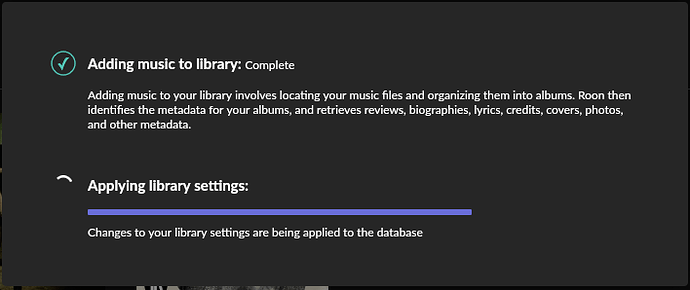Experienced same today on Win client running on win 11 pro.
Hi @wizardofoz, we’re only making the account setting change as a workaround for users who are are experiencing the hanging behavior (while we work out a permanent fix).
@mavmcl, wonderful to hear connectivity is restored. Please keep us posted here.
@evand, thank you for reporting. The tech support team is going to have a look at logs to pin down if this is the same known issue. What was the make of the device on which you experienced the issue?
Asus Laptop
and this afternoon the same story on a Pixel 2 XL (which is admittedly on its last legs)
Hi @evand,
We’ve made the same backend settings change to your account which has resolved the issue for other users (see previous post).
You’ll need to restart Roon and Roon Server on your Core two times in order to download and implement the settings change. For due diligence, it’s probably easiest to reboot your Core machine two times. I recommend you also restart your Remote devices before testing again.
Ideally, this will prevent the Remote issue in the meantime while we work out a permanent solution. Please let me know if it helps in your case, and we’ll be standing by.
Thanks Connor. Does restarting include letting the (pointless) startup scan complete before issuing the second restart of the core?
So after the two restarts I got this:
I changed no settings - @connor this relate to the changes made to my a/c?
@evand, that’s likely the settings change from our server being implemented on the Core. We’re curious to hear if your experience with either Remote device has improved at all in the meantime.
Hi @evand, @Tor_Gunnar_Berland,
I wanted to check in to see how performance was going on your Remote devices now that it’s been a few days since we implemented the account change.
Are you still experiencing any of the symptoms from your initial posts? The team is working on a permanent fix, but we’d be happy to continue to troubleshoot and try to resolve any residual issues in the meantime.
Haven’t had any client hangs, but haven’t used the clients heavily over the last few days. Seems stable though.
Roon Core Machine
Openmediavault 6.0.27-1 (Debian-based)
Intel Core i5-12500
32GB DDR4 RAM
Networking Gear & Setup Details
Ubiquiti Unifi DreamMachine Pro
Ubiquiti Switch 24
Devices connected via Ethernet
Connected Audio Devices
Various Sonos speakers (One SL, Playbar, PLAY:1, Amp, Beam)
Denon x1200 (Airplay streaming)
Number of Tracks in Library
34,971 tracks
Description of Issue
When tracks are present in the playback queue (Roon Radio disabled), the position of the queue and current track will sometimes pause even though the actual music playback has advanced any number of tracks. This has happened once on the Android app on my Google Pixel 6 Pro, as well as on my Windows 11 machine using the latest version of the Roon software. My PC specs are Ryzen 5 3600 and 16GB DDR4.
If I exit the Windows program and launch it again, the queue will show the correct now playing track and position within that track. When I observed the issue on Windows, the queue on my Android device was still advancing correctly, meaning the two were out of sync with one another.
Hi @BriggSutton, @Quicksilver, @Reinaldo_Espejo, @alan_whitfield:
We’ve implemented the same backend settings change which should relieve symptoms on your Remote devices in the meantime. The team is replicating the issue to pin it down. We hope to have a permanent fix out shortly and will continue to post updates in this channel.
- Restart both Roon and RoonServer on your Core machine twice.
- Restart the Mac Remote with the error
- Also restart any additional Remote devices (even non-Apple devices) to avoid glitches
Please note: you must fully restart Roon and RoonServer two times for this temporary workaround to take effect. It’s simplest to just reboot your Core and Remotes twice each.
If you continue to experience issues afterwards, post here and we’ll continue to troubleshoot in a dedicated topic.
Hi @Erik_Stach,
I understand it’s been some time since you initially reported this in a separate thread, but are you still experiencing the issue you first described?
We’re standing by to make the same backend change for you if so.
Could I please have the magic back-end settings change as well? Thanks!
@connor: I still experience issues. Not exactly the same, but suddenly I get the Jellyfish animation while opening albums (local albums). Eventually the album pops up (can take minutes). If I close Roon Remote (macOS) and open Roon Remote again, everything is very responsive.
@connor add me to the list of customers having issues after 952. Playback bar get stuck while music playing or jumps like 5 secs. Buttons get unresponsive and only fix is to close and reopen Roon client. This is happening with both, macOS and Windows. Roon core is an Intel NUC 10i7FNHN running ROCK. Please makes the necessary changes to my account. Thanks!!
Using Mac OS current version (Monterey 12.4) on Mac Studio and above-specified Roon Version. Have started noticing delays in the bottom track status bar that indicates time progress through a track. Some of these delays are > 15 s long. The music progresses nicely, just a lag in the track indicator and track time. Small beer, but there it is. Anyone else seeing this?
Note that this happens with both streaming and locally stored music. Streaming and locally stored music are coming through an Innuos Zenith SE, which I know is not fully Roon Ready and which also serves as my Roon Core.
Thank you
Yup, I’ve also had that issue with my MacOS (Mojave 10.14.6).
I reboot the app, and all is fine for the next few hours until it happens again…
Also notice that ability to stop music, make another selection and play new selection also freezes up when the track progress time indicator stops moving forward. Rebooting Roon temporarily fixes this.