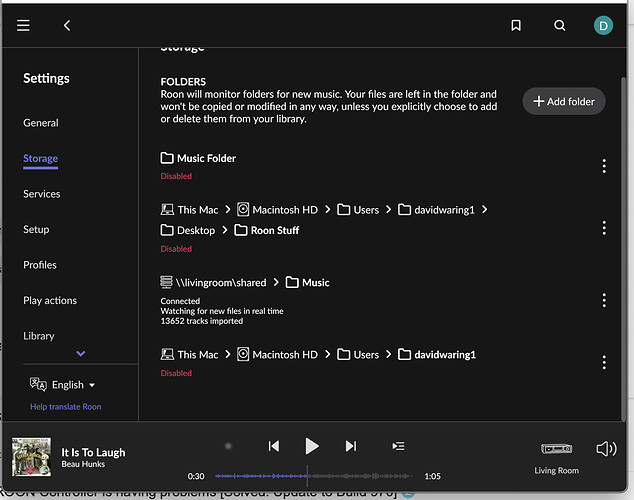Hi Ben,
Unfortunately, Roon has reverted to its former state where the core is inaccessible to the remote devices most of the time. Evidently, moving the core to my MacBook Pro was not the cure all for my problem(s).
Does @wizardofoz 's suggestion look like it will be helpful? If so, l may need a little bit of assistance with how to remove the higher level folder safely.
Is it necessary for the Roon Core to be running whenever I’m using a remote device to edit Roon settings?
Yes the core needs to be running to remove / edit settings
You only need the one entry to where all your music is stored. If this is in the music folder then the 1st entry is enough, unless you have music in another area of your storage than you cover with the music folder which is by default in your user folder
Thank you @wizardofoz. I’ll use just the Music Folder by itself.
Does the core need to be running in order simply to play files in the Music Folder?
David, the Core needs to be running for Roon to access and play any of your music through Roon. Other applications may be able to access the Music directory for their use. E.g., I use iTunes and Roon points to that directory for my music files, but I can still use iTunes and its music library independent of using Roon. Does that help?
Thank you, Robert! I suspected my recent Roon difficulties were the result of trying to play music files from the my Roon Library using one of my remote devices, while the Core was not running, It would work for a while, but inevitably fail.
Unfortunately this necessitates keeping my MacBook Pro open and running whenever I use Roon to listen to music. Guess I’ll reinstall Roon Core on my Mac mini, which was it’s original home. -David
After removing a ton of apps from my Mac mini, and reinstalling Roon Core there, I feel like I’m back to square one, I keep getting the message: “Uh oh, something’s not right” when I try to open Roon. Another problem is that I have two devices with Roon Core aboard but but one, my MacBook Pro lists 13,704 tracks in my Library, while the other, my Mac mini, only has 1640. How can I consolidate the two?
Ideally I would like Mac mini to be the only home for Roon Core, since my plan from the beginning was to use the MBP for all my other non Roon tasks.
The “Uh oh, something’s not right” message typically appears when a remote is attempting access to a Core but the Core is not open, online, or working properly. Roon requires a Core to be assigned to only one computer at a time (e.g., you cannot have two Cores with a single subscription or lifetime license operating at the same time even if they are in different locations).
It seems as though the MBPro has the majority of your library in it, but may not be running when you open the mini. It also appears that the MBPro may be assigned the Core right now. If you shut down the mini completely, then open the MBPro Roon application, does Roon work? if so, and you want to transfer the Core to the mini, then there are some steps to take, but first want to find out where the Core currently is assigned.
Yep, the MBP Roon works fine with the Mac mini shut down. But I’d ;prefer to switch the Core to the mini instaad of keeping the MBP open all the time. I don’t mind if the mini needs to be on full time.
PS I believe the 13,704 files includes the vast majority of the 1640 files
Have you looked at this article on moving your Core? I believe most of what you have to do is backup Roon database on the MBPro from within Roon, de-authorize the MBPro within Roon, then restore on the mini using the Roon backup, and migrate the files to the mini.
The article should assist in how to plan and perform these actions. We’re here to help (I’ve done it many times between my MBPro and Windows 10/11).
Hey @David_Waring,
@Robert_F is steering you in the correct direction here, thank you Robert for sharing this helpful information as well as the link to properly migrating a core.
I do want to mention David, although you have removed apps from your mini to provide more space, I would still recommend using the MBP as your core. Your mini will at some point hit the limit again on space as you continue to build your library, which will put you back in the same position.
-Ben
Thanks Robert. I have seen the article you mentioned. I think that may be how I managed the Core migration from the Mac mini to the MBPro. Ben seems to think if might not be such a great idea to move it back. to the mini. As I add more music the mini will become overloaded again and Roon performance will deteriorate. Since the actual music resides on the M50.2, I guess it’s the increasing size of the data base that would cause the difficulties with the mini. Is this correct? If so, I may need to accustom myself to running up to the MBPro in the second floor office in order to listen to music on the hi-fi on the first. Either that, or leave the MBPro up and running full time.
I run my MBPro full-time and it serves Roon fine as the Core. It’s a 2019 model and still working well, though I expect to migrate to an M2 or M3 version when their transition is complete and off Intel.
Can you confirm that no music files are on the MBPro, and all are stored on the M.50? Does your MBPro music storage location point only to the M.50?
Thanks for the feedback on your MBPro, Robert.
I’ve included. a screenshot of my storage setup.
“Livingroom” is ny name for the the NAD M50.2 where all my music files are stored.
Thank you David. Can you please confirm that all of your library is visible in Roon from the M.50? If so, have you decided to leave the MBPro as your Core for now? If not, are you still considering migrating your Core to the Mac mini?
Yes, all my of my Library is visible in Roon.
Since your message about your own MBPro based core, I’ve had second thoughts about installing the core on the Mac mini. I’ll mull it over for a while and If I decide to make the switch, I’ve got the link you supplied to guide me. Thanks, Robert!