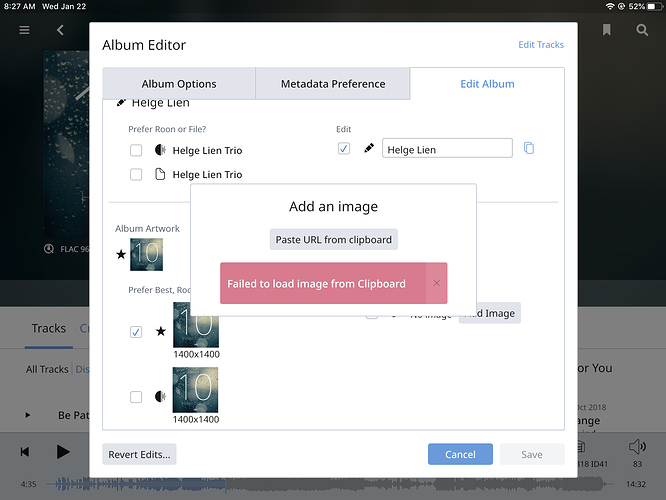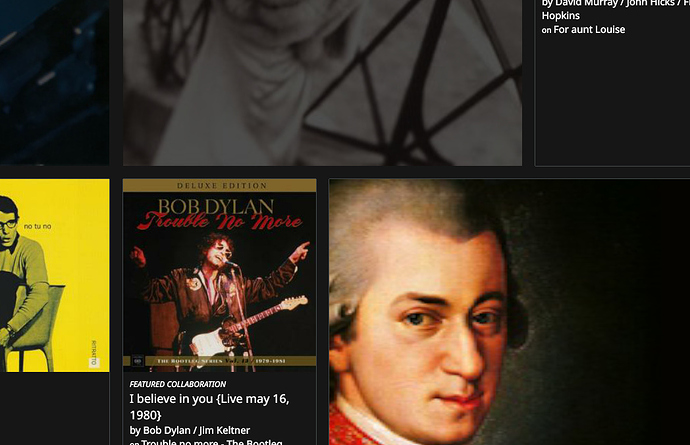You don’t need to use a URL. You can paste in the artwork with your iPad. I do it all the time on mine. See my previous response to you for a screenshot of it.
The reason that you can’t favourite it or tag it is because you are NOT looking at the track in your Library - you are still looking at the track/album being streamed directly from TIDAL.
I would agree it’s somewhat confusing, but there is a clear distinction (and different functions available) in Roon between the material in your Library, and the material in a streaming service (TIDAL and/or Qobuz) accessed via Roon.
You seem to be asking for Roon to invisibly switch tracks from TIDAL to the TIDAL track/album that you have just added to the Library from the Now Playing screen. At first glance, that seems like a good idea, but I suspect that the implementation would cause developers some headaches - you can invoke the “Add to Library” at any arbitrary point while the track is playing. For the best user experience, you would want the audio stream to continue without a glitch, and the Now Playing screen to switch to the track held in the Library - all without disturbing the audio or the playbar display. I fear that the request is a bit more complicated to deliver than you think.
You don’t have to type the URL.
Copying an image from the internet works, behind the scenes it’s actually copying the URL.
The problem is, you can’t copy an image from Photos.
So, @Geoff_Coupe brought me to another, very basic niggle:
Lack of documentation.
Yes, yes, I’ve heard it all before: “all the kids look up things on the internet”, “nobody reads the manual”, “KB’s are how things are done nowadays”, etc…
I have only one reply to all that: balderdash!
Compile a manual and a help function fergossake! That way people can find out why some stuff is designed to work in a certain way.
Manuals and help functions have one big advantage over KB’s: indexes. You know: things to find what you’re looking for in a fast and easy way.
A bit like boolean searches 
Internally, it of course used a file system.
But file system features and behavior were not available to the user.
Each app had its own app-specific characteristics.
For example, images were not just files, they were in the Photos app, which didn’t have folders/directories but albums. What’s the difference? For example, a photo can be in multiple albums, which is not allowed for folders, and that introduces the two verbs, Delete from storage and Remove from an album (but leave it in storage). That causes trouble if a non-iOS computer wants to access photo storage as a remote file system, because it doesn’t support both verbs.
And music, and books, and mail, and messages, and apps — all different.
Now Files make an attempt to expose a file system.
Erm - I worked it out for myself. Who reads a manual?
Yes, you can. When you have a photo selected, click the rectangle with the up arrow. There’s a choice to copy the photo there. Typically, I find the album cover I want on Amazon, DL it to Photos and then copy and paste it into Roon from there. Works just fine on my iPad.
Doesn’t work for me.
I went into Photos, opened a photo of my cat, copied it as you suggest, went into Roon, edit, paste:
I resort to the occasional manually triggered rar archive.
I think you’re right. I thought I was doing it that way but when I tried it got the same result as you. But if I go to Amazon and copy it there it does work so Roon must be using the underlying URL I guess. In any event, that’s not any harder than doing it from photos and shows that the person who originally asked about adding covers to Roon from his iPad, could. Thanks for pointing out my error.
Sorry I’m new to Roon and tagging, but for iTunes on my Mac I’ve always used the below for correcting or adding custom tags?
I assume I can just carry on when I see issues in my local music?
I understand it better now, thanks Geoff for the explanation.
The one single thing I would like to see in a future update is the ability to add personal notes or comments on tracks, albums or composers. Am I the only one that takes notes when listening to music? It should be an easy fix. Thanks!
i basically agree with all @evand requests…
i add some …
-
when changing albumart, is it necessary to ask?
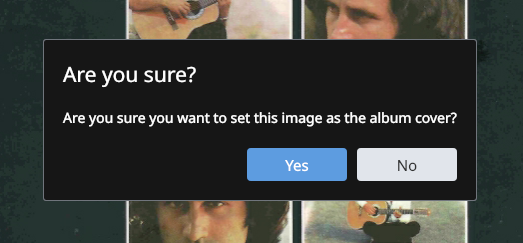
-
i can browse (primary) artists, and composers:
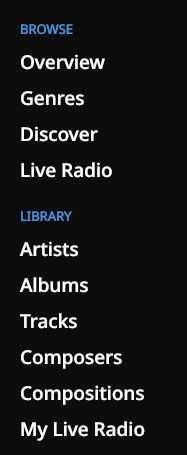
but it’s missing a PERFORMERS bowser… why? -
grouping zones. requires 4 clicks. why do i need to click SAVE?
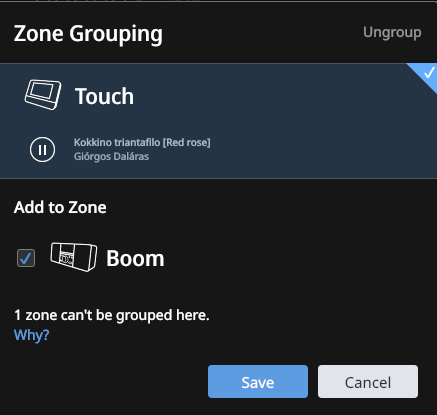
it would make sense a mouse/touch drag&drop of active one zone on another…

-
make the LYRICS icon active…

one click to open the lyrics instead of 2… -
black band in non-square albumart (now playing)
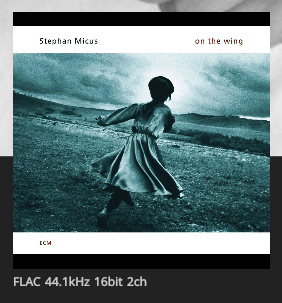
-
very pixelized images in the DISCOVER view, even when the actual artist or album picture is HD
I do, whenever I want to find a solution for a specific use problem. It’s why the writers of manuals make those indexes at the back. Oh, and those tables of contents at the beginning, where you get a structured overview of topics.
Makes life easy. KB’s make life hard.
Seeing as Roon is such a jumble of features with little or no consistency (see above comments) a manual might just make life easier. That or a consistent UI coupled with consistent behaviour across features.
That seems to be one of the main themes of this thread: lack of consistency in Roon.
When you have a moveable feast such as Roon, it’s a real challenge to have a static manual with an index. It’s been tried by volunteers in the community before, and they weren’t able to keep the effort going. I invite you to offer your services to Roon Labs as a community volunteer. I’m sure they would appreciate you trying to take on the herculean task. Good luck.
No user could possibly document Roon’s functionality in a meaningful manner - there’s too much hidden complexity and there’re too many implicit behaviours to make head or tail trying to piece it together.
Here’s a pet peeve of mine:
The inconsistency with respect to punctuation marks and other non-alphabetic characters when using the filter (horn). Sometimes they work and sometimes they don’t. And when they don’t work no results are returned!
Example: Jean-Luc Ponty - no results! But Jean Luc Ponty works even though there is a hyphen in the name.
Funny thing is these characters work just fine in the search (magnifying glass) field.
I don’t think that anyone should be volunteering at or for a for profit company.
I have a bunch of files and albums that are marked unobtainable by ROON because the files names are too long, have bad characters, the path too long etc.
ROON will list these files. But why not display the files plus highlight the file details that ROON doesn’t like, then allow one to edit the files so they can be imported.
Otherwise they never get imported or fixed.