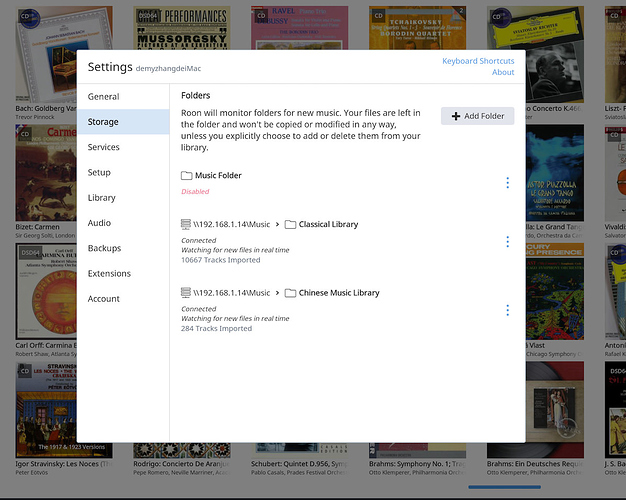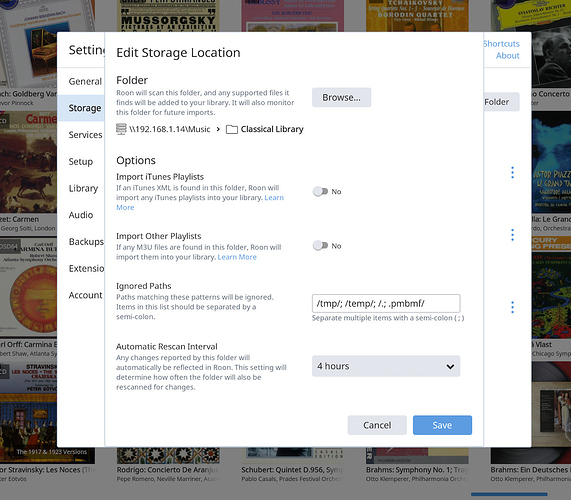i move roon core from my nas (synology ds 216+) to a mac because nas is too lag, and left all music files on nas. now everthing is ok except roon cannot automatic add albums when i transfer music files to nas. i have to force rescan everytime, it’s bothering, please help!
Hi @Da_Chen ---- Thank you for the report and sharing your observation(s) with us. The insight is very appreciated!
Moving forward, may I very kindly ask you to please provide me with the following:
-
A brief but accurate description of your current setup.
-
A screenshot of your “storage” tab in Roon.
-Eric
I install roon core on a imac with latest os x, in the same network with nas and other remote roon devices. all music files are in the nas.
here is the storage settings:
Hello Eric, now i found the reason:
when i was using nas for roon core, i also send all my music file folders in a root folder, that’s first class, i don’t know how to describe. now i re-organize my files and list all of them with labels, the files are all into their labels folder, that’s the second class, so roon cannot found them instantly.
Hi @Da_Chen ----- Thank you for the continued feedback, and more importantly, thank you for your patience. My apologies for the slow response.
We’ve found that many NAS devices have issues properly communicating changes to OSX in particular. Roon leverages OSX’s network storage infrastructure for watching NAS drives, so if you’re migrating to this setup from local storage or a Windows Core, you’re probably feeling those performance distinctions. Basically, when OSX is aware of a change on the network drive, it lets us know and we update your library immediately, but we don’t always get that notification in as timely a manner as we would like.
However, in certain situations OSX can be unaware of changes, particularly if they are made directly to the network drive without Finder (on the Core machine) being involved. If OSX fails to notice the changes, Roon isn’t notified, and the changes don’t show up in your library until a rescan is triggered.
Unfortunately, we’ve found that most NAS’s just silently report a subset of events, or none at all. We did some research and found that just about every piece of software that attempts to do “real time watching” on NAS’s eventually runs into this limitation, and supplements it with a periodic scan of the storage folder. Plex does it, JRiver does it, so do others, and so does Roon.
Brian discussed some of that here, although I should mention that a few things have changed since then. We have some new plans for improving our real-time scanning, but I don’t have a time frame to report on when that work will happen. In the meantime, we’ve also made the rescan period configurable, so you can have Roon scan more or less often depending on your situation.
Moving forward, in the interest of having a better understanding what your experience has been like (based on the information cited above), can you verify the following for me:
-
In the Synology, can you confirm what your SMB settings are? If you’re not using SMB2 or SMB3, I would recommend trying that.
-
Having some more insight, procedurally speaking, in regard to this comment would be greatly appreciated:
“now i re-organize my files and list all of them with labels, the files are all into their labels folder, that’s the second class, so roon cannot found them instantly.”
-Eric
Thank you so much Mr. Stewart, i have follow your suggestion to set my nas to SMB 3, but roon still cannot identify all new added tracks, when i add a new album into the watch folder, roon can only recognize the first 3 or 4 songs and ignore the others until i have to restart roon software to force rescan the whole folder.
Maybe it’s the OSX’s fault, but i still can only use OSX imac for roon core now, because the nas is too slow, often lag or skip song when i play music.
Thanks anyway.
We have found that sometimes OSX only gets change notifications when folders change (as opposed to files), so this would make sense if you are copying a folder of media to the NAS.
We get the notification when the folder (and the first few files are copied), but we don’t get an additional notification when the rest of the files copy, so those won’t show up until the next rescan, or until you force it.
We do have some plans to make this better in the future, but for now you can either change the rescan interval or just force it when you copy new media over.
We’ve spent a lot of time trying to work around these issues and we know they’re frustrating, so thanks for your patience @Da_Chen !
This topic was automatically closed after 2 days. New replies are no longer allowed.