I cast Roon display to my Nvidia Shield TV build in chromecast. When a new song or album is played, it still shows the first track and artist. Any clue on what to do?
cheers.
Nils
I cast Roon display to my Nvidia Shield TV build in chromecast. When a new song or album is played, it still shows the first track and artist. Any clue on what to do?
cheers.
Nils
Thanks for reaching out, @Nils_Hannaas!
So we can better assist you, please provide a brief description of your current setup using this link as a guide.
Make sure to describe your network configuration/topology, including any networking hardware currently in use, so we can have a clear understanding of how your devices are communicating.
Does this behavior occur for all Displays? If you use a Web Display or a different Chromecast device does that update as expected?
Thanks!
Hi. Thanks for the reply. My setup is Asrock Beebox 4gb ram, running core and library. Music is stored on a Synology DS 214se. I use a Allo USB bridge as player. Usb in to my Moon 240i. I use a Netgear switch and a Asus router. When i cast to web display on my Huawei tablet, the same problem occure. I have rebooted both Nvidia shield and the Beebox. And it did not help.
Regards.
Nils
Nils,
I think you are saying that you are using your tablet’s built in capability to cast what is on its screen to your nVidia Shield. It’s been my experience that when you cast a screen you get the current image and it does not update.
Roon now has its own capability to send information to a Chromecast device which includes scrolling lyrics if they are available.
If you go to Settings / Displays you should see your Shield listed. You may have to enable it, not sure since both of my Shields are already setup.
When playing music click on the Speaker Icon to the right of the currently playing Zone

Then click on the Display Icon left of DSP
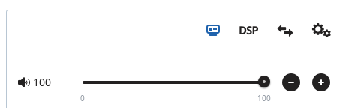
Then select your Display from the list, I’m currently displaying to my BR Shield
You should then get a display on your Shield.
Tim
I use mainly my pc to control roon. And Nvidia shield tv has chromecast build in. I tried to cast to chrome browser on my tablet to check, and it did not update. But when ran windows update on the Beebox and rebooted, things start to work again. Thanks for the help. If the problem reoccures i will let you know. Have a great day.
Nils
Closed due to inactivity. If you are still seeing this issue, please open a new support thread.