Hi Dylan,
now I also tried Cloud Flare DNS settings in my router’s settings.
No Qobuz music.
Hi Dylan,
now I also tried Cloud Flare DNS settings in my router’s settings.
No Qobuz music.
Hi Dylan,
I started a Tidal trial and this runs very well so far via “factory” DNS of my router.
Nevertheless I like to use my Qobuz sublime.
Yesterday I wrote also Qobuz support for their assistance.
Hi @Michael_Weber2,
Can you please use these instructions to send me a set of your Nucleus logs for reivew?
If you have any issues accessing or sending the logs, please just let us know and we can clarify!
Hi Noris,
please find attached the dropbox Link to my roonserver Logs.
Hi @Michael_Weber2,
Thank you for sending that log set over!
This is strange, I am seeing timeout from your Nucleus unit to Qobuz’s servers, but TIDAL playback is working without issue, as you noted.
Can you please try to see if a fresh database on the Nucleus also has this same behavior?
Hi Noris,
I followed your instructions - Qobuz works.
There was no need for basic settings like language or path to music storage.
All settings are like in the old data base without me doing something.
Still one strange thing happens:
1.) Without login at Qobuz
1242 albums 15271 tracks
2.) With login at Qobuz but without adding albums to the library
1244 albums 12290 tracks
3.) In both cases
only 14966 tracks in the library
Hi Noris,
Just one day later - the Same Problems.
Qobuz does not work anymore !!!
I guess the Problem is the nucleus.
Hi @Michael_Weber2,
i am having the same problems. Sometimes Qobuz works, but most of the time it is a mess. I have found nothing that reliably impacts this behaviour. By joining your thread I hope that maybe there are similarities in cause of our problems, so that we can more efficiently work with the support team to find a solution.
Hi Leon,
Are you using a roon nucleus as a music Server too?
Nearly, I am using an Intel NUC8i5 with ROCK, which is basically the same thing, except the Nucleus has a far more fancy case.
Bevor the nucleus I used a Synologie NAS - That worked without any problems.
So I will switch back and see If there are the same problems.
I’ve maybe got something you can try. What devices do you use as a remote? I use an iPhone and iPad. I had problems with cover art not being shown there. What did the trick:
Deleting the Roon Remote App. Then shutting off and rebooting the iOS device (maybe it works with android too?) and installing the Remote again. Somehow that worked. May not help you, but may be worth a shot.
Hi Noris,
I solved the problem with the difference between 1.) and 2.).
And the library has got the same volume of tracks too.
It is too long to tell in few words how I did this but I would say that the integration of Qobuz into roon has some potential for up grades of traceability.
Hi Leon,
tuning around with the ios apps was one of the first thing I did. Unfortunally without results.
Actually the think that Qobuz is asking the logins from roon in a very tied time frame so that I dont get access to Qobuz music.
Hi Noris,
what I fond out is - that Qobuz works if the roon nucleus is connected directly to my router. As Qobuz also worked anywhere before December I guess Qobuz changed their password interrogation with the last upgrad. Can you help?
Tidal works anywhere.
In your first post you indicated that the Roon core was plugged directly into your Fritzbox ? Is there a different router in use?
Hi Daniel,
I have only the Fritzbox Router in my network. No second router.
Between the fritzbox and the roon nucleus is just the powerline (devolo magic 2) and lan cable. And this set up worked until November without any issue. For then on problems increased step by step. Since Dezember Qobuz does not work anymore. All other equipment in my network (TV , DAC, powergenerator …) do work perfekt.
BTW, just a fellow user that likes to help out. Powerline solutions have been a source of issues and in Roon’s Best Networking Practices FAQ, it mentions:
There are times it can work well, but if you’re having a problem and powerline ethernet is involved, we recommend temporarily replacing the ethernet over power connection with a real ethernet cable to see if things improve.
If you can, I would leave it directly wired. Support may have other ideas, but, I think you’ve found the issue.
Thank you for your advice. What confuses me is that only Qobuz does not work. Tidal works perfect via roon. Amazon prime works very well on our TV. And if I use the same the same port with a computer I can stream Qobuz without any issues.
Hi Noris,
now I get this Message:
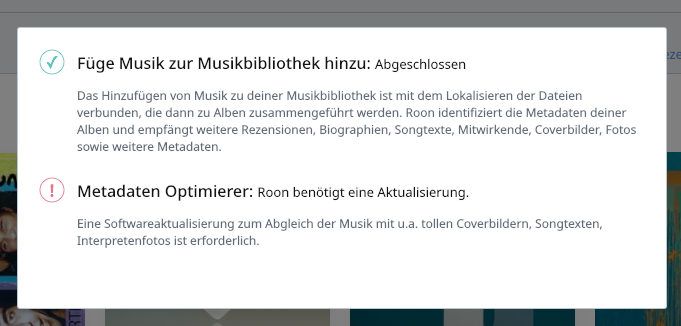
Tidal works - Qobuz dont
I cant start any upgrad in roon - just the massage