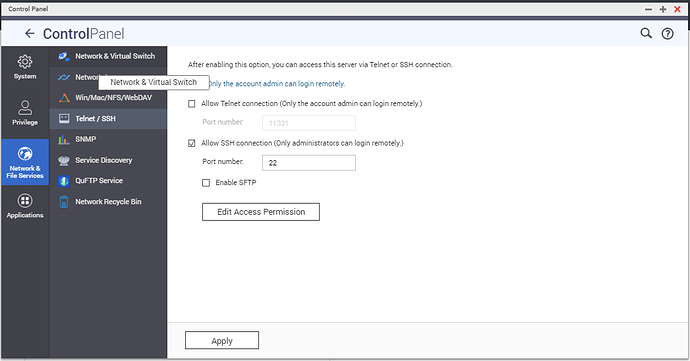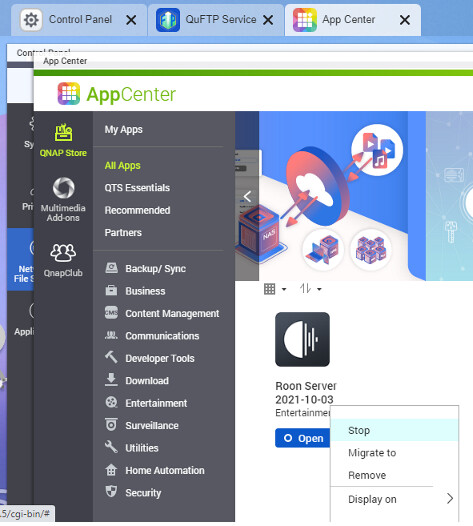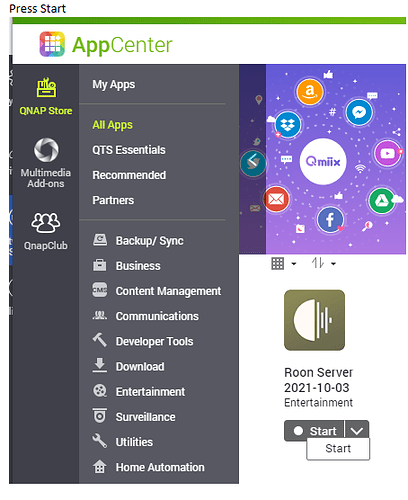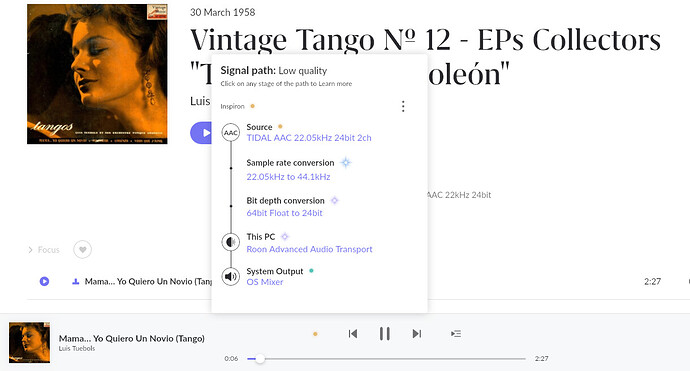I would say no it’s not.
Success report and guide on setting up missing AAC Play functionality in Roon on Qnap by adding a link pointing to Cayin ffmpeg.
Earlier I used the Daniel Murphy workaround, which stopped working for me after upgrading the NAS firmware to 5.x.x.1891.
Qnap Firmware 5.0.0.1891
AMD Ryzen processor
Roon Core v1.8 (build 884) stable
-
Make sure that the NAS ssh service is running and enabled. Go to Control Panel > Telnet > SSH
-
Start WinSCP on the Windows machine and press the New Session tab:
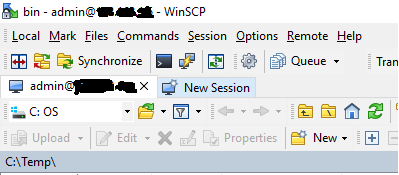
-
Set the WinSCP connection parameters as follows.
- Make sure to select SFTP as the file protocol.
- Make sure to have the port number the same as the ssh port on the NAS.
- The ftp service does not have to run on the nas in order the following guide to work:
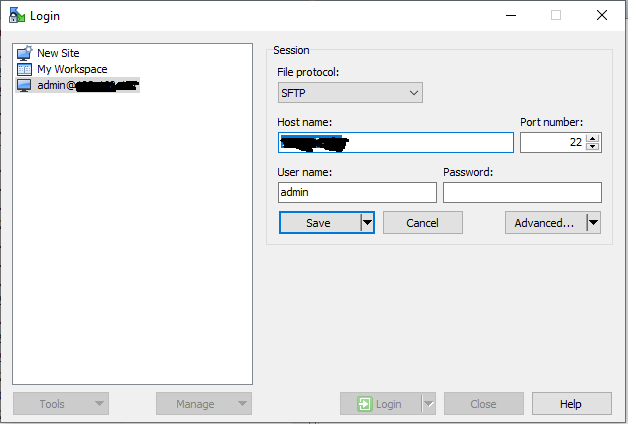
-
Press Login
-
Navigate to /share/RoonServer/RoonOnNAS/bin/
-
Press New and select Link from the drop down menu
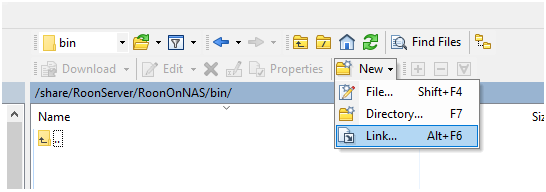
-
Enter text
- Fill in the Link/shortcut file textfield with: ffmpeg
- Fill in the Point link / shortcut to textfield with:
/share/CACHEDEV1_DATA/.qpkg/MediaSignPlayer/CodexPackExt/static/bin/ffmpeg
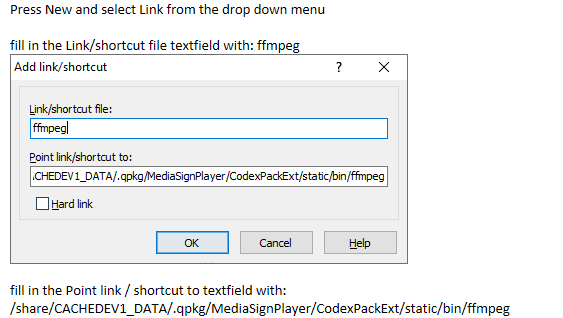
(Background info:
the source of this path was taken from the following location.
I have navigated to /usr/local/cayin/bin and
pressed right mouse clik on ffmpeg > select Edit Link… from the menu)I could read out the path the link should be pointing to from here:
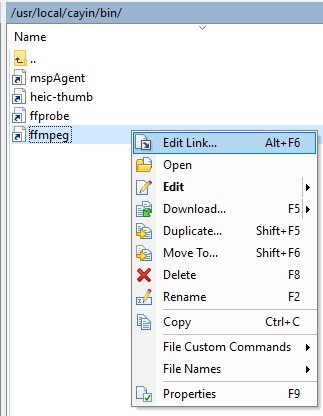
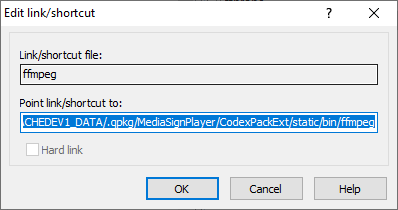
I hope this will remain untouched after firmware updates
Result after having successfully added the link:
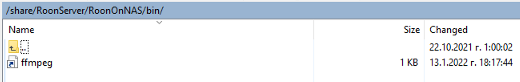
-
Now let us restart the Roon Core.
-
On the NAS go to App Center
-
Search for Roon
-
Stop Roon
-
Wait until it stops.
-
Press Start
-
Wait until it starts.
-
-
Test with a Roon client if the AAC play functionality works.
-
Terminate the session and close the WinSCR application
On the NAS Control Panel do not forget to disallow the SSH connection (security) by pressing the checkmark and pressing apply:
Next step: test if it survives a firmware update.
The content of the folder was:
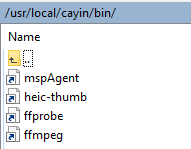
Thanks. Any clues on how to do this on a Mac? I have no idea where this FFMPEG file is and how to get it transferred. I can log in via ssh. I have been through the various tutorials on how to do this but the screens all look different. My client is pretty fed up, having had no access to his AAC files for the past 8 weeks, following the system update.
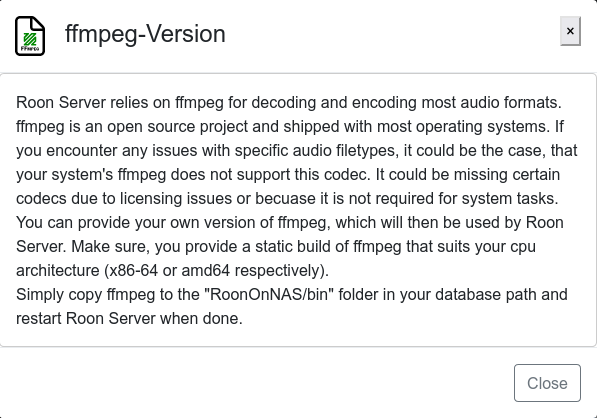
It is here: https://johnvansickle.com/ffmpeg/builds/ffmpeg-git-amd64-static.tar.xz
It is inside that package and called ffmpeg.
None at all sorry. What method does your client normally use to access his NAS?
If you want a graphical interface, I think CyberDuck is an alright SCP/SFTP client for Mac. But you can move stuff from the command line using scp.
But at least for me that RoonOnNAS/bin thing doesn’t seem to be working 
[Edit]
So maybe it works after all. The file I was expecting to see was not aac after all 
Since you can ssh in, you can do almost everything on the command line…
The $ and # are prompts indicating which lines are commands.
ssh on to the NAS:
$ ssh <nas-ip> -ladmin
Select to drop to the command line (q, y)
Find the location of relevant Roon directories. Once you find something that looks about right, the search can be stopped with ctrl+c:
# find /share/ -name RoonOnNAS
/share/CACHEDEV2_DATA/RoonDatabase/RoonOnNAS
^C
So on my NAS it was on /share/CACHEDEV2_DATA/RoonDatabase/RoonOnNAS
Make sure the bin directory is there:
# ls /share/CACHEDEV2_DATA/RoonDatabase/RoonOnNAS
bin/ RAATServer/ RoonGoer/ RoonOnNAS.log.txt RoonServer/
It it’s missing, create it:
# mkdir /share/CACHEDEV2_DATA/RoonDatabase/RoonOnNAS/bin
On your Mac go to the directory you extracted the static ffmpeg in and copy it to the NAS:
$ scp ffmpeg admin@<nas-ip>:/share/CACHEDEV2_DATA/RoonDatabase/RoonOnNAS/bin/
Where the path after : is the one that’s valid on your NAS.
Go to the web ui, stop Roon, start Roon → success.
Thank you for this. I used the web file manager and copied the FFMPEG into there. This did not work. My client has given up with Roon as this was taking too long and he has replaced his Merridean Sooloos with Sonos and cancelled his subscription.