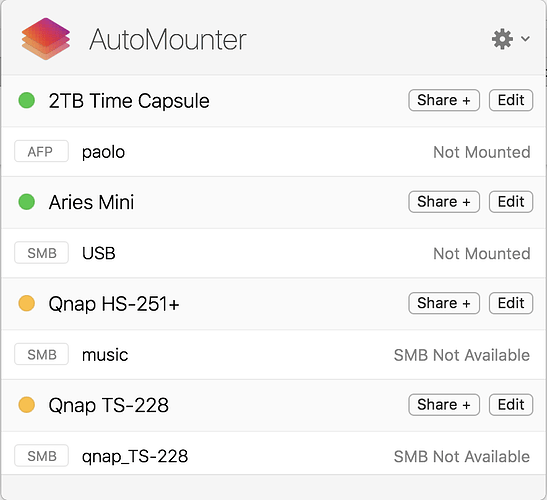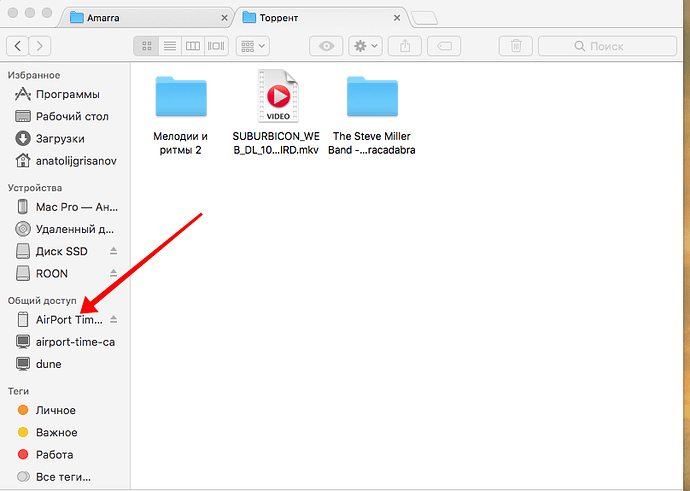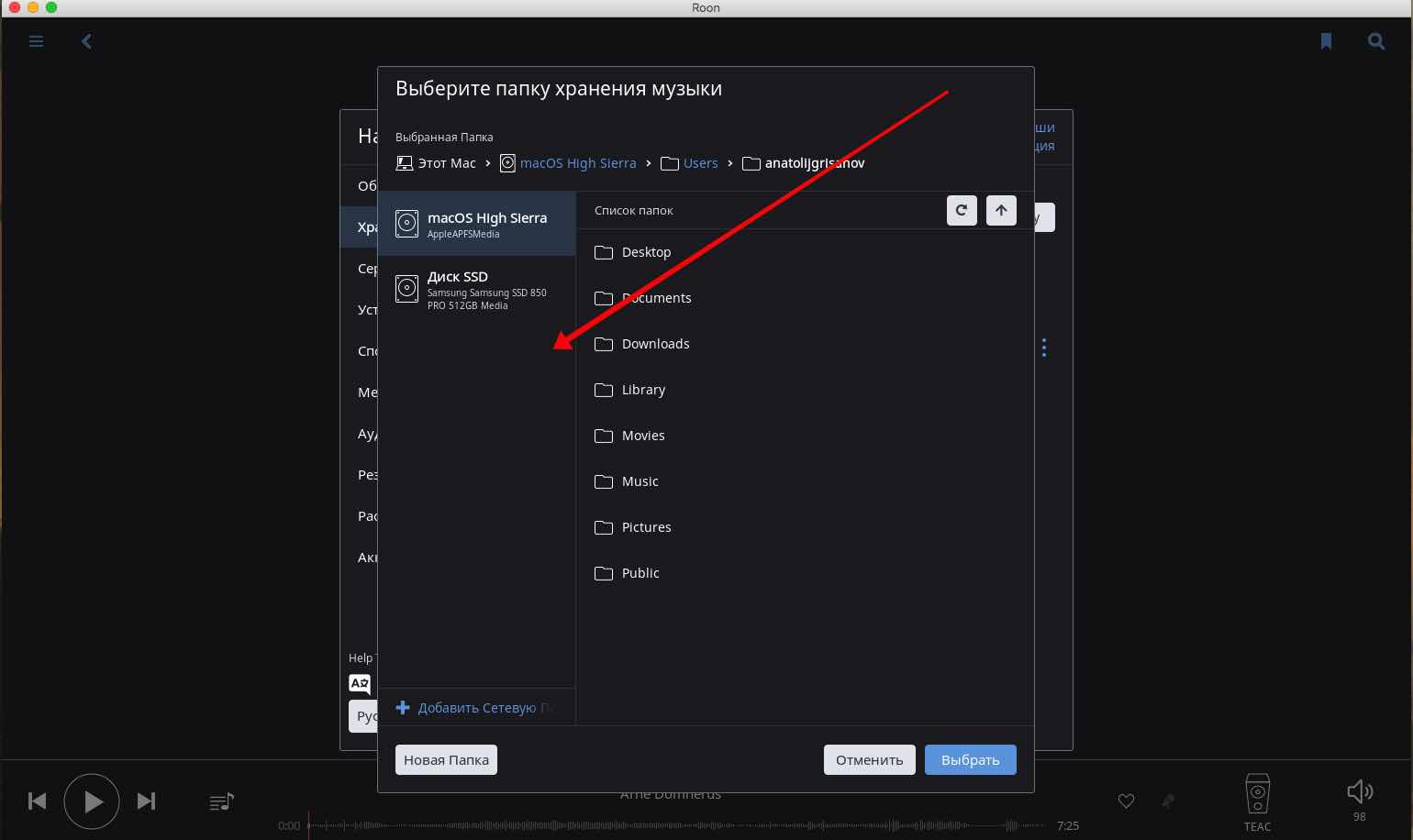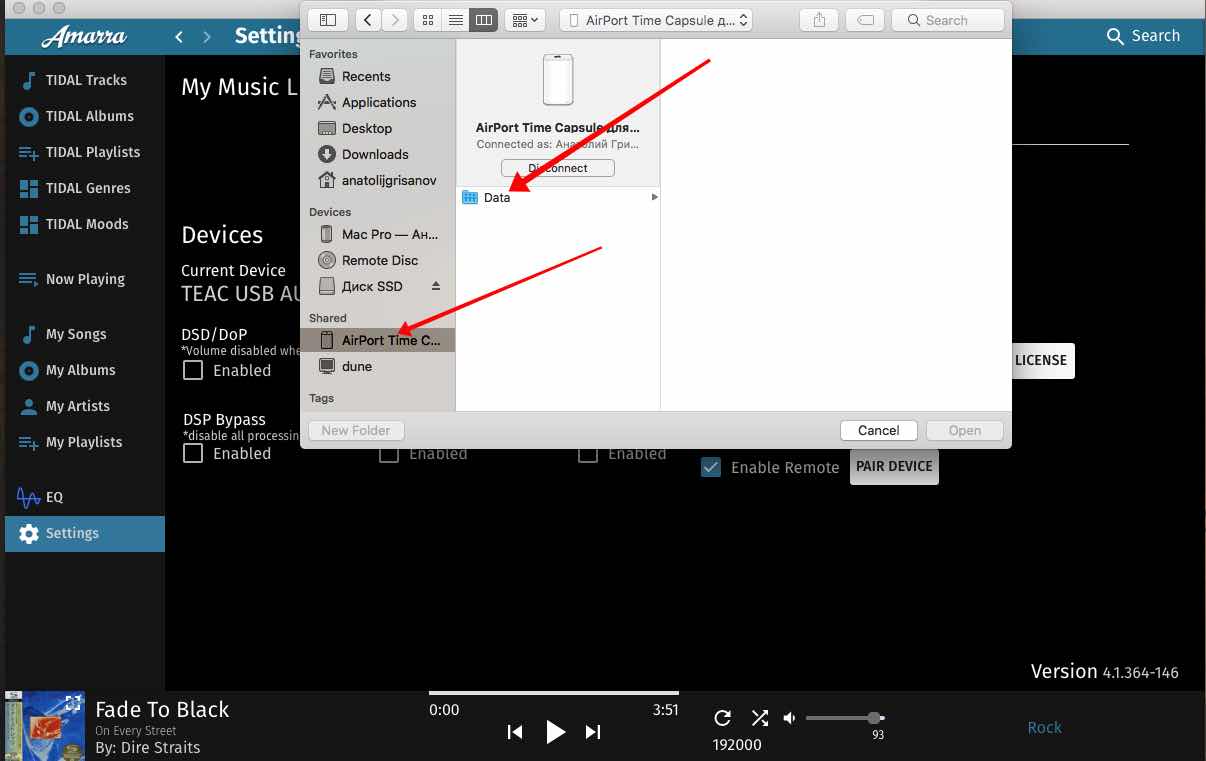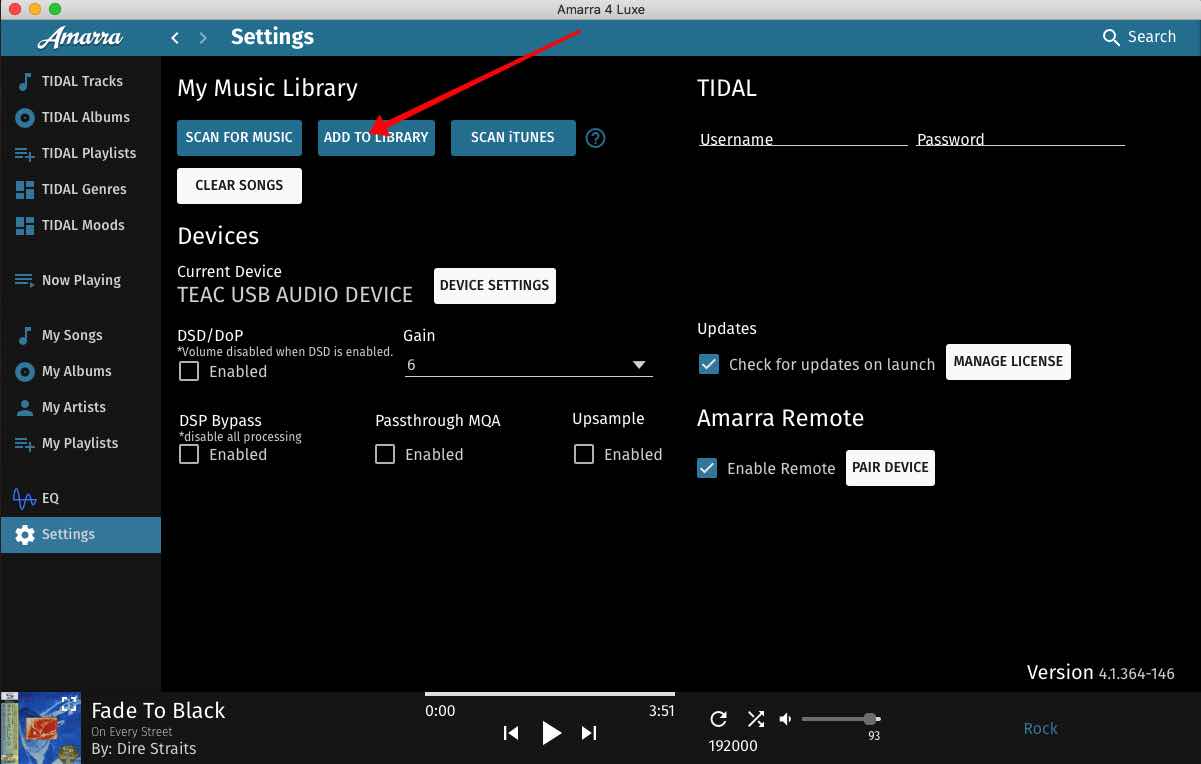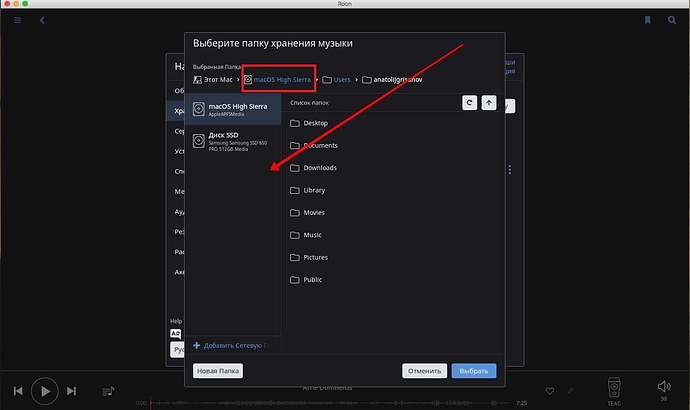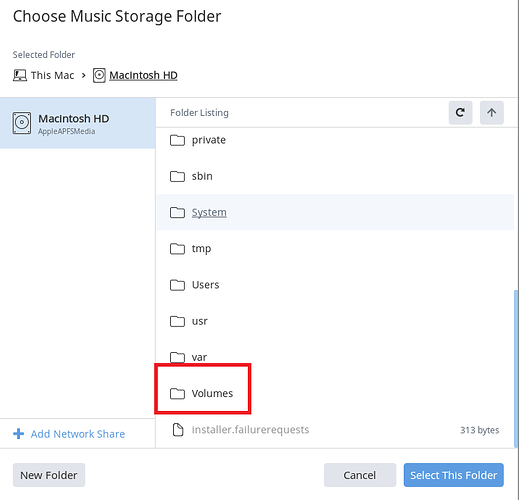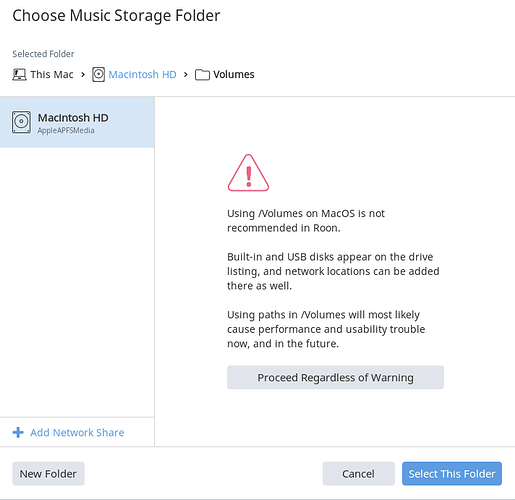Roon не видит AirPort Time Capsule ???
I’m guessing you are wondering if you can use a ATC as a storage location…I’m trying to recall if it supports SMB connection, but if not then no.
You would have to name it a windows compatible format name at the very least to try it.
Please put your question English as best you can for the most help.
Hey @11119,
While there are people who can understand Russian, I suggest to continue this conversation in English so other users, with similar problem, could benefit from it.
Moving forward, to help aide in our understanding as to why you are experiencing this behavior may I very kindly ask you for the following information:
-
An expanded description of your current setup using this link as a guide.
-
An explanation of what are you trying to achieve by connecting Roon to the AirPort Time Capsule ? For e.g.: You want to add media located on that device or you want to save backups there ?
-
How did you determine that Roon isn’t seeing the Time Capsule?
Regards,
Vova
Добрый день, Анатолий.
Я предлагаю продолжить нашу беседу на английском. Таки образом англоговорящие пользователи, с подобной проблемой, смогут извлечь выгоду из нашего диалога.
Касательно Вашего обращения, для оказания дальнейшей помощи нам необходима следующая инфо:
- Детальное описание вашего сетапа. В данной статье пример описания.
- Объяснить с какой целью Вы настраиваете соединение с Time Capsule ? К примеру: Time Capsule содержит медиа файлы, которые Вы хотите добавить в Roon; Cохранять в Time Capsule резервные копии базы данных Roon.
- Как Вы определили, что Roon не видит Time Capsule ?
С уважением,
Вова.
in other Audirvana Plus, Amarra players, you can choose which folder to add from the computer by simply pressing add folder and the folder with Time Capsule can be added without problems, bypassing connections over the network
If it is mounted via OS, you can simply add the folder via File Browser in Roon.
- Open Storage tab in Settings
- Press ‘Add Folder’
- Press ‘Browse…’ in ‘Add Storage Location’ window
- Navigate to the ‘Volumes’ folder inside the File browser
- Pick ‘Time Capsule folder’
- Press ‘Select Folder’
- Press ‘Add’ in ‘Add Storage Location’ window
Regards,
Vova
ROON does not see Time Capsule folder
Over the network DFF 5.6 does not play
File browser in Roon doesn’t duplicate macOS Finder. Roon’s File browser automatically adds all local drives to the list and gives you an opportunity to mount network shares. As for your case, if you don’t want to add Time Capsule as a network share in Roon. I suggest you to do the following:
- In the header you can find a file path, with an active link to each folder - Press on
macOS High Sierralink
- Find and open Volumes folder
- Press
Proceed Regardless of Warning
- Find and add your Time capsule folder.
Regards,
Vova
Closed due to inactivity. If you are still seeing this issue, please open a new support thread.