I have tried Test 1 but no progress:
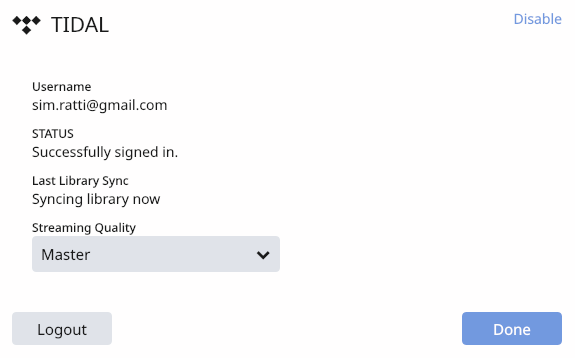
Endless syncing!
I have delete the database and let Roon create a new one but you see the result!
I have tried Test 1 but no progress:
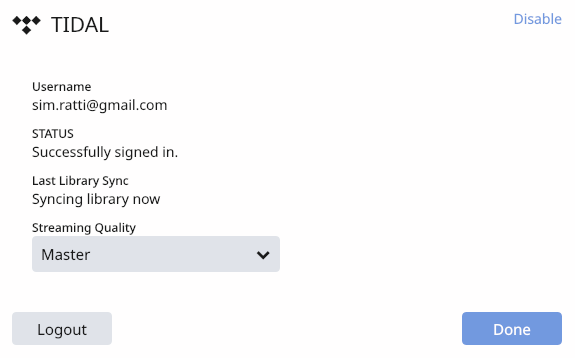
Endless syncing!
I have delete the database and let Roon create a new one but you see the result!
…and… none of my favorites from Tidal is added. I have only local music. I can stream Tidal but I cannot access my favorites. So… the favorites I was seeing in the old database were very simply the ones already existing. Actually all the synchronization with Tidal is broken.
Hi @simoneratti,
Thanks for trying the fresh database. Can you please give Test 2 a try next?
Some of my favorites are now visible, but not all of them. And it is still syncing. For test 2 I must borrow a PC, I will do if I can.
Are you sure that ROCK manages correctly error conditions that might be generated by a favorite that is unavailable on Tidal. I have seen issues like this happening in SW development because of error conditions not managed properly. Maybe ROCK is asking a favorite which is nomore available on the Tidal platform and the syncing remains in an endless loop which prevents its completion. Have you ways to look into this?
Hi @simoneratti,
Please do test this behavior on another PC.
The issue with this theory is that I am able to sync properly with your account on a fresh database on my end with no issues. Since you have set the old database aside, I believe this issue to be related to your networking setup or to the ROCK core, testing on another PC disproves one of these aspects.
In the logs you sent, I was seeing the following traces:
01/22 07:55:57 Warn: [easyhttp] web exception without response: Name or service not known Name or service not known
01/22 07:55:57 Trace: [tidal/storage] sync completed unsuccessfully in 17624ms: Result[Status=NetworkError]
01/22 07:55:57 Warn: [easyhttp] web exception without response: Name or service not known Name or service not known
01/22 07:55:58 Warn: [easyhttp] web exception without response: Name or service not known Name or service not known
01/22 07:55:58 Warn: [easyhttp] web exception without response: Name or service not known Name or service not known
01/22 07:55:59 Warn: [easyhttp] web exception without response: Name or service not known Name or service not known
01/22 07:55:59 Warn: [easyhttp] web exception without response: Name or service not known Name or service not known
01/22 07:56:00 Trace: [appupdater] initial check for updates
01/22 07:56:00 Debug: [base/updater] Checking for updates: http://updates.roonlabs.com/update/?v=2&serial=CFCC602F-2F56-456C-A01C-BB28F1D6A83D&userid=fac73d30-abfc-4c4e-a9bb-bc12411fd516&platform=linuxx64&product=RoonServer&branding=roon&curbranch=stable&version=100700511&branch=stable&ROONBOX_IMAGE_PLATFORM=linuxx64&ROONBOX_IMAGE_MODEL=nuc3&ROONBOX_OS_VER_MAJOR=1&ROONBOX_OS_VER_MINOR=0&ROONBOX_OS_VER_BUILD=183&ROONBOX_OS_VER_MACH=100000183&ROONBOX_OS_BRANCH=stable&ROONBOX_OS_VER_DISPLAY=1.0+(build+183)+stable&ROONBOX_IMAGE_TIMESTAMP=20191025125019&ROONBOX_DEVICE_VENDOR=Roon+Labs&ROONBOX_DEVICE_MODEL=Roon+Optimized+Core+Kit&ROONBOX_HOSTNAME=ROCK&ROONBOX_BRANDING=d52b2cb7-02c5-48fc-981b-a10f0aadd93b&ROONBOX_SERIAL_NUMBER=F44D306DFF45
01/22 07:56:00 Info: Flushing kart data to server
01/22 07:56:00 Info: [stats] 22123mb Virtual, 985mb Physical, 685mb Managed, 286 Handles, 79 Threads
01/22 07:56:01 Debug: [easyhttp] GET to https://metadata.roonlabs.net/1/albums/166:0:17691643/tracks?c=tidal-it timed out after 15002 ms
01/22 07:56:01 Debug: [easyhttp] GET to https://metadata.roonlabs.net/1/albums/166:0:28248133/tracks?c=tidal-it timed out after 15002 ms
01/22 07:56:01 Debug: [easyhttp] GET to https://metadata.roonlabs.net/1/albums/166:0:630530/tracks?c=tidal-it timed out after 15001 ms
01/22 07:56:10 Debug: [appupdater] Update failed
01/22 07:56:10 Warn: [appupdater] Couldn't connect to update server: System.Net.WebException: Name or service not known Name or service not known
These traces indicate that your ROCK Core couldn’t reach both the TIDAL servers properly, our metadata servers and also our update servers.
Do you have any other firewalls on the network which could be limiting networking traffic from your ROCK to certain IP addresses?
If the answer to this is no - testing on the new Core will tell us if this issue is specific to ROCK or to any Core hosting Roon on your network.
Running on my Mac…
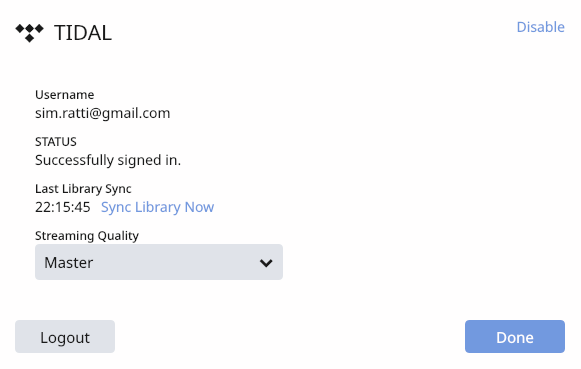
Clearly the NW is fine… ROCK got stuck instead!
Hi @simoneratti,
Thank you for checking the behavior on the different PC.
This leads me to believe that there is something regarding the ROCK network connection that is causing it to behave differently than the PC, so let’s focus on this further.
Your screenshot above seems to indicate that you are running two different subnets in your network config, is there a reason for doing this?
How have you used the other PC in your network setup, were you connecting via WiFi (while ROCK was connected via Ethernet)? Or did you test the PC via Ethernet?
I am wondering if perhaps you have some firewall on the Orbi that just affect Ethernet-based devices and that is why the PC worked while ROCK didn’t.
Have you checked the Ethernet cable going to ROCK? If you have another Ethernet cable around it would also be a good test to replace it in case this is Ethernet cable failure (rare, but possible).
Hello Noris, I have used a long ethernet cable to connect my Mac running Roon core directly to the same ethernet port used by ROCK. It works!
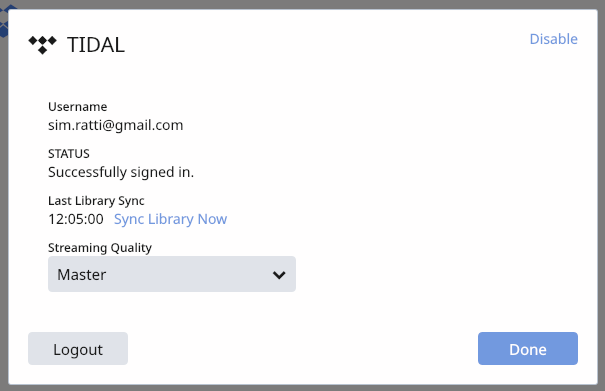
I can even launch the manual sync. I think that we can conclude that the issue is in ROCK and not in the network. What’s next? How can I reset ROCK to working conditions?
Hello @simoneratti,
Can you please share a screenshot of your ROCK Web UI?
The database for ROCK is still set aside, correct? I would also try pressing the “Operating System - Reinstall” button on the ROCK WebUI to reinstall this in case it helps.
This is a screenshot:
I have copied and renamed the folder in “…_old”
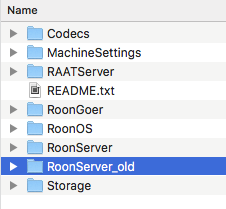
Is reinstall going to overwrite it? Is there this risk?
You may have noticed that I have also tried setting the DNS to 8.8.8.8 directly on the ROCK WebUI.
It was previously set to 192.168.3.1 POINTING to the Orbi router configured as:
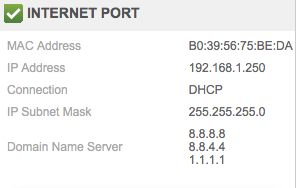
The router used the same DNS but I wanted to try forcing it from the WebUI. Nothing changed though.
Hi @simoneratti,
Thanks for the screenshots!
Is there any change in behavior if you use DHCP or use static but set the DNS to 1.1.1.1?
Reinstalling the OS does not touch the database, but you should have made a backup before setting it aside as noted in my instructions above before the re-naming happened:
As long as you have the backup, all the database information is contained in it and if you restore the backup, the database would be brought back to the snapshot of it when the backup was created.
I think that I have tried everything. I have reinstalled the OS, reset the database, changed the LAN config to DHCP
AND NOTHING WORKED. Look… this is Tidal
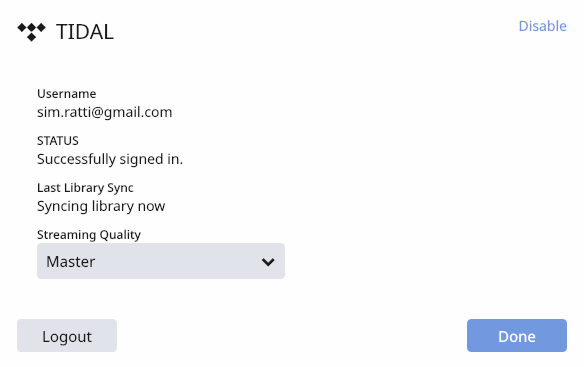
and this is Qobuz
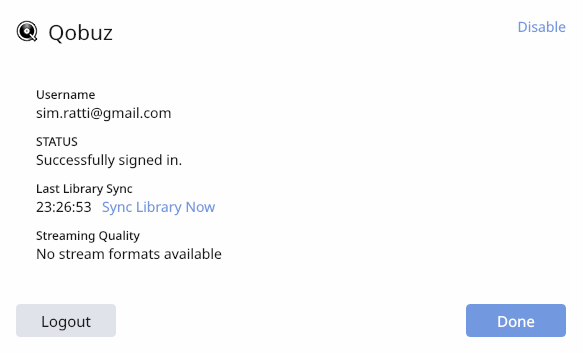
The issue is with Roon+Tidal!!!
Hello Noris, as an ultimate attempt I have quickly setup a new tidal account. Surprisingly this new account made manual syncing possible. Look here below:
BUT… after the sync has ended… i can see that it is only partial and the majority of my favorites are not in the library.
I can see them if I go to TIDAL > YOUR FAVORITES but they are not in my albums library. Noris…i think I have tried everything, reset ROCK… reinstalled its OS… changed core… changed Ethernet settings… and the bug is still around. This is a serious issue with TIDAL and I am surprised not many people experience it. This bug is making my experience with Roon extremely bad. I hope you can find a solution as Tidal is my primary source of music.
Hello @simoneratti,
Thanks for the update.
I discussed your case with the support team today and we believe that this issue might be related to having a double NAT (Network Address Translation) setup as per your screenshot here:
Can you please provide some more information regarding how exactly the internet reaches from your ISP to your ROCK?
There should be another device (a modem) that is taking a Coax or Fiber connection and converting it to Ethernet before reaching your RBR40 router, can you let me know the model/manufacturer of this modem?
Do you have the DHCP server turned on in the modem? It seems like this is the case so I would advise on turning the DHCP server off on the modem, put it in Bridge Mode and leaving just the router as the DHCP server to avoid the double NAT from occurring.
Hello Noris, I have done a simple thing. I have connected ROCK directly to the modem working around the Orbi mesh network. In fact now there is only one network, it is the same as the modem. I have tried with DHCP, and I have then tried with manual IP like below:
In the latter case, I have set 1.1.1.1 as DNS.
ROCK is now available at the indicated IP
stays on the same NW of the modem, BUT… the sync process is still failing.
What else should I try?
Beware that the modem security firewall is OFF
This could very well be related to my issue. I can't login to Tidal
My requests to Tidal are missing necessary parameters for no clear reason.
Hello Noris, next steps?
Hi @simoneratti,
I had a discussion today with the support team regarding your case and we plan to escalate it with the general tech team on our call this week. Once we have discussed your case and have reviewed the diagnostics I will be sure to let you know our findings. Thank you.
Hello @simoneratti,
I spoke to the general tech team today regrading your case and we are investigating this further. The tech team has inquired if you could please provide some more information regarding this aspect you mentioned:
To clarify here, did you add your entire TIDAL library from the previous account to the new testing account or was it only a few albums? Are you still able to properly sync with this account on ROCK currently?