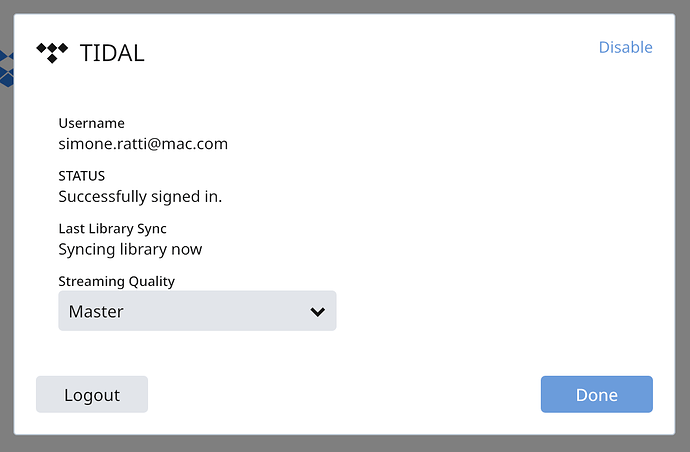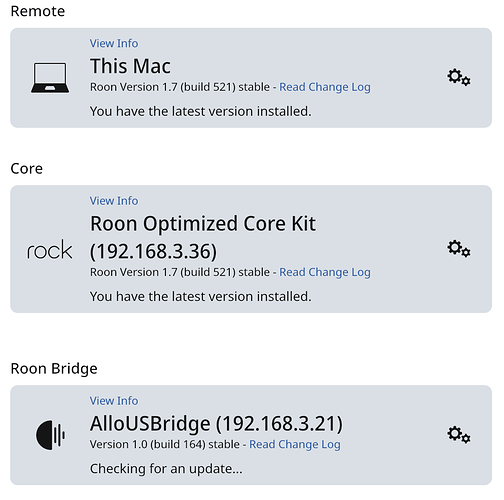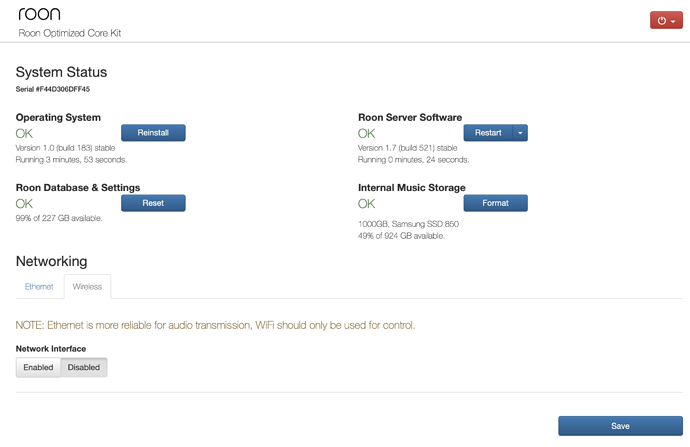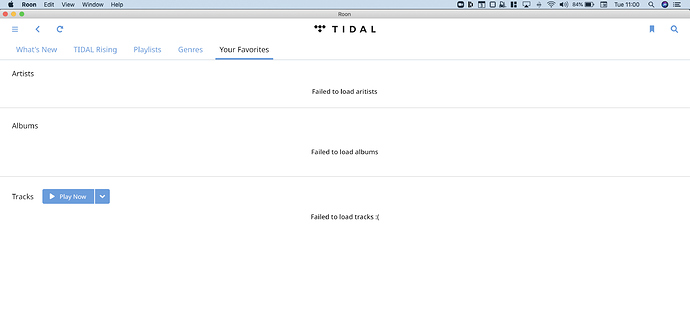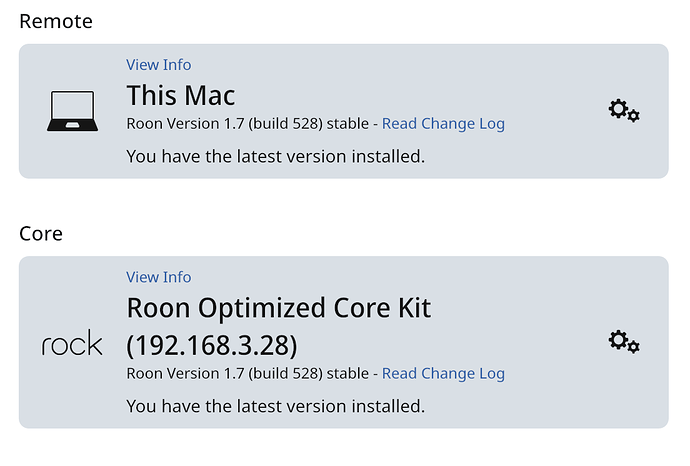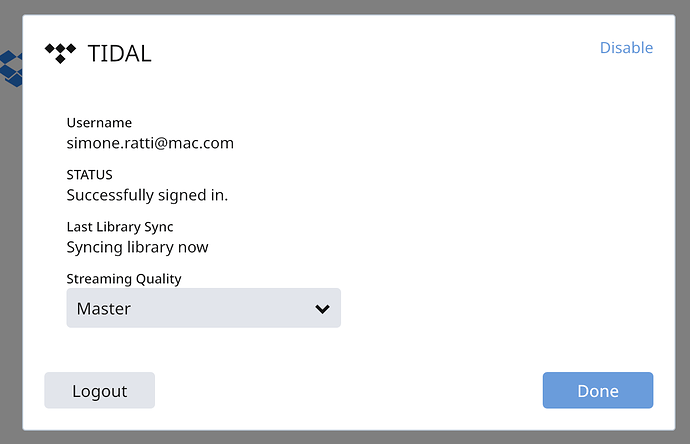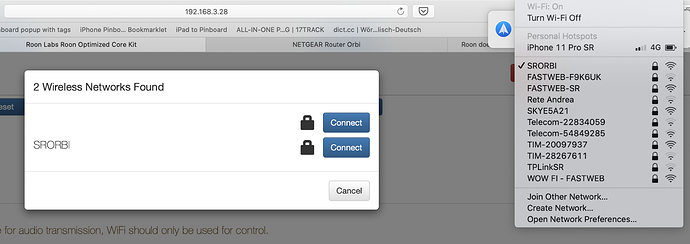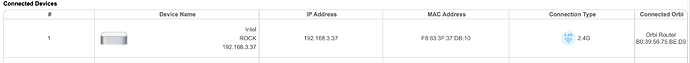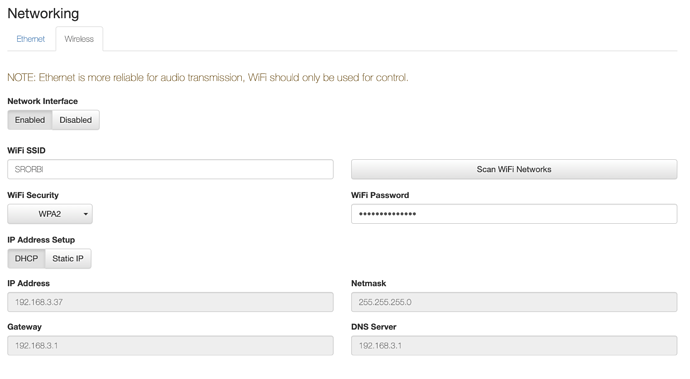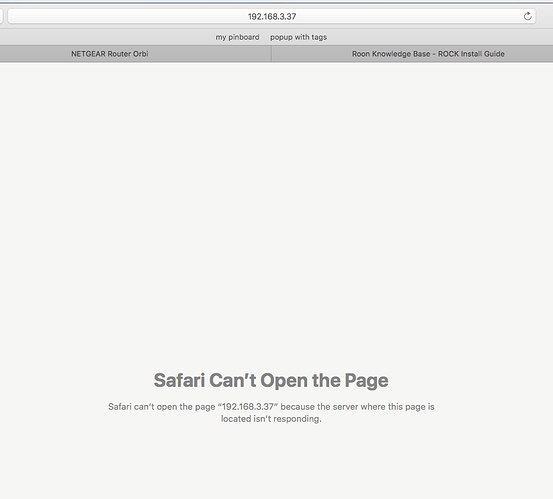Hello, I have used soundiiz to transfer all my favorites to the new account and I have moved to that one, abandoning the old. Immediately after adding the new account it showed the sync now option correctly. But shortly afterward it stopped working as well. So… despite the account change my Rock is still unable to complete syncing.
Hi @simoneratti,
Thanks for the additional information, I have added this to your case notes. Once I have further information to share I will update you accordingly.
Hi @simoneratti,
We’ve recently released Roon 1.7 (Build 521) which includes some changes that should improve the TIDAL sync behavior you noticed previously. Please give it this a try and let us know how it goes!
You can read the full release notes here:
Thanks,
The Team at Roon Labs
Brilliant. I am giving it a try immediately. Thanks
I have tried but no progress.
I have updated the software
Logged out and into Tidal again (I was redirected to the Tidal website for the authorisation) but as you can see the situation has not changed. Sync does not work.
Hi @simoneratti,
Sorry to hear that the changes in the last release hasn’t resolved this behavior.
I know you mentioned that you logged out and back into TIDAL, but can you please also reboot your Networking Gear and ROCK Core (in that order) to see if that changes anything?
I can also confirm that a new log-set has been delivered to our servers, and I requested feedback from QA regrading this log package.
If the reboot of ROCK/Networking gear changes anything in the meantime do let me know. Thank you!
Hi @simoneratti,
It doesn’t look like there is much new information in logs unfortunately.
Was there any change in behavior if you rebooted your networking gear as per my last message?
I also spoke to QA and they have noticed that you have WiFi available on the ROCK, perhaps having the two networking interfaces enabled is causing some strange behavior.
Can you try disabling the WiFi capabilities on your ROCK to see if that triggers a change in behavior please?
The wifi was originally off so it should not be the cause but I will turn it off when I am back next week. As for the reboot, I had turned all the nw equipments off, as well as the server and all the remote clients. It did not work unfortunately. I will be able to support any other effort after the 30th of the month. I hope you will have more insight by then. Thanks for your precious support.
New update seems to have solved this issue for me.
Tidal now finishes syncing.
Albums added via Tidal directly show up and I can delete albums from library in Roon.
Hello, I am back home. I have disabled the wifi on Rock and left only the ethernet active.
Regardless ethernet/ Wifi I continue having huge issues with my ROCK which has become almost useless with Tidal. Since the last update the situation has got even worst. i find myself often in this situation:
and i have to default to my local music storage as Tidal is either not available or works fragmented. My experience with Roon is declining to unacceptable levels. What is going on?
Let me add that both the Audirvana Plus and the Tidal apps on my mac sync correctly the favourites. This is an issue limited to Roon only.
Hi @simoneratti,
Thank you for testing the WiFi/Ethernet disabled test and sorry to hear that the behavior is the same.
I’ve been discussing your case with QA and we have a few further questions/thoughts:
-
Are you by any chance using your ROCK in enterprise/school network environment?
-
If you access the ROCK Web UI and reboot just RoonServer (not the entire ROCK), is there any change in behavior?
-
Is there any change in behavior if you reboot just your router after ROCK has completed startup?
I realize that troubleshooting this issue has gone on longer than either of us would prefer, but I am hoping that the above tests would help clarify this issue further and I can discuss the outcome of the above tests with the technical team once I hear back from you.
Thank you.
- no enterprise/ school nw environment, I am at home.
- Rebooted and no change observed.
- Router rebooted after ROCK has rebooted and still no change.
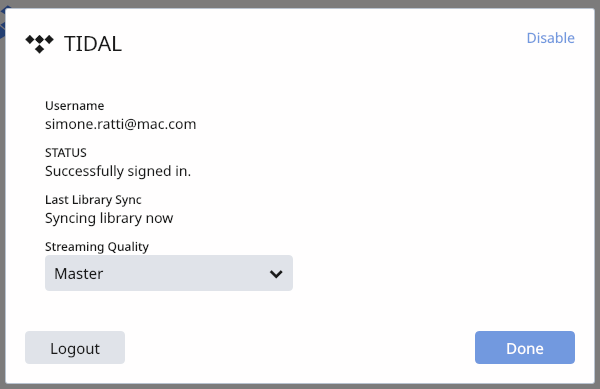
Hi @simoneratti,
Thanks for checking those aspects. I plan to discuss your case with QA and the technical team again later this week and I will note the additional troubleshooting you just did. Once we have discussed and have next steps, I will reach out again. Thank you.
Hi @simoneratti,
Apologies for the delay in getting back to you. Today, we released a new Roon build which changes the way that TIDAL logins are performed.
This might help with your issue as well, so I just wanted to check to see if there was any change with build 528 before we go into more advanced troubleshooting.
Can you please give the new build a try and let me know if the behavior is the same?
Hello Noris, Thank you for the continued support. I am sorry to report that there is no change. I updated the systems
Rebooted ROCK as well as the other clients, and logged-out and into Tidal again but I continue seeing this:
With missing favourites in ROCK. Both the Tidal app and Audirvana instead, synchronise correctly.
Hi @simoneratti,
Thank you for checking the behavior on the new build. Unfortunately, since there has been no change we will have to explore some more advanced troubleshooting options.
I have spoken to the QA team regarding your case and upon reviewing diagnostics, it appears that there are quite a few network-related errors located in logs.
It doesn’t seem to be just TIDAL syncing affected by this behavior but also when your ROCK attempts to connect to our metadata/account servers as well.
As for next steps, can you please try either or both of the following options?
-
Can you try using a WiFi hotspot instead of your current network connection? Or physically take this ROCK to a friend/relative’s house and verify if the behavior is the same there? This will help clarify if the behavior is localized to the current network.
-
Could you try installing Ubuntu on this Core and verify if the behavior is the same when the Roon Core is hosted outside of a ROCK environment? I would of course also highly suggest creating a Backup of the current database prior to making this change.
Please let me know if you are able to run these two tests as they would provide a valuable data point. Thank you for your continued patience as we troubleshoot this issue further.
Hello. I have tried connecting through several hotspots… 2 iphones, and one TPLink Mobile Hottspot, but I think that something does not work on ROCK’s WiFi:
- ROCK cannot see the Hotspots wifi network (I have tried changing the hotspots band, and the wireless channel). Actually ROCK sees only one Wifi network but as you can see on the right the environment is full of WiFi networks. Why doesn’t ROCK display them?
- I have connected ROCK to the only WiFi that it sees, which is mine SRORBI. Even after getting the right DHCP configuration ROCK seems unreachable.
Are you aware of issues on the Wifi Management with Intel NUC NUC7i5BNH (I5-7260U, Intel HD 640)?
As for testing out of home, due to the Coronavirus diffusion I cannot move from home and I cannot test on any other network but, if I remember correctly, I had already tested another computer working as Roon core on my same network and it worked perfectly.
This is what happens when I use my Mac as a core… on the same network. THIS IS WIFI
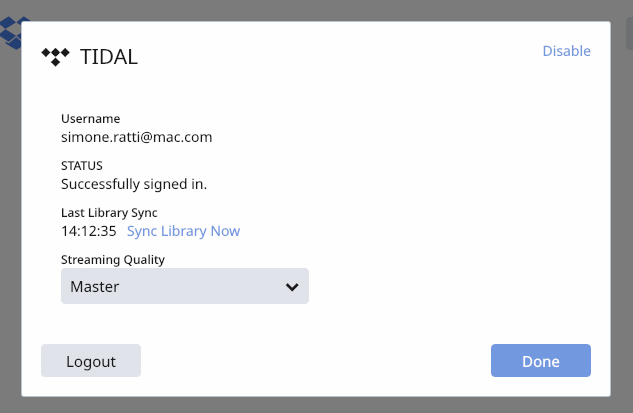
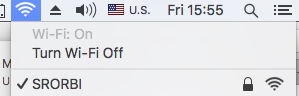
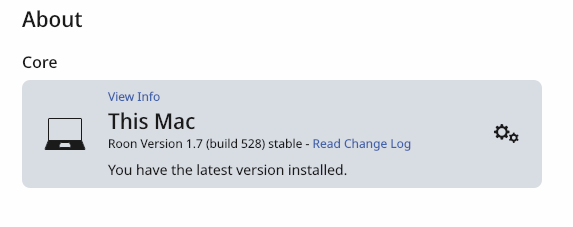
THIS IS ETHERNET
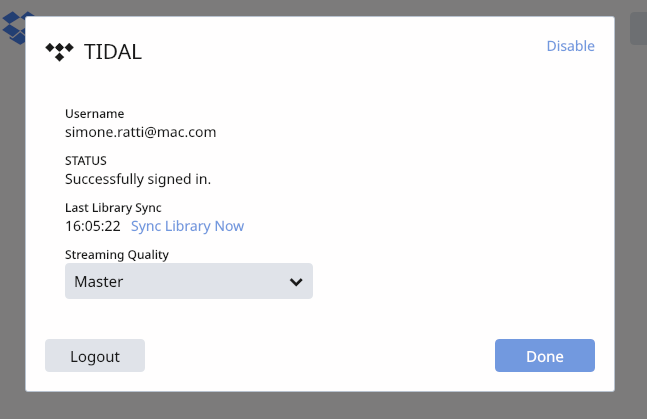
It works in both cases.
This means to me that the network is not the issue!
Is there a way to reset completely ROCK?
You could try downloading it again and reinstalling ROCK from scratch? Assuming you have a backup of your database etc?
Hello @simoneratti,
Thank you for sharing the screenshots. We are not aware of specific issues regarding the WiFi adapter, but this is not something that we regularly test in the lab with, we always suggest using Ethernet when possible.
I spoke to QA again today regarding your case and we have two further thoughts here:
-
Have you check to see if the ROCK BIOS is up-to-date? If this is an issue related to the BIOS, it would explain why it only affects ROCK on this network, so it is worth a check.
-
If you have already checked the BIOS and it appears to be in order, our next suggestion would be the one I listed above: