Ahh, I saw you got a GS105.
My GS108 has been working perfectly with my KDS for a week or so now 
And as I thought, there was dropouts again after the update. But the usual fiddlings with some NIC advanced settings helped and it has worked again. Maybe you should just never update anything and it would always work. It’s truly a mystery how Roon + Linn works.
Hey guys,
how come you think this problem is related to some network/switch/hardware gear and is not just some software bug? I’ve never had any network issues with my Linn Klimax DSM oder Majik DS running with Kazoo or Bubble DS.
There has never been a proper follow up on Roon’s side, so the question whether it can be fixed by Roon oder Linn is pending, imho.
I’ve went through this problem with Roon support and they at least tried to be very helpful but nothing was ever really done on software side to fix it. I’ve also reported this to Linn but same story.
I guess not everyone is having these problems since Roon + Linn should be quite common combination so your only option is to try to fiddle with hardware and settings.
Well, two vendors blaming each other is a standard situation in software development. 
I do think a lot of people have this problem, since is some of us posting this here – not everyone is posting.
It’s very unsatisfying.
Possibly because managed switches can introduce some bizarre effects. Roon Labs also advise dumb switches unless you know what you are doing…
And routers too. Here is a screenshot of my router’s LAN settings. Even if all connections are in “power mode”, there is a possibility that some devices may fall asleep. That doesn’t happen with normal switches.
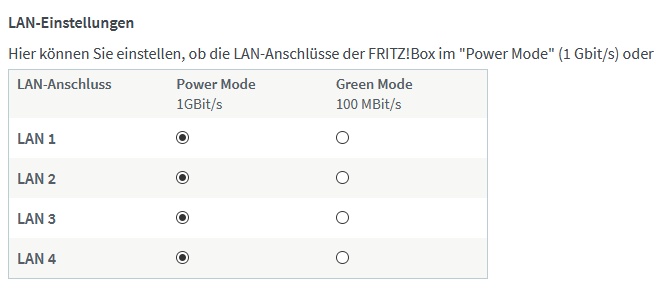
This advice should be heeded. Only then does it make sense to ask about the software cause.
I’m still getting the issue from time to time. I’m currently trying to narrow it down so it’s 100% reproducible.
It’s happened twice this week, each time under the same conditions. I’ll have been running a playlist late at night, and have put my DS into standby from the iPad, while it’s partway through a track.
The next morning I bring the DS out of standby by tapping the play icon. The track I was partway through the previous evening plays, but the cursor is stuck, and the only way to get it to work is to power cycle the DS.
I’ll try to narrow down stuff and post here when I have definitive info.
Mick
I just tried it on myself. DSM switched off via Roon (Standby), not disconnected from the electricity. One time Roon-Rock run through, another time I power cycled Rock. All results are flawless playing with cursor following…
The only difference could be that I have given all of my devices a static IP address.
Router: 192.168.0.1
PC 1: 192.168.0.2
PC 2: 192.168.0.3
PC 3: 192.168.0.4
etc.
Audio Device 1: 192.168.0.10
Audio Device 2: 192.168.0.11
Audio Device 3: 192.168.0.12
etc.
DHCP range: 192.168.0.100 - 192.168.0.200
That might be worth trying. At least one possibility …
Thanks for the response. I’ve long had everything on the network on static addresses, so it’s unlikely to be that.
Mick
EDIT: Everything works fine if I shut it down for a short period. It seems only to occur when the DS is in standby overnight.
Under these circumstances, have you tried to access your DS via web interface by typing the IP-adress into the browser? Does it work? If not, there is indeed a standby problem.
It’s accessible in standby from any browser on the network, even after it’s been in standby overnight…
I’m not yet certain this happens overnight every time. I shall try again tonight (I’m in the UK and it’s late now, so I’ll set itup shortly).
Mick
However, one thing that may be connected is that occasionally Roon thinks the DS is in a different state than it’s actually in - ie the DS is on, but Roon shows it as in standby, and vice versa.
Mick
…and of course, this morning it was fine! Maybe I need to concentrate on this other thing of confusion over whether the DS is in standby or not.
I shall carry on…
Mick
Is anyone still experiencing this issue? I am. Wondering if it is being addressed by the Roon team? Basically, when I start playing a playlist, my Akurate DSM gets stuck a few songs in every time. I manually advance one or two tracks on the playlist and it starts playing again. Then it will be OK for a while and then get stuck again. I have another system with Sonos stuff throughout the house and it never does it with that system. Just with the Linn Akurate DSM.
If your core is running on Windows, try to fiddle with the NIC advanced settings. Check my post in another thread:
I am not encountering your specific issue (I have a Linn Klimax DS/1), but I do encounter another issue which is perhaps related, and not device dependant.
Every now and again, items in my playlists are flagged as ‘unavailable’, and Roon skips over these to the next ‘available’ track. It appears to me that this issue may be caused by one of two things. Very occasionally, it could be as a result of source material being removed from Tidal’s catalogue, possibly because of action by publishers or music labels. However, the most common reason appears to be that Roon (or perhaps Tidal) loses the position of the album/track from its indexes with the result that the track appears not to be available, even though the album/track is actually still available within Tidal’s catalogue. Deleting the track from the playlist and re-adding it usually results in the track becoming ‘available’ again within the playlist.
I have no way of knowing if this is a Roon or a Tidal index issue. I suspect it’s caused by re-indexing processes at Tidal.
Not me any more. I moved to a NUC in the summer and have had this problem only once in seven months.
Michael
I still experience this issue from time to time. After many months without having the issue the problem started again around christmas. This time tough the appearance of the problem corresponded with strange packet-loss issues on my NAS (where the music library is stored).
On some days the issue was not there at all. On others it could be forced to go away by rebooting the Akurate DS. Sometimes I couldn’t figure out how to get rid of it.
The problem didn’t show up again for the the last week. Meanwhile my NAS is also not showing packet-loss anyore. There is a good chance that it’s gone now for a longer period of time again.
I’m gonna get myself a new NAS in the next weeks… we’ll see how things turn out…
pj
I also experience them. Don’t think a new NAS etc will fix it, I’ve had it with different server hardware.
Obviously, Roon shows no interest in fixing, or even following up.
Definitely not good.