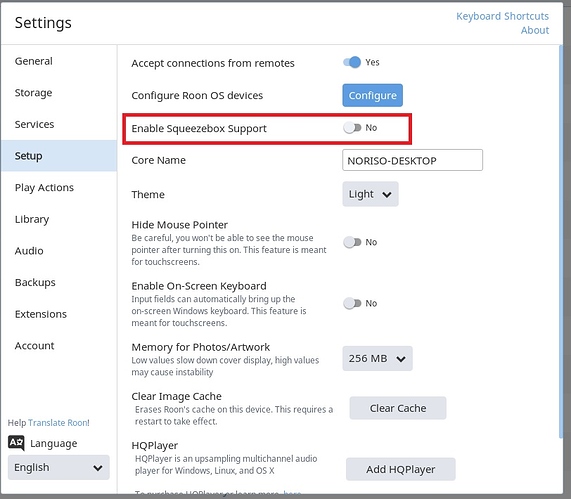Hello again Noris,
and thanks for your reply and suggestion.
Indeed, I too suspect that the POE adapters interfere somehow with Roon’s broadcast for endoint devices/renderers. Here’s what I’ve seen and “tested” regarding the POE interference:
Besides the “main” Squeezebox Touch on top of my HiFi rack, I have a few more in other rooms around my POE local area network. Yesterday evening I cold started SqueezeBox #2 in my office (with LMS still down), and it was indeed detected by the Roon server and started playing music - hoorray! Why this one and not the first one ? The second Sqeez’ is connected using WiFI to the same POE adapter as the PC running Roon Core, whereas Squeez’ #1 goes thru an ethernet cable to yet another POE adapter on my home network.
However, this morning I tried connecting both Sqeezeboxes thru the same WiFi port on the POE adapter of the PC running Roon, and alas, none were detected by Roon … Moreover, I had managed to make my SmartTV (ethernet cable to router) appear on the Roon device list, I got a big ROON logo onscreen, but that connection dissapeared after a short while.
Also, while I had the Sqeezebox #2 connected to Roon yesterday evening, I tested Roon Remote on my Android phone, and couldn’t see the Squeez’ from there - all I had was the PC default audio output. What a drag !
And finally, I must say that when the Roon server took over Squeezebox #2, I lost all control over the Squeez’ - no way to access my Internet radio setup for instance, no way to run some of the plug-ins, etc… which is very disappointing in view of the fact that Roon (at this point) doesn’t have a decent Radio GUI and thematic database interface …
So my personal interim conclusion is:
- lack of stability of functional connections to endpoints/clients in a POE environment,
- no Internet Radio database interface
- no coexistence with either LMS or Sqeezebox apps
- defective (in my experience) multi-room handling from Remote
My conclusion: I’ll have to pass on Roon for the time being, although the system has enormous merit (alpha listing of composers is truly exceptional, as well as wiki-like info on artists and works - incidentally, LMS has a “referral” Squeezebox app which interfaces Qobuz and links the current track being played to other tracks on Qobuz, which is “better than nothing” in terms of musical info integration… but far from the powerful Roon service).
I’ve talked to Devolo about the POE compatibility issue, and they informed me that they have released a new line of POE LAN adapters based on yet a new technology (Home Grid Forum G.hn, versus current HomePlug standards) which might be more transparent. Inasmuch as Roon Labs have a certification platform for servers (and endpoints ?), maybe you could also start certifying POE adapters as well (ethernet and/or Wifi) ? - just food for thought…
Anyway, thank you for your kind attention,
with best regards
JLT