Hi. Using a late 2012 27inch iMac, 32Gb RAM, latest OS, had ROON for a few days. All is loaded, no activity that can be seen. I notice the Mac is a little sluggish so I checked the activity monitor, and it shows a steady 36% of CPU usage by ROON, which seems a lot as it is doing nothing.
Ethernet connection to Bluesound. Same CPU usage when Bluesound off.
Is that normal or is there anything I can do about it. It seems to be also working 24/7, for no obvious reason.
Thanks.
Latest OS? Catalina? please be specific. How big is your library? SSD or HDD or Fusion drive?
Why not answer all the questions in the original support ticket before dismissing their importance.
Maybe it’s still doing Audio Analysis in the background
Look in Settings library , you’ll see if it is
Hi @Wayne_Rigg,
Welcome to the Community! Do you by any chance see an Activity Spinner in the top right-hand corner?
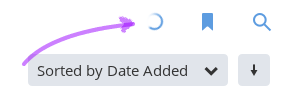
Can you confirm which Operating System version you’re on? Are there any “tutorial bubbles” still present in your Roon interface?
Thanks Mike. Yes, correct. Didn’t realise that, as a newbie.
Thanks Noris.
Roon activity has now settled down, after a couple of days (no activity spinner). I didn’t realise it was because it was taking so long to analyse things. Now using around 14% of CPU while open, with no song playing.
However, Finder (iMac) is running at 671% even though nothing is happening. I gather this is because ROON is still checking things out as I can hear/feel the external drive, where the source library is, is quietly humming away, although nothing is playing or happening with that content. Is that normal and it will always be running like that? If so, a bit odd that a music player would use so much resource.
No tutorial bubbles I can see.
The OS is Mojave 10.14.6.
Thanks.
Update. I had restarted my computer yesterday, but after posting a reply this morning a message popped up on my mac saying it was being shared, somehow (I had no knowledge of this), and I could break the connection by restarting, which I did. There was also an OS update. Now, Finder is not even registering as using CPU and ROON is 0.9%!!! Go figure. I assume that means problem solved. Thanks.
Hi @Wayne_Rigg,
Thanks for the update here and glad to hear things settled down after a bit of time!
Thanks Noris. Can you recommend a good hi res player for an iPhone, to use when out etc., which can also hopefully sync with the library on an iMac? I gather the ROON phone app is only for use via the main library, for home use, via wireless or blue tooth. The Onkyo one seems OK but it could be better.
Hi @Wayne_Rigg,
Just so that you are aware, at the present time Roon requires WiFi access to operate properly and your iPhone and Core need to be on the same network.
For an on-the-go or even at home high-resolution solution, you’ll want to use a USB DAC that connects to the iPhone via the Apple Lightning -> USB Adapter (Note: Get the USB3 edition as this has had the best results from what I’ve seen).
Then out of the USB you can connect a DAC that either doesn’t require external power or one that has it’s own internal battery. Some popular options include Dragonfly Black/Red/Cobalt or Fiio Portable Amps, although you can ask the Roon community for other recommendations in the Software Section.
Hope this helps!
Thanks Noris.
This topic was automatically closed 36 hours after the last reply. New replies are no longer allowed.