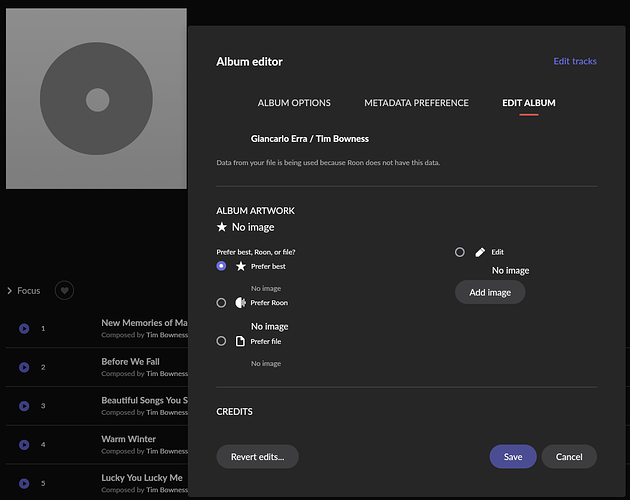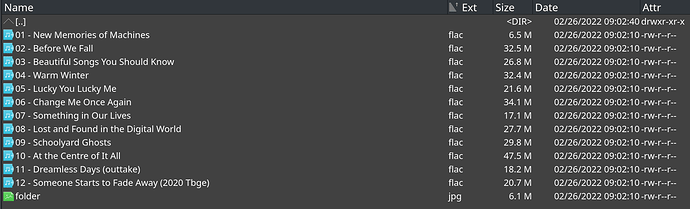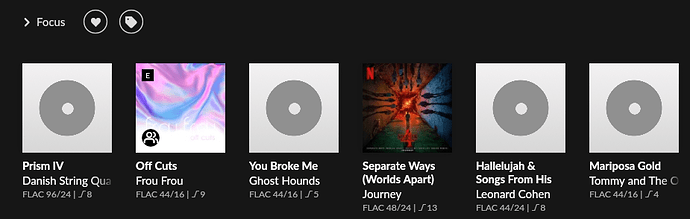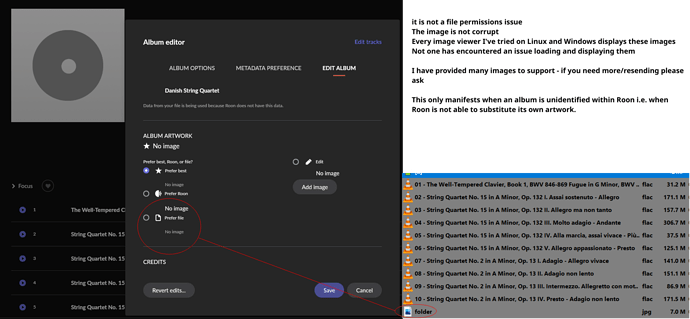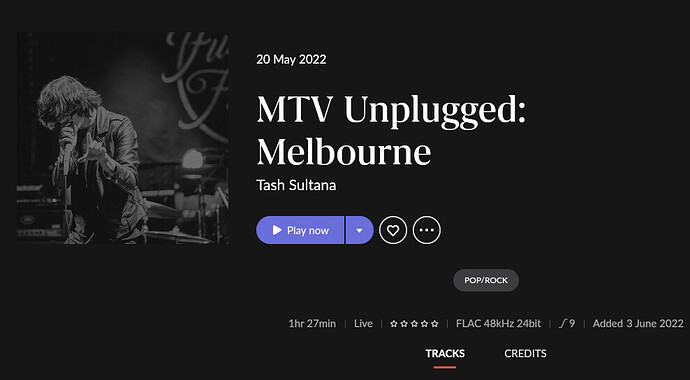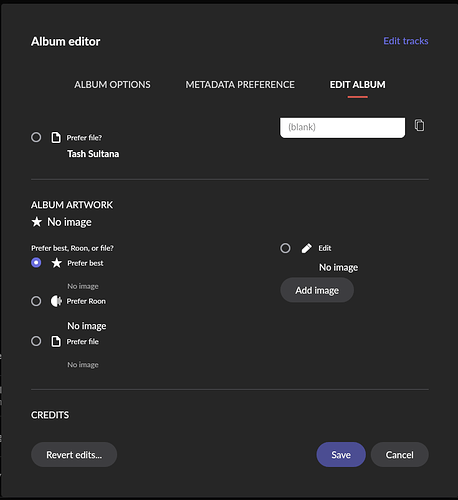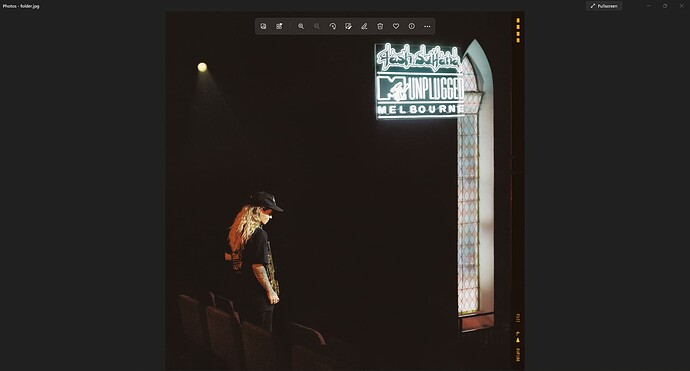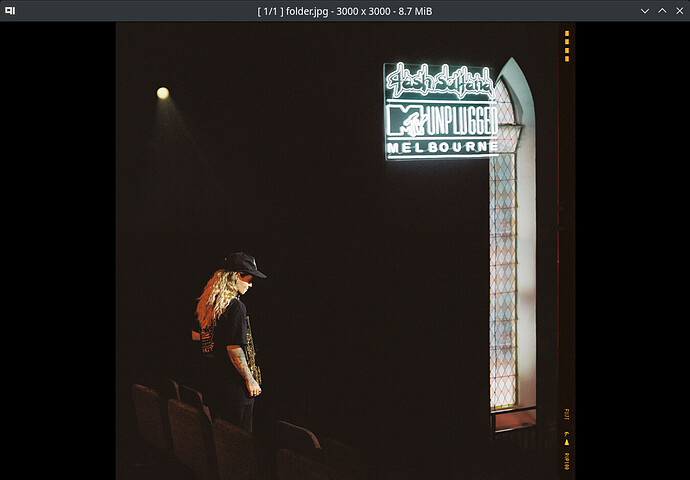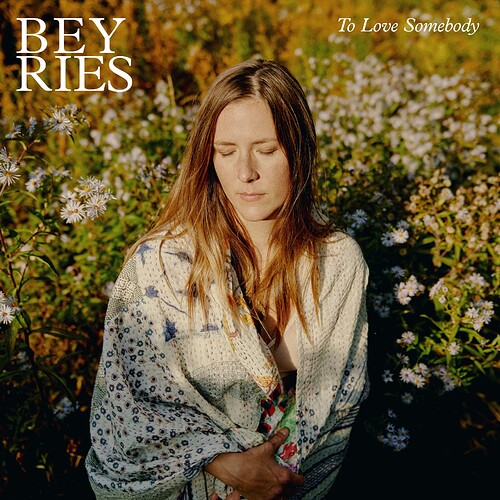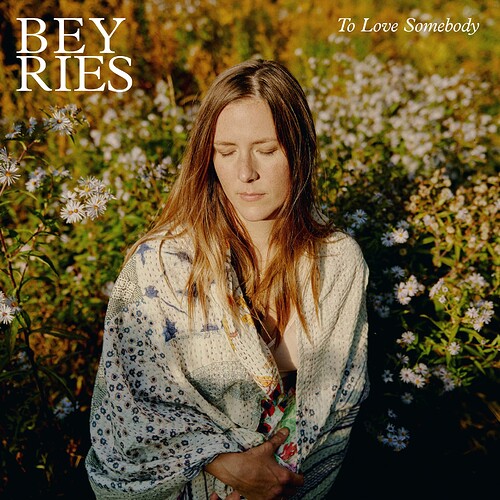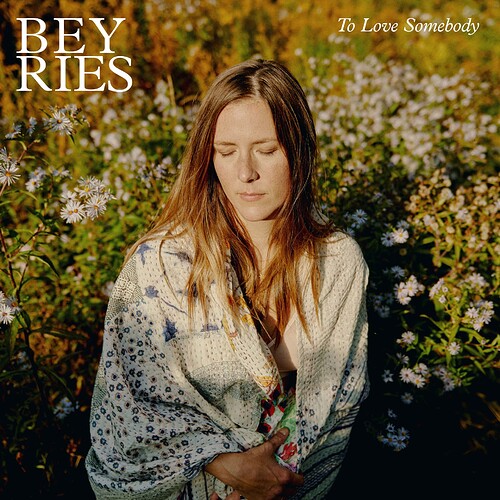Surely this cannot be so difficult to diagnose and fix.
@beka, I raised this issue in November 2021. I’ve provided copious worked examples reproducing the issue and it’s been implied more than once in this thread that it’s being looked at. It’s now June 2022 and there’s no resolution. Really tired of my Roon UI looking like this:
Could you please confirm there is an open ticket to resolve this basic issue.
and another :
Seems Roon doesn’t have a valid image of its own.
Roon reckons I don’t have a local file:
Windows disagrees:
As does Linux:
Hey @evand,
What happens if you rename the image file to either Cover, or, Front and rescan the album? Does the artwork populate then? Thanks!
@jamie… any feedback please., it’d been 8 months since I raised this post and probably 18months since I first brought it to Roon’s attention.
I wonder if this is a file size issue, as in MB, not pixels. The reason I ask is that I just checked out the following image, posted way back when, and it’s 13.2MB.
When I open this and use Save for web, I can get it down to 3.7MB using 75% quality. Here’s that version:
And finally, here’s a smaller version still: 2.4MB using 60% quality.
It might be worth trying out one of the two lower quality versions to see if it helps.
In each case, the image size is 3000x3000px.
EDIT: just realised that the forum software is resizing the images to 1920px, so the versions above are not 3000x3000. I still think that file size might be an issue worth investigating if you have the means to resave your images. If not, I’d be happy to try it for you.
We’re rapidly moving to an UHD world and I may in time want to have Roon display HQ images via projector or a large TV / monitor. Even my Sony NW-A30 portable bluetooth music player can decode these covers and render the album artwork for browsing albums. This is a bug, it’s been longstanding and it’s clearly not a priority despite the occasional apology and rhetoric from Roon implying it’s being looked at.
I didn’t suggest that you change the resolution, I suggested you change the file size. It’s perfectly possible to save a much smaller version (i.e. less MB) without any noticeable loss of visual quality. The Bey Ries file you linked weighs in at 13.2MB, but using Save for Web in Photoshop you can get that down to 3.7MB or less. That said, I don’t know if it would make any difference, I just suggested that you give it a try.
@jamie, feedback please - why is this taking so long to get looked at, can you guys just be honest rather than go silent in the hope we disappear?
Hey @evand,
My bad, I did see your pings but neglected to get back to you quickly. I apologize for that, you’ve been beyond patient. There is a ticket in on this issue, it’s been investigated but we don’t have a resolution as of yet. I’m checking in with QA and our team lead to ask that they revisit it. I’ll be back in touch once I know more. Thanks!
Hi Evand,
I downloaded several images from the links you provided above, and in each case, when I replace a current album’s cover.jpg, with one of the downloaded files, it was immediately seen and used by Roon.
So, maybe the jpgs in the links above are working and not the same? If you have a direct link, like from dropbox or the sort, I’ll give it another try.
This is on a Windows 10 Roon core.
Cheers,
Daniel
Hi Rugby, have you checked the album edit page to ensure Roon is actually using the image in question?
I’ve pm’d you with the most efficient means to test.
The album I used to test is one which is unidentified by Roon and likely to never be identified. But, I will double check.
Somewhere in this thread I think I tested and concluded the issue was with the Linux core only. May be mistaken though, will check in morning.
Hello @evand ,
We recently spoke to the QA team regarding your case, and QA has mentioned that they have not been able to reproduce this issue, either on Windows, ROCK or Ubuntu Linux.
It seems that even between your Arch Linux computers on the same platform, you are not able to reproduce the issue consistently.
Unfortunately, since we are not able to reproduce the issue in-house, it will be very tricky to nail down, and your Roon logs don’t display much info. Is there any way you can make this issue reproducible on a standard Ubuntu install with a fresh database?
If reproduction on standard Linux is not possible, I am not sure how much further we can troubleshoot this, as it may be due to something to the current database you have on your Arch Linux.
I disagree about being able to reproduce the issue consistently,and I’ve spelled out exactly how it’s done.
Get an album unkown to any of Roon’s metadata sources.
Tag it, or don’t, but ensure there’s no embedded cover art
Download the largest version of the artwork, the URL of which can easily be obtained by pasting the apple album URL into the first field here: https://atisket.pulsewidth.org.uk/
Press search
Right click and open the link to the apple artwork and save the file as cover.jpg or folder.jpg in the same folder as the underlying music files
Ensure there’s no other album cover artwork in the folder
Copy the folder to a folder Roon is implementing
Goto album and you’ll see the result
Select Edit album and scroll down to artwork and you’ll see Roon report there’s no file.
I couldn’t have spelled it out any clearer in the many worked examples I provided, so I have to conclude nobody that “looked into” this has actually bothered to read this thread properly.
You said …
Which kind of ignores …
If you can, great, problem solved. Well, maybe not solved, but a step in the right direction. If you can’t, then @WiWavelength is probably correct: you have a possibly unique problem with your setup that is not going to get resolved.