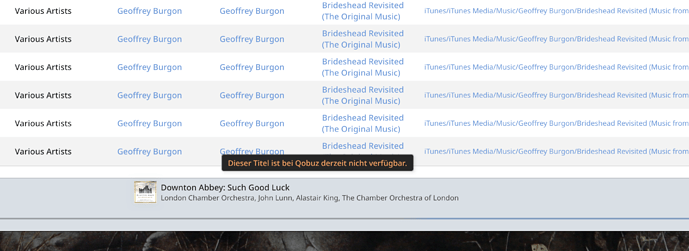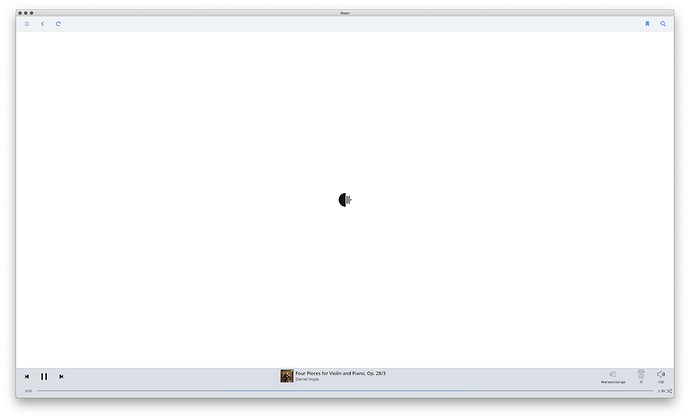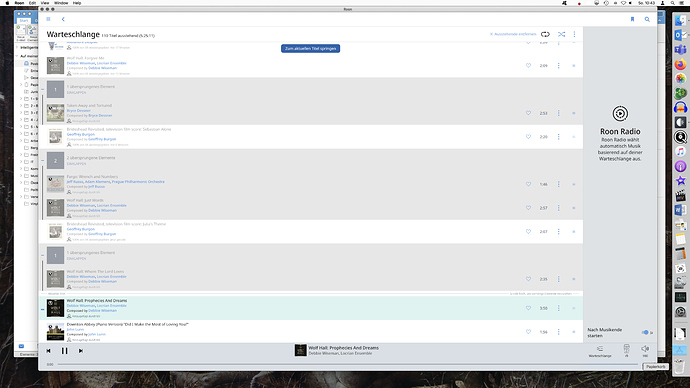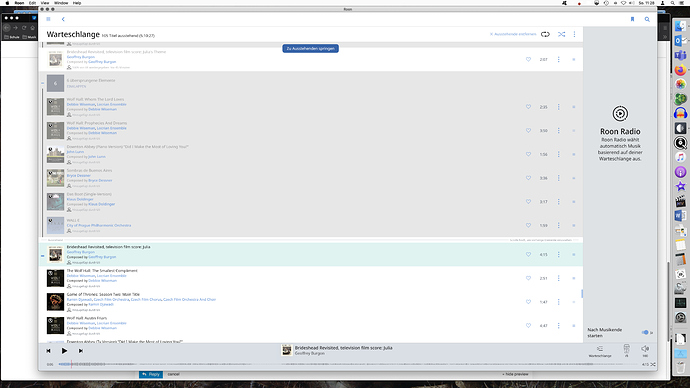Hello, my Roon (running on a desktop Mac under Catilina, output over USB to an ifi DAC (iDSD) and from there to a nice Hifi-chain) constantly freezes up after a few songs, displaying a message the titles are un-available at Qobuz while they clearly are.
Is this a known problem with a known fix? I thought I had seen a thread on this topic, but I don´t find it again. Anybody can hint me what I am doing wrong, as I almost expect the mistake to be on my side as a newbie to roon, qobuz and even streaming in general.
Thank You!
I forgot: It needs a complete Roon restart to get out of this freeze, as much as I experienced.
And this seems to happn (mainly? only?) when playing music from my personal (Roon) playlists.
I have the same issue -But with TIDAL .
No sign of any support from Roon
Hi,
frequently I have the same issue (iMac, Fritzbox 7590, Auralic Mini, Qobuz).
But I cannot reproduce the issue, it just happens sometimes.
I’m still trying to find out systematics or a process to reproduce it…
Regards
Franz
This is what I am getting, sometimes after 5 titles, sometimes after just one.
Roon did never manage to play more than 30 minutes without getting stuck and I need to relaunch everytime, and sometimes even this does work only after 2 or 3 re-starts.
Please help.
When I try to get to the top page (“Übersicht”), it doesn´t find anything, it just shows the moving Roon logo but never gets anywhere or brings up an error:
Seems like you should involve @support.
Hi,
I’ve moved your topic to the support section of the forum.
In order for Roon’s @support team to better assist you, please provide a brief description of your current setup using this link as a guide.
Make sure to describe your network configuration/topology, including any networking hardware currently in use, so they can have a clear understanding of how your devices are communicating.
Hello and thank you for moving this into the @support section.
Here are the details of my setup:
I am using Roon [Roon 1.7 (Build 571)]
on my iMac (via a Vodafon Router: Easybox 904 with a DSL 100Mbit/s
| Modellname: | iMac |
|---|---|
| Modell-Identifizierung: | iMac18,3 |
| Prozessortyp: | Quad-Core Intel Core i5 |
| Prozessorgeschwindigkeit: | 3,8 GHz |
| Anzahl der Prozessoren: | 1 |
| Gesamtanzahl der Kerne: | 4 |
| L2-Cache (pro Kern): | 256 KB |
| L3-Cache: | 6 MB |
| Speicher: | 8 GB |
| Boot-ROM-Version: | 183.0.0.0.0 |
| SMC-Version (System): | 2.41f2 |
I have a Qobuz Hi-Fi contract.
Problem described above: I need to quit and restart Roon extremely often as after a few titles played from Qobuz (I am usually downloading he titles locally) directly or in a playlist the playing stops: Not during a song, but when searching the next title, it will report “title not available”, or after longer insisting (pause-play-pause-play…) tell me that it has no internet connection (which I clearly have).
In these cases it wont display anything on the overview page either, but Genres, Artists or other views “work”, meaning, it shows the tiles, but it still wont play anything anymore.
Thanks for help here!
uli
Hi @Uli_Baur,
Is you iMac connected directly to the router via Ethernet? Are you using WiFi? Are there any other networking devices in use (switches, WAPs, etc.)?
If you go to Settings > Services, select Qobuz, and lower the Streaming Quality option to MP3 temporarily is there any change?
Hi Dylan, thanks for your assistance.
I am connected to the Router (Easybox) directly via Ethernet, DSL Speed shows well the 100Mbit download speed); Sometimes the WLAN serves other mobile devices like my iPod with the Roon remote control software on it (but I switched WLAN completely off to rule this out as a possible source of problems), sometimes my daugthers iMac (also via Ethernet) is connected and using the network, but it does not seem to make the difference. After the router, but not between router and my iMac, there is another switch, but the devices on this switch are usually off when listening to music.
I did what you suggested, lowered the streaming quality tp MP3, but it does still freeze. Please see the “waiting list” : This time, it came several times back to playing, after a several minutes long interruption, but in the end it froze again entirely:
this is the final frozen status of the “waiting list”: As you can see, the title (here: Wall-E) is supposed to be playing (it is showing the pause-sign, and not the play-triangle), but there is nothing displayed at the music-progress-bar at the bottom:
Uploading: Screenshot 2020-07-12 11.25.41.png…
and now, after waiting for some 20 minutes or what, it just started again a title below (Brideshead revisited):
I thought that maybe the screensaver (pictures in shuffle) may be a part of the problem, but now I was typing for 30 minutes and no screensaver was active…
Hi, I believe I found the cause of my problems, the download on Qobuz does/did not work properly and lead to some sort of congestion. I hope I can solve that on Qobuz side. Currently no further support needed! Thank you!
Hello @Uli_Baur, glad things are working again! Please let us know if you need help with anything else.
This topic was automatically closed 36 hours after the last reply. New replies are no longer allowed.