Roon is up to date.
Wifi 5GHz.
Meridian 218 and 7200SE
Roon app on my iPhone always freezes on as soon as I open it. It is perfectly useless. I have this issue for about 2 weeks.
I don’t have this issue on my iPad.
I tried everything, deleting the app, reinstall Roon on my NUC, nothing works.
Thanks for your help.
PeterL
April 6, 2021, 3:28pm
2
It looks like iPhone freezes when it tries to establish connection to Roon Core.
Unplug NUC from network and reset LAN router
iPhone Settings, remove current LAN connection (forget it)
Delete Roon app on iPhone
Add network connection on iPhone
Reinstall Roon app
Once the app is open. Go to Roon Core and see if iPhone is showing up under Audio devices
Unfortunately it didn’t work
I had the same Issue, could solve it after delete Roon-iPhone App, restarting iPhone and loading the Roon App again.
Try this First, it may solve your issue too.
1 Like
I tried the following as well
nuc off
Deleted the room app
Reset the phone
Install the app
nuc on
Establish connection
It works Once , than freeze again
Any thoughts?
My thought …
@support
I have a problem with my phone’s Android remote app since today, nothing works anymore.
Samsung galaxy note 10+, Android 10
Rock on NUC8I7BEH hardwired to the router
I have tried the following:
Removed the app and reinstalled, rebooted phone, core and router several times without success.
I have no idea what else to try.
iPad OS remote still works thankfully.
Here are two screenshots of what I see.
Nothing more can be done, the app is completely unresponsive.
[Screenshot_2021…
My phone worked without issues first after the update. A fresh install works with an older phone now, without issues …
1 Like
How do I get Roon’s support?
beka
April 21, 2021, 11:25pm
8
Hey @Amit_Gilat ,
It’s been too long since you posted and I can only apologize for being this late to reply
I am sorry to hear about the trouble you’ve ran into when trying to connect your iPhone to your Core. And also that the effort you put into solving this didn’t seem to help.
Since it’s been quite a bit since you first reported this, I wanted to follow up and see if this is still happening, or if maybe the latest release has helped
Last I checked it was prior to the new release and no change , I’ll give it another try by the end of the month and will post here
1 Like
I have the same issue. After upgrading my iPhone today, Roon remote would hang on start. I followed the steps, removed Roon remote, restarted iPhone, restarted Roon Core on my Mac Mini, downloaded a new copy of Roon Remote. When I started the Remote, it would recognize the Mac Mini and asked me if I wanted to connect to it. When I clicked “Connect” it just froze.
Well, after a few days of trying the problem magically fixed itself yesterday.
noris
August 17, 2021, 3:00pm
12
This topic was automatically closed after 17 hours. New replies are no longer allowed.
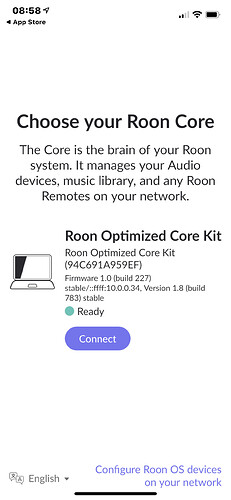
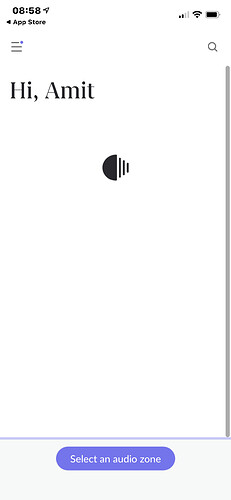

 ?
?