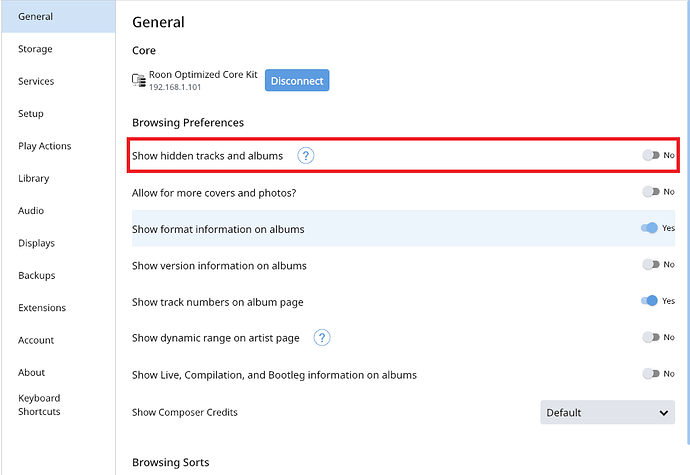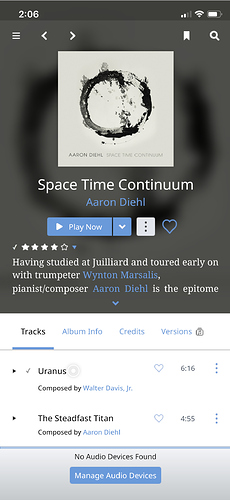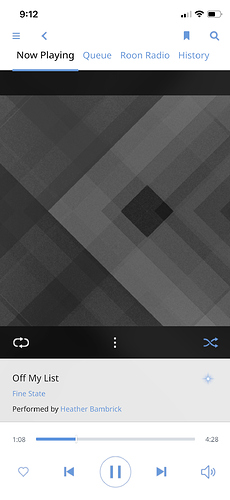Also if I have to download again is it Roon or Roon Server?
Roon is listed in my Applications folder. Can I just click on that or do I need to download again. Sorry for so many questions
Hi @Joe_Bornstein,
I would just re-download the Roon “All-in-one” version off our downloads page and reinstall it, here is a direct link: http://download.roonlabs.com/builds/Roon.dmg
Will I have to reset all my settings?
Not too excited by this. Hope I can remember everything. Currently backing up in two different locations.
Hi @Joe_Bornstein,
To clarify on my last message further a bit:
-
Once you set the current database aside, you will be presented with a fresh database that doesn’t have any of your old settings / watched location / edits / ect.
-
The backup you are creating has all of this information saved.
I suggest checking to see if this behavior reproduces with a fresh database for a bit of time (the time it typically takes for this issue to re-occur).
If the system is stable after some time, then you can try to restore the backup you created in step #1 and verify if the system is still stable.
I’m hoping to distinguish weather this issue is occurring due to something in your database or due to the old Roon install. Do let me know how it goes, thanks!
I am in the process of re-installing Roon. It is now loading my 22k tracks. I notice it is labeling ALL of them as Added Today. That is disappointing. I like to sort by date added. Is there a way to adjust that. The music library is iTunes. Also when I first installed Roon I had to take several days and many hours to cut and paste album artwork that Roon did not bring over from iTunes. I suppose I will have to do that as well?
All reset and downloaded. I now have twice as many tracks since Roon created two copies of most albums, sometimes 3. Also 1/4 of the artwork is missing. So I try this for a few days to see if losing audio sources still happens or clicking. If not then can I go back to back and if so how? Meanwhile please remind me how to set up-sampling for CD to 96
Ok its been 24 hours and so far Roon playing properly and not losing Zones. With help from support group I reset my up sampling and made a few other adjustments. Sound actually seems better too? So if in a few days this continues to work is there a simple way to get my album library back to normal, i.e to recall actually Date Added dates and all the work I did months ago to reintegrate divided albums and duplicates - - and album artwork?
Thank You
Hello @Joe_Bornstein,
Glad to hear that the fresh database is working properly. If the behavior remains the same, it is possible that something regarding your old database is causing issues here.
Restoring a backup is an “all or nothing” kind of process, you would need to restore the entire backup. Date added is from today because you re-imported all the albums into the fresh database.
Do you have “show hidden tracks and albums” turned on?
I would be sure to double check the current behavior, then you can make a new backup of the fresh install and restore the old one (before starting fresh) if you want to verify if the database is playing a part.
Thank you for your response. I do have duplicates turned off so I mostly show the right number of albums. But some are divided into 2-3 partial albums. I spent many days when I first started Roon manually reintegrating them. Also spent many days copy and pasting album artwork in several hundred albums. I would like to avoid having to do this again. Is there a way to have Roon fix this ? If there is I can avoid having to experiment with reloading backup file. I can live with the date added no longer being accurate but not the other stuff. Thank You
One more piece of info. My music folder was organized by iTunes and there is no missing album artwork or divided albums. Seems when Roon pulled in the albums something happened
Too good to be true. This morning music played properly. Ten didnt use from 11-2. Now tried to access on both iPhone and Mac Mini and got the dreaded Manage Audio message. A minute after opening the Mac Mini app it then suddenly reverted to normal.
Well still playing but having me do the rebuild made me lose all the changes I made when I first installed Roon. Roon did not copy of my album artwork properly and it divided many albums. But the iTunes library it syncs with has all the artwork and albums are not divided. I spent months fixing this. Now look at what often my albums look like: Please provide some solutions.
Hi @Joe_Bornstein,
All of your edits and database information is saved in the backup you created before setting the old database aside, so they are recoverable but the goal of this test was to see if the old database was impacting this behavior.
This seems to indicate that this behavior is also occurring on a fresh database? If that’s the case we can end troubleshooting with the fresh database here and revert to the backup.
What exactly do you mean by opening the Mac Mini App? When you were in the state of no audio devices, what app did you open to get your audio devices back on? Are you running in a Roon Server + Roon Client setup here? Does this behavior only occur when you turn your Mac Mini off?
I first noticed No Audio devices yesterday when I looked at the iPhone app. I then went into my computer where I run Roon Server (or is it Core?). The computer has all my music and it is where I set up Roon. The Mac Mini is then connected to my stereo thru a MK HiFace 2and a Rega DAC. Roon was running on the computer but indicating it had no audio devices. I clicked on the menu and then on albums and also on the arrow at top of screen to go back to a previous search. These are the brief activities that seemed to get audio working again. I did not click on anything directly related to audio settings.
And Roon still seeing Audio this morning.
Just to say I experienced a similar issue:
My roon core running on a NAS (syno 918+) has lost a couple of time since the same date 27/01 the selected audio device I have been using most (Mac mini running mac bridge) something that never happened since I have been using Roon.
It has been tricky to restore it all as I am also using the add-on deep-harmony it requires much more that selecting again the audio device.
Lost audio devices again today around 12:50pm. I noticed it when I went onto my Mac Mini to search for an artist’s song and saw Audio Device notice. But within a minute of me searching the audio devices were seen again.