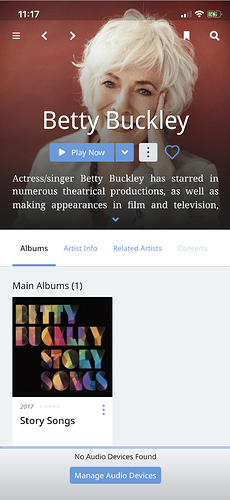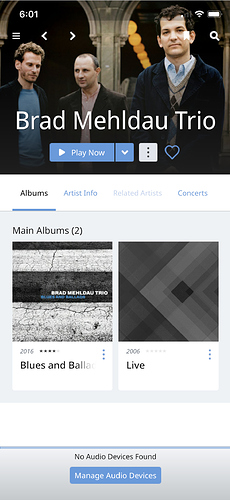Lost audio devices today at 11:28.
Hello @Joe_Bornstein,
Thank you for letting me know the new timestamps. I have spoken to the technical team regarding your case and it is best that we next take a look at logs.
Can I please request that you send me a log set from your Core by using these instructions?
Please be sure to include both the Roon logs and the RAATServer logs (they are two different log folders in your database location - one under the Roon folder and one under the RAATServer folder).
They have also inquired regarding Log Me In as a possible source of this behavior. You have indicated that you don’t use this app very often, would you be able to temporarily uninstall it in case it is playing a factor here?
Thank you!
Happy to send new logs but you do recall I sent you logs just a few weeks ago? Also when you are searching for root cause please take a look at why my album artwork is missing in so many files. A solution for that would also be appreciated.
By the Way I deleted Log Mein from my computer.
Hello @Joe_Bornstein,
Thank you for sending the logs again.
I discussed your case today with the technical team and it appears that your Hiface zone is losing communication with the Core, possibly leading to further instability.
Can you please verify if there are any firmware updates available for this DAC and if there are, install the firmware updates?
I updated the firmware a month or so ago, so I believe it is up to date. I’m not sure why the HiFace would cause Roon to lose all the zones. I have two other zones connected wirelessly to Sonos speakers and they also disappear at same time?
The problem is now occurring every time that I don’t have Roon playing for an hour or two. Remote iPhone app won’t get Roon working, but searching for things in the main computer app usually within 30 seconds.
Update: On Sunday Roon lost Audio about 3 times during the day. And of course one of those times is always just before we sit down for dinner and I have to scramble to get it working so we have music while we eat. This morning I checked and Roon was connected. I did contact MK and got following response: “we have no indications of such problems with the hiFace Two. I can only think about a problem that might occur at boot, if Roon gets up and running before the system negotiate with the hiFace Two…”
Just got a follow up note from MK. “
if your system is always on, then forget my comment below. IMHO the hiFace Two has nothing to do with the problem.“
Hi @Joe_Bornstein,
Thank you for checking the HiFace 2 firmware aspect. This bit of information is important:
![]() Joe_Bornstein:
Joe_Bornstein:
I have two other zones connected wirelessly to Sonos speakers and they also disappear at same time?
I wonder if RAATServer is playing a part here. We tried to refresh the database, as a next step let’s try to refresh RAATServer to see if this helps:
You can generate a new RAATServer instance on your device by following these instructions, but please be aware that this will reset your Roon Settings → Audio Tab to factory settings and I would advise making a backup of any custom DSP settings you have:
- Exit out of Roon
- Navigate to your Roon’s Database Location
- Find the folder that says “RAATServer”
- Rename the “RAATServer” folder to “RAATServer_old”
- Restart the Roon App to generate a new RAATServer folder
- Verify if the same behavior occurs
Ok I will try that. How do I make a backup of settings and how do I bring them back after the reset?
Hi @Joe_Bornstein,
When you create a Roon Backup of the database, this saves edits, local playlists, audio configuration, and more.
Setting RAATServer aside will require you to set up the audio devices once more, but it works in the similar was to the RoonServer_old test we did above, if you rename the “_old” back to the folder name without, the old settings are restored.
My hope here is to determine weather RAATServer refresh helps with this behavior, can you give that a try?
OK All done, now we wait and see (hopefully hear)
Well sadly we have gotten a quick answer. I was playing my music this afternoon and stopped it around 4:45. When I went back to play it at 6 it had lost the audio zones 
Last night I didn’t play music from 7pm to 11pm. When I got home the app was still working and the audio zones were active. When I woke this morning they are still there.
Hello @Joe_Bornstein,
It sounds like there has been some improvement here which is good news. I spoke to the support team regarding your case once more and we would like to eliminate the HiFace 2 as being a possible source of this issue.
Can we please request that you disconnect/unplug your HiFace 2 from the system for a few days and let us know if the behavior still re-occurs? In the meantime, you could use your Sonos zones or “System Output” on your Core.
You also mentioned this previously:
If you are able to have your devices show up by navigating to the Audio tab on your Roon Core, can you let me know the exact local time + date you see this behavior occur? Has that been a common pattern here - when this behavior occurs did opening up the Core Audio tab restore them each time?
Yesterday I had no incidences. A few days ago I did remove the HiFace2. But then I could not play music through my stereo. Regarding your question about navigating to audio tab - let me clarify that I did not navigate there. I simply clicked on albums or artists and scrolled around.
Hi @Joe_Bornstein,
Thanks for the additional information. I would keep testing without the HiFace 2 in the equation to remove this as a possible variable.
If you do end up in the broken state again and are able to correct it with opening your Core and clicking on a few albums, please do let me know the time + date you perform this activity.