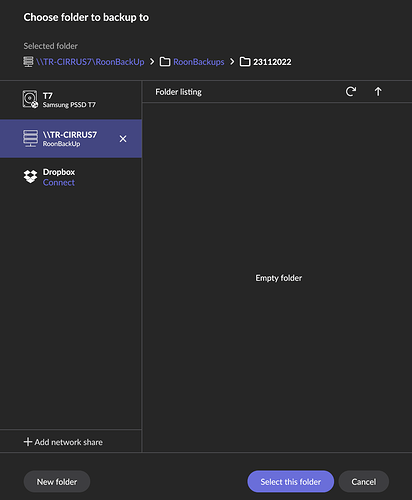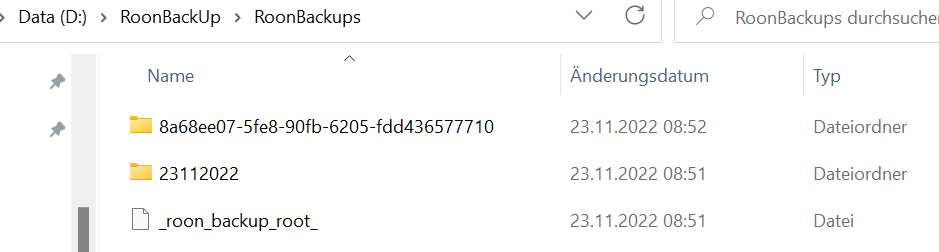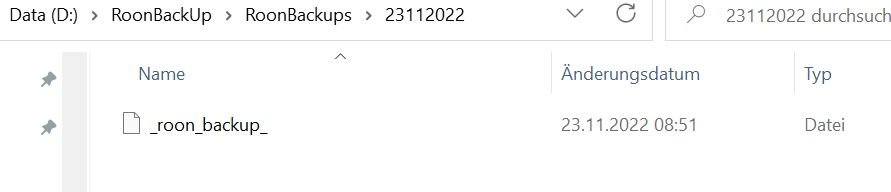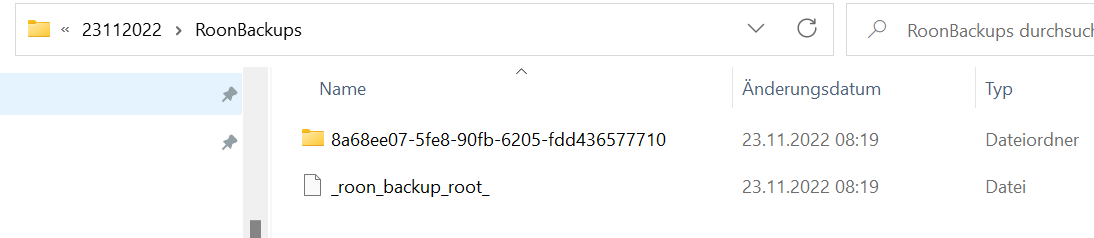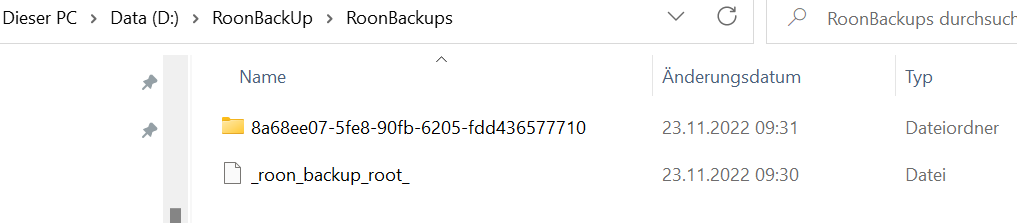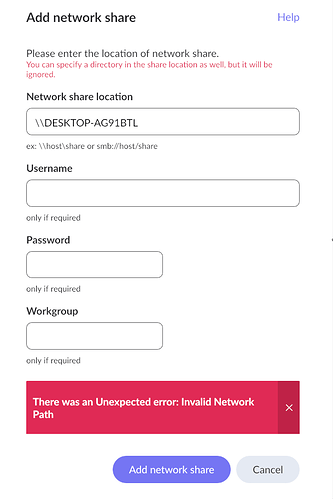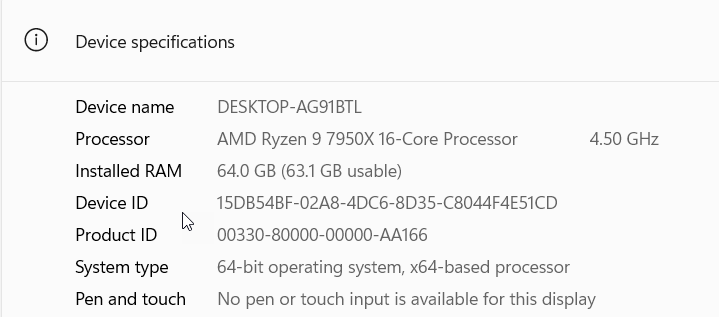I am not sure where the problem is. If I use the USB that is attached directly to my Rock/NUC it works just fine - never problems.
Well, if you are not going to use the network share in “production”, then OK, but it seems a clear indication that something is amiss in your setup.
Since I am the one that started this topic, I do not think it is a singular setup problem. The backup function does not function on my machine with Windows 11. How can I get someone to look at this. It worked on my former computer last week with Windows 10. Did something change with the new operating system??
@Geoff_Coupe - THX ![]()
I don’t think there is any problem with my setup.
If I make a folder called “23112022” (I do it the same way with USB):
than this happens:
The backup is not in folder but outside of the folder - some parts of it. With USB the total backup is in the folder.
Let’s just wait until your support request reaches the front of the Support team’s queue.
The issue lies within your setup somewhere - there are plenty of people using Windows 11 for Roon backups successfully.
Well, my backups’ structure on a Windows 11 network share matches that on my USB attached to my ROCK/NUC - yours doesn’t. Something is amiss with your setup.
Well all I get is unexpected network error: invalid network path if I just set up a share with my computer name. If I try it with a folder name after the computer name I get the unexpected network error: unexpected error. Not particularly illuminating. This is my actual computer name
Well, yes you would, because it is an invalid network path. It’s like saying that you want to go to the house at 23 Acacia Avenue in Manchester, but just giving “Manchester” as the address. It does not compute.
If I try it with a folder name after the computer name I get the unexpected network error: unexpected error.
Are you filling in the Username and Password as well? What is the username you are using? (don’t give us the password)
My microsoft username is my email address…[moderated - email address removed]
You can’t use a Microsoft Account (which uses an email address) as the username in Roon’s “Add network share” screen. That’s probably the cause of your issue.
You need to use either your local Windows user account as the username, or do as I did (shown in my previous post) - create a local Windows account specifically for Roon.
To find out what your local Windows user account is, open the Command Prompt app and type whoami at the prompt and press Enter. The result will be:
your computer name\your local account name
This topic was automatically closed 36 hours after the last reply. New replies are no longer allowed.