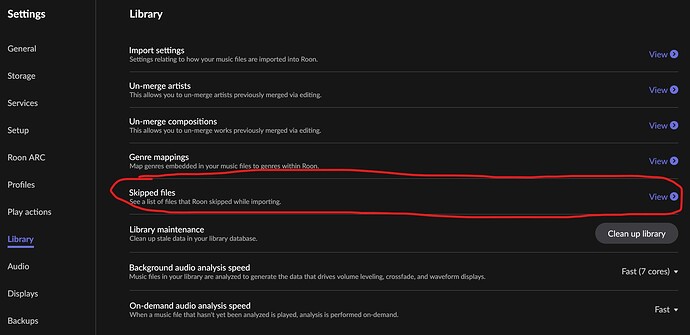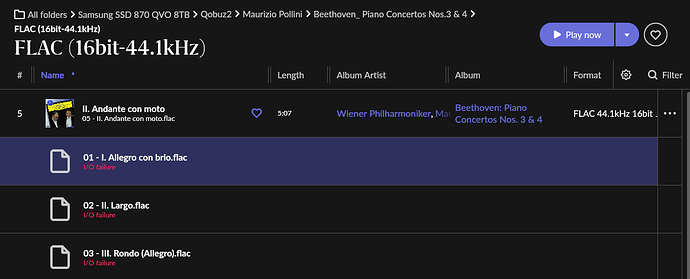So I have noticed that Roon is not automatically adding new music added to my watched folder without first quitting the Roon server. On restart the folder then scans and adds the new music files. This has not happened before so wondering if anyone has had this issue recently or can suggest a possible fix besides quitting and restarting the server. Force rescan only adds a couple of files (sometimes) but the vast majority do not get added until a server restart.
Tell us more about your watched folder. Is it local or on a NAS.
I have had exactly the same issue. It started a month or so ago, with my old Windows 10 i5 computer and has continued in my new environment with a Windows 11 i7 computer. My music files are stored on a separate HDD directly connected by USB to the Roon computer. Sometimes the files will load to Roon with tracks missing, other times no files will be recognised at all. This issue occurs whether I am listening via Roon or not at the time of copying the files to the HDD.
I have been a Roon user for many years, load new albums regularly. This is the first time that this issue has occurred.
My watched folder is local. HDD directly connected by USB to the Roon computer (Windows 11 i5). Like Paul, this started about a month or so ago.
Instead of restarting the server, try rescaning the storage using settings storage, 3 dot menu, Force Rescan.
I have tried Force rescan several times when this happens. At best, it will add a couple of the missing tracks. The only way for all the missing tracks to appear in Roon is to restart the server.
Yes, I just tried adding an album and it was showing as “file corrupt” for all the tracks. Did a force rescan and nothing happened. Again, once I restarted the Roon server the tracks all appeared and are not showing as corrupted anymore.
I’m not knowledgeable enough to explain why you’re experiencing this issue, other than to share this Roon Knowledge Base link and suggest that you move this thread to support…
Roon staff will not be available to assist with this till Tuesday. But maybe someone else in the community might provide some further assistance till then.
The issue is that it is inconsistent which could be a Roon issue, it also could be a sign of a hardware issue. I’d try a different USB port first.
I am having similar problems, as specified in an earlier post on this thread. This morning I loaded five new albums. They were all missing tracks. It required a reboot of Roon to get them listed on Roon.
I have the same exact problem.
The music files are on internal sata hdds, working perfectly.
The new music files are added only after a Roon server restart.
Adding that, if you search for the missing files in Roon you find them marked with “I/o error”. A reboot cures everything.
I loaded another album this weekend, one of the twelve tracks failed to load. A restart of Roon Server solved the problem.
I am still experiencing this issue. I dont think its a hardware issue as it is happening with music files added to both internal and external drives as well as a network connected drive. I have been doing the only thing that seems to resolve the issue which is a Roon Server restart.
This is what I get before Roon server restart and after adding some music, if I choose “go to folder”:
I’m running Roon on a NUC with an extra internal drive for the music. Importing now misses a file or two every other album import.
The missing files are shown under Library → Skipped files with the reason: Audio stream format not supported.
A reboot resolves the issue. Deleting them and copying them again too.
That shows “I/O failure”. Can you access any of the drives contents, or does all the files show the same error?
Hi @Edward_Brightly,
Thank you for writing in to ask us about this issue. I am able to see a number of audio files being shown as corrupt in our diagnostics for your server. Do you have any trouble playing the files that are being flagged as corrupt?
To rule out any issues like a failing HDD can you please upload one or two of the files showing as corrupt here. Please let us know what the files are named when you upload them and we’ll test them in house.
I am not seeing any files showing as corrupt on my end and all my files are playing once they show up in Roon after a server restart.
Of course, everything is fine and accessible, After a reboot the issue vanishes. Only the missing files show I/O error and they are perfectly readable and playable by other sw.
I can add that my Roon Server has two different internal music sata HDDs, and the issues is present on both.
Sometimes only a couple of files shows up immedialtely, sometimes none.
After a reboot they all show up.