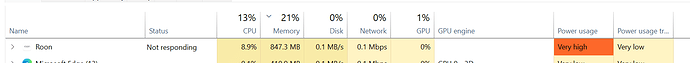Thanks for the update @brandon_buccola , do let us know once logs have been uploaded and we’ll take a look.
@noris Uploaded with roon logs in folder as well. Going on a year of reinstalls and ive tried everything recomended to me and sifted through logs myself but have been unable to identify what is causing crash.
Hi @brandon_buccola ,
The errors appear to be related to your .NET framework, I wonder if a file in it got corrupted. Can you try to reinstall .NET Runtime and see if that helps? You can uninstall from Control Panel and then reinstall from their website:
I uninstalled all other versions of framework but you cannot uninstall 4.8 on windows 10. i tired the repair tool. reinstalled roon after these changes. No change. Is this an OS component? I have tried the SFC scan and it passes 100% too.
I am at a complete loss as to why roon is unusable on my system
So i finally caved and did a full windows reinstall.
Follopwing my experience and reading through other threads with similar framework issues, i make the following recomendation:
As advised the ROON team is not experts in Microsoft framework.
IF Roon will not load and logs indicate a framework issue, for windows 7 and below, attempt framework recovery and or reinstall.
For Windows 10 and above, windows framework 4.8 is part of OS. If framework trobleshooting tool indicates no errors and you continue to have a problem with roon, and rolling back .NET updates from Control Panel-> Programs and Features → uninstall a program → (left side) view installed updates.
Youll see a list of installed updates. Google the KPXXXXXXX number for whichever one corresponds to the >NET updates. attempt to right click and uninstall update to roll back.
If the above steps do not work, you will have to do a fresh install of windows. I utilized the Cloud reset option to get fresh windows install files.
Following the cloud reset of Windows 11 and all windows update center updates, and install of “Core” programs, ASUS ARMORY, NVIDIA GEFORCE, and Samsung Magician. I have no issue restarting and reopening roon following all relevant driver and updates.
For whatever reason the .NET corruption users are experiencing with roon problems is not seen by OS. Recommend adding verbiage as above for users facing similar issues to some troubleshooting guide.
I will continue to reinstall programs 1 by one, reset and testing roon, but I beleive at this point my issue is resolved. The key differentiator is the inability to reinstall .NET framework in windows 10 and above.
Hi @brandon_buccola ,
Thanks for that additional info.
It is not clear from your message, did the reinstall help with the issue? Is the system still hanging?
Yes. I have completed full reinstall with no issues. Roon works and reboots just fine now.
See above instructions for resolving .NET framework issues in my case or some of the other hangups ive seen people face with .NET
I think th ebig hangup for most people is you cannot refresh .NET on windows 10 and above since its baked into OS.
Been happily enjoying music all morning after several reboots and program closure reopen.
Nevermind. I Jinxed it. just closed and its freezing again.
Is there a way to see exactly what framework error its getting? It has to be something on the ROON end because im not having a single problem with any other program interfacing with .NET framework on windows 11. I am not a software guy but it seems to be something from it running. I did a fresh install of windows via cloud and fresh install files. I cant honestly believe there is an issue with my .NET framework here.
Hi @brandon_buccola ,
The logs you sent before show this error:
UI[3]=Roon is not responding
UI[4]=If you close the program, you might lose information.
UI[5]=Close the program
UI[6]=Close the program
UI[7]=Close the program
LoadedModule[0]=C:\Users\Brandon Buccola\AppData\Local\Roon\Application\Roon.exe
LoadedModule[1]=C:\WINDOWS\SYSTEM32\ntdll.dll
LoadedModule[2]=C:\WINDOWS\SYSTEM32\MSCOREE.DLL
LoadedModule[3]=C:\WINDOWS\System32\KERNEL32.dll
LoadedModule[4]=C:\WINDOWS\System32\KERNELBASE.dll
LoadedModule[5]=C:\WINDOWS\System32\ADVAPI32.dll
LoadedModule[6]=C:\WINDOWS\System32\msvcrt.dll
LoadedModule[7]=C:\WINDOWS\System32\sechost.dll
LoadedModule[8]=C:\WINDOWS\System32\RPCRT4.dll
LoadedModule[9]=C:\Windows\Microsoft.NET\Framework64\v4.0.30319\mscoreei.dll
We are looking into a hang issue with Roon, but the hang we are aware of is when minimizing/maximizing Roon, are you also seeing this when minimizing/maximizing or does it happen with Roon visible on the monitor?
No, only when restarting the program, as long as its running after first install it is fine. Is Framework v4.0.30319 a sup part of hte 4.8 thats installed in windows 11?
Unfortunately, I don’t see anything else here that helps since its hanging on open.
When i just uninstall the settings and database through uninstaller, it stops the hang. But then i have to relog into everything.
Working so far after about three days of use. Will follow up again in a week after periodic use and restarts.
gave it 3 weeks, unfortunately it looks like the issue is not clearing up. Is there any way to get meaningful logs that could give us more information on what roon is getting held on?
I’m going to try reinstalling and turning ocmputer on/off vs putting it to sleep to see if its a memory issue there. When using it the first couple days i was powering off my computer. Not sure if that has something but at this point ill try anything.
Each time i have to reinstall it becomes fairly unusable for about 30 minutes while it processes and rebuild database. It will skip often.
Hi @brandon_buccola ,
Can you please provide some more details on what GPU you have on your PC? Do you have Intel Integrated Graphics? Are you using the latest Intel Drivers if so? You can run the Intel Update Tool to confirm:
I have had the issue across my old(Nvidia 1080TI founders) and new GPU(8080ti nvidia founders)
Intel Bluetooth and wireless drivers did update via tool.
Asus Armoury Crate shows drivers up to date as well.
Nvidia Drivers updated
No windows updates available
see above. What can i do to get you guys an increased level of data to look into this issue? ongoing for a year now…