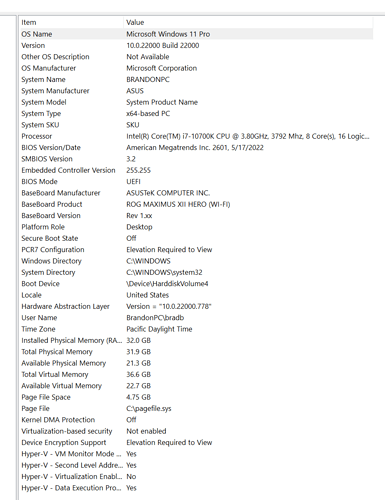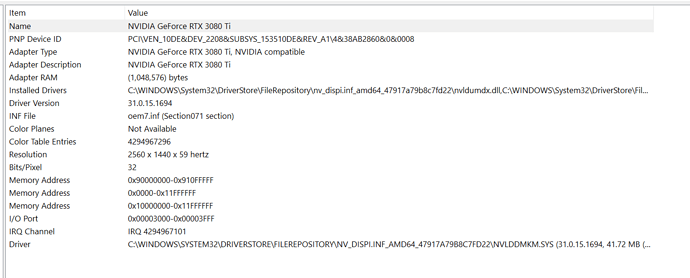It looks like all of my recent logs are stopped at device map updated. What is this significance of this or the status code in previous line?
I also confirmed that is is specific to my desktop. I have loaded roon core onto my laptop and am using in client mode on my desktop. It still freezes in boot on my desktop. Something is hanging the client. Is there a way to see live diagnostics or logs while it boots?
Hello @brandon_buccola ,
Thanks for sending over those GPU details. This issue sounds a lot like the one we are investigating in this other thread:
Devicemap does what the name suggests, it maps your audio devices and lets Roon know which audio devices are usable. I’m not sure if this is related to the issue at hand though and might be a red-herring.
This is interesting, so you restore the database and then the issue starts to reproduce? What happens if you reinstall Roon and don’t restore the database, does the app work as expected then?
I began with full reinstall using latest executable from Roon download page. I then moved to just reinstalling the database and found it isolated the problem a level.
Both reinstalling complete with fresh executable and uninstall database and settings cause program to start up, input Roon login and tidal log in. Lags a little as it rebuilds database. Then is usable up until I close and reopen.
On failure, Roon does not even start up. I do not see the animated centered Roon image that displays on boot and additional clicks on screen will result in app not responding error message.
This is how I isolated to something specific to the database/settings portion in my troubleshooting.
Hi @brandon_buccola ,
Thank you for those deails!
This is still on a completely fresh database (without restoring any database)? I have heard of the hang occurring after using Roon for some time, but I haven’t heard of the hang on a completely fresh database right after installing. Have you done any disk checks on your PC or SFC?
yes i have performed a system check. Its the program hanging as a whole. I can run the server on my laptop and it still hangs as a client on my desktop. I really dont know what going on but have no errors on my drives. I have checked that before and am running it again to be sure.
Still no change. system check did find some things it fixed but i have run this before.
What can i do to get additional information or logs to resolve this? ROON is unusable in this state. I have seen no improvement reinstalling with most recent installer or any other solutions. I am at a loss as to why this program will not run un this computer.
Is there a way to atleast narrow down if this is software or related to my particular hardware? SSD? Mobo compatibilty?
are there any ways to isolate what the failure may be with? I love ROON so much id swap hardware for it if we have a reasonable assumption of what it is.
Is there any way to get you more detailed information with this weird non-start issue?
Hi @brandon_buccola ,
Apologies for the slow response here, I was out of the office when you sent your previous message and I’m just getting caught up on notifications.
I did have a chance to speak to the team regarding your issue here, and it is a bit of a strange one, as the hangs we’ve seen previously are not on startup, but rather randomly after a certain amount of time.
As for how we can troubleshoot this issue on your end, we do have a few suggestions:
-
In your logs we noticed that you have Razer speakers. There was one other report of these speakers causing strange behavior with Roon (not a hang though) and the issue was resolved for the other user by updating their Razer speakers drivers. Can you please try to update this?
-
Similar to the first suggestion, we should check if this is any kind of hardware interation. Can you please temporarily disconnect any peripherals you have attached to your Roon Core (USB devices or other peripherals) to see if this has any impact on the hangs?
-
What monitors do you have connected and what is your display driver info? Can you please open Windows Start menu and type in “System Information”. Then, share a screenshot of System Summary and Components → Display?
-
Can you please provide a precise time + date when you get into this state and then upload a set of your Roon logs to the following link? Roon logs can be accessed via these instructions and you can upload them here:
https://workdrive.zohoexternal.com/collection/8i5239cc05950ac07456889838d9319545a82/external
- Have you checked the RAM on this PC yet? Failing RAM could be attributed to such a hang, if you have not yet ran any tests, I would run this tool for at least 24 hours to ensure there are no issues with the installed memory: MemTest86 - Creating a MemTest86 boot disk in Windows
Apologies again for the delay in response, and hopefully with the above we can make progress on your case here, thank you!
Bad news:
Nothing in this list worked, or showed anything of value.
Good news: i updated the BIOS again on my mobo, and ROON 2.0 came out. i have been up all day opening closing and no issues yet. Will report back in a few days. It is still weird that this is the only program that had issues but. Othewise ill provide my Mobo + bios info in the event anyone else with my hardware observes similar issue.
And we’re back…ran fine for about a day and back to corruption. I will unplug and replug all my peripherals again. I have logs from the other day when it was running if maybe theyll show anything. Ill get updated logs again.
Memtest run and no errors. Running it a second time over the weekend.
Hi @brandon_buccola ,
Thanks for the update here and sorry to hear the issue is back. Yes, please let us know once updated logs are sent and we can take a look, thanks!
I am happy to report that since the windows 11 update I have been running Roon no problems for wel over a week now.
If mods would like it I can send over my hardware info again for previous build. Guess no root cause here but between the mobo bios update and the windows update it seems to have cleared
Hi @brandon_buccola ,
Glad to hear there was an improvement here! I’ll go ahead and mark this one as solved but if you have further difficulties do let us know, thanks!
This topic was automatically closed 36 hours after the last reply. New replies are no longer allowed.