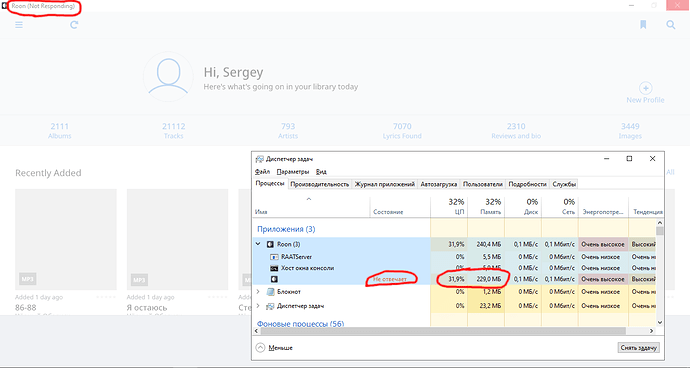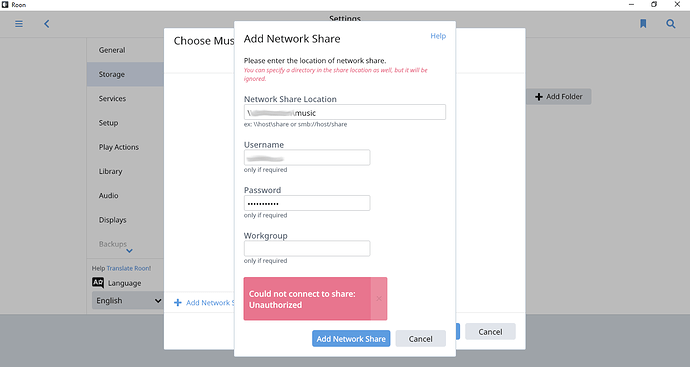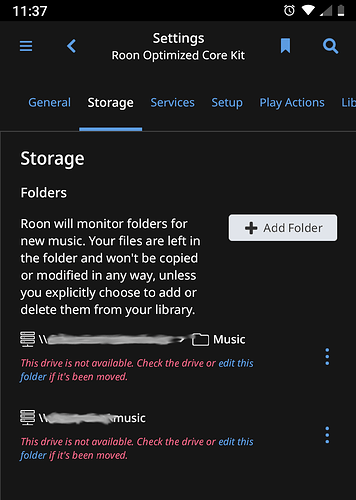Almost the same problem (and I solved it)
System: Laptop Fujitsu Lifebook AH552/SL (Intel Core i5-3230 2.60GHz), 8Gb RAM, GPU Intel HD Graphics 4000, Windows 10 Pro (build 1903)
Roon Core: ROCK on Intel NUC (BOXNUC8i5BEH2)
Network player / DAC: Cambridge CXN (via USB or Airplay), Cambridge CXA80 (via USB)
Network storage: Synology DS211+
Since last Roon update (Version 1.7 (build 521) stable) Roon on Windows stops responding when I add music sources to the library (doesn’t matter if it is local or network folder or even Tidal)
Usually Roon Core runs on Intel NUC.
Tried to move Core on Windows 10 machine, tried reset library, restore it from backup - problem stiil stays.
In Roon on Android I removed folders from “Storage” and logout from Tidal, Roon on Windows started to work (respond), so I can acces to it and edit settings. Until I add folders to library again.
Roon remote on Android smartphome always works fine.
I solved the problem by updating graphics driver from Intel website.
But… Another problem:
Last Roon build stoped to recognize special charachters in passwords to network folders. Such as #, @, $
Tried to use \\host\share and smb://host/share - doesn’t work.
Previous Roon build worked.
Temporary solution: to use relatively “simple” passwords - lower and upper characters and digits.