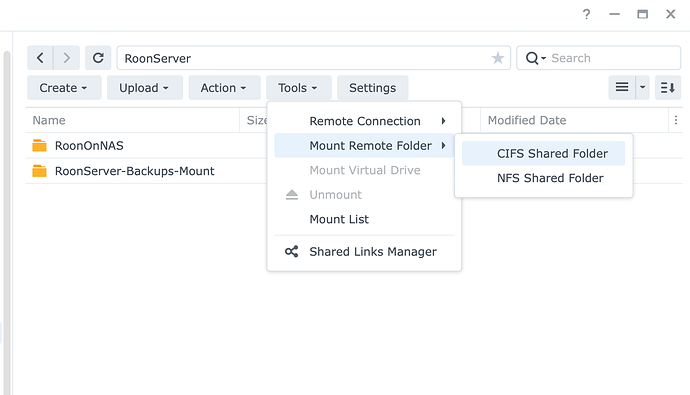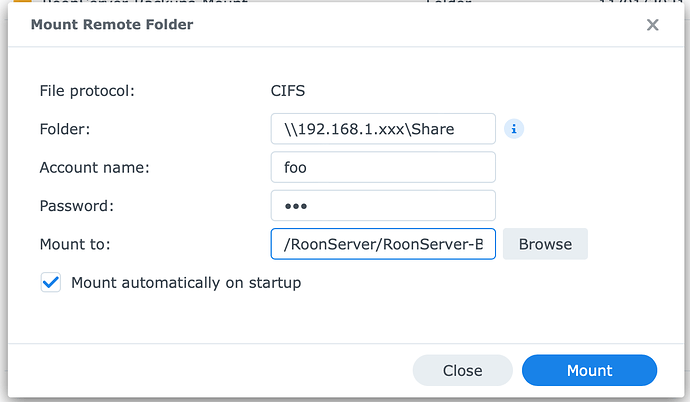The issue here is probably, that apps on DSM7 can’t establish network connections (to strengthen security of your Diskstation).
What you can do is establish the network mount in FileStation.
You can create a new folder (e.g. “RoonServer-Backup-Mount”) in your database
Then click on “Tools” → “Mount remote Folder” → “CIFS Shared Folder”
Enter your credentials and info for the remote shared folder and select the just created folder as a mounting point.
After successful mount, adjust the backup folder in Roon’s backup settings.