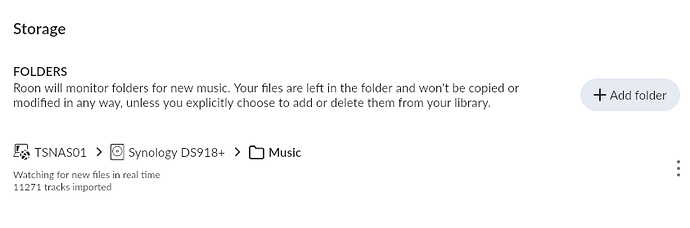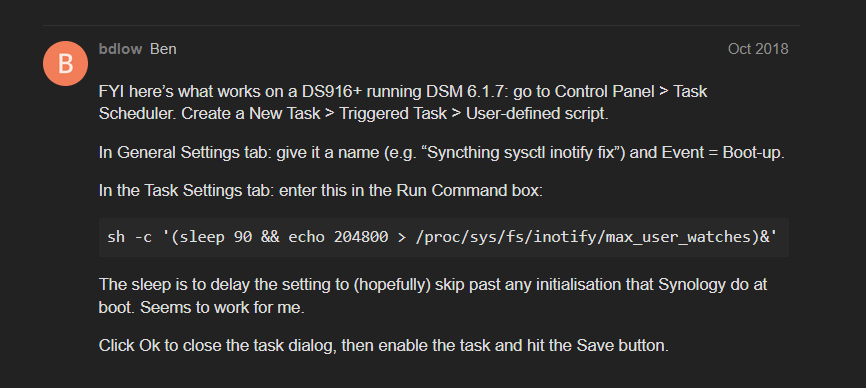Vienna is still one of my favourite European cities. I wonder what would have happened had the good doctor been at home? 
Well if we were related, surely a listening session would follow!
Finally updated to DSM 7 today. I was hesitant until I could see the bugs with Plex and Roon were ironed out.
Slight issues with the Plex update.
Zero issues with Roon update. Well done Herr Rieke!
Updated DSM 7 yesterday, the installation of the Roon package didn’t work at first, the Roon Server stopped itself after starting.
Now I uninstalled it and have it reinstalled with success.
One error I’m still getting is the access to the latest added album, saying something like “Too many errors, Playback stopped.”
RoonServer_log:
03/13 13:07:58 Info: [Arbeitszimmer] [zoneplayer] Playing: /var/packages/RoonServer/target/roonmnt/music/FLAC/Tears for Fears/Rule the World - The Greatest Hits (2017)/09 - Change (Radio Edit).flac
03/13 13:07:58 Warn: [formatdetect] unexpected failure opening file ‘/var/packages/RoonServer/target/roonmnt/music/FLAC/Tears for Fears/Rule the World - The Greatest Hits (2017)/09 - Change (Radio Edit).flac’: System.UnauthorizedAccessException: Access to the path ‘/var/packages/RoonServer/target/roonmnt/music/FLAC/Tears for Fears/Rule the World - The Greatest Hits (2017)/09 - Change (Radio Edit).flac’ is denied.
—> System.IO.IOException: Permission denied
Any idea how I could set the permission for the Roon Server System User ?
Best Regards and a nice weekend !
Frank
Ok, I’ve found it 
The permissions of some folders were not set correct, so I gave RoonServer again full reading rights under DSM file station. There I set the flag to include all sub folders and files.
Followed the instructions above about a week ago. It’s been running fine.
DS 918+
*Shoot! Updated my DS920+ to DSM 7 today and having issues with Roon. At the moment on the Synology side of things, the Roon package continues to indicate / read as “manually stopped” in the package center. I’ll click “run” and it will read “running” for a few seconds, before switching back to “manually stopped” . *
I first updated DSM (no issues) and then downloaded the Roon DSM 7 installer (20220217). Appreciate any help or insight!
EDIT : After unsuccessful first try install, I removed and then reinstalled the Roon package download for DSM 7 and it worked this time. However I believe I am having issues finding the correct backed up files to restore my database. Several album were appearing incorrectly or no longer grouped in the ight aways / incorrect artwork etc. Would restoring from a DropBox backup fix that?
Have you enabled the relevant “system internal user” permissions for Roon under DSM 7?
DSM 7 restricts permissions for 3rd party apps, so there are a few permissions that need to be set manually.
Just upgraded to DSM 7. Roon looks good, except for one thing. When I add a new album, it is not recognized by Roon right away, and I do not see it in the Home->ADDED section. The workaround is to stop and re-start Roon server. Then the album is picked up.
Did not experience it with Roon on DSM 6.
Did anyone else experience this problem? Is it a known issue?
Thanks!
Yeo, it’s in the documentation. You needn’t restart Roon server. Just go into Settings > Storage then rescan your library.
Why? This should happen automatically, why do we have to manually rescan? Where in the doco is this ![]()
I have the same issue and just logged it with support here.
Thank you @DDPS, but I agree with @Snook, I should not force rescan for the additions to be picked up. Again, it works that way with DSM 6 version of Roon.
I suspect in DSM 7 server it’s a bug which hopefully will get addressed.
Interestingly, if I delete an album (in DSM 7), the change is reflected in Roon right away.
The mechanism software like Roon uses to become informed of file changes is similar to the way that Spotlight works in macOS, or how file search indexing works in Microsoft Windows. The filesystems (in those cases, APFS and NTFS) have mechanisms to inform those processes of real-time filesystem changes. These sorts of mechanisms have limitations.
In the case of Synology, which uses a Linux kernel, the available mechanisms for this are known as inotify and fanotify. You might notice, like I, that some of your changes are picked up by Roon and others are not. In my case, anything I change in my “Christmas” and “Classical” directories are picked up automatically. But changes in my “Non-Classical” folder do not.
Why is that? Well, Out of the box, iNotify on Synology DSM is configured only to track changes to the default first 8196 files (iNotify doesn't appear to be working in my DS1819+ | SynoForum.com - The Unofficial Synology Forum). This is likely due for performance considerations. I can’t know that for sure. But at any rate, this is something Synology possibly could address. But not something Roon can address. It happens, as you can see from the link I provided, with other software running on DSM.
Luckily, Roon is incredibly fast at scanning hundreds of thousands of files on DSM. Unless you are literally adding music every minute of the day, doing a rescan should not be much of a heartache, and your system will have more resources available for other things at times when you are NOT adding music…
Thank you for insightful explanation, @DDPS. It makes a lot of sense. I could try and modify fs.inotify.max_user_watches in /etc/sysctl.conf, see if that addresses the problem. I do agree with you however that tying up valuable resources for something that isn’t being used very often is not a great idea, and in this case a manual re-scan as needed is a more sensible approach.
Btw, I did try the re-scan, and yes, it is super quick.
Thanks, again.
This cant be true though, it worked flawlessly 2 weeks ago on DSM 6 or 7 before the latest few roon updates and hot fixes to 923/24/25 etc
@crieke talked extensively about this when he updated RoonOnNAS for DSM 7. It’s a known issue. It is true. It has nothing to do with recent Roon updates. It worked flawlessly on DSM 6 and works on some files on DSM 7. See above for the limitations.
So when and how can we expect it to be fixed? ![]()
Perhaps a work around is to split your folder structure into X number of seperate ‘locations’ with music across them so that no location has more than 8196 files. Thoughts?
ie
Could become
TSNAS01\DS918+\Music\Folder1
TSNAS01\DS918+\Music\Folder2
TSNAS01\DS918+\Music\Folder3
as locations, each with less than 8196 Files
Just adding my 2 cents here…
I just checked on my one remaining DSM6 NAS and this has the max_user_watches set to 102400 which is way higher than the new default for DSM7 of 8192.
So from my point of view Synology is to be blamed for massively reducing this parameter and thus no longer allowing roon to be notified of file system changes.
The above fix of changing this value every boot is a fix that works and I’m not sure there’ll ever be an alternative possible from the Roon side due to lack of priviledges (only root can change this value) but I might be wrong.