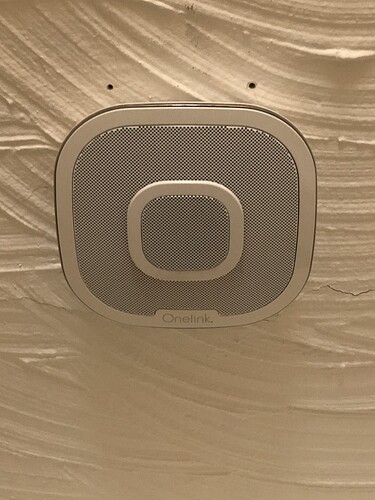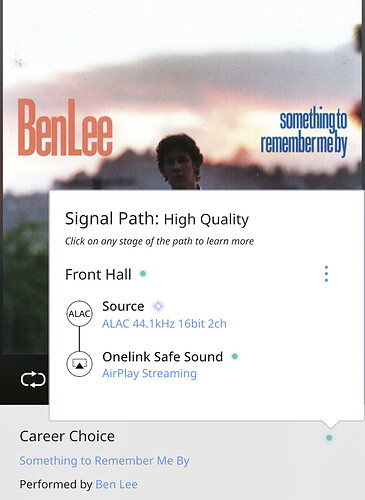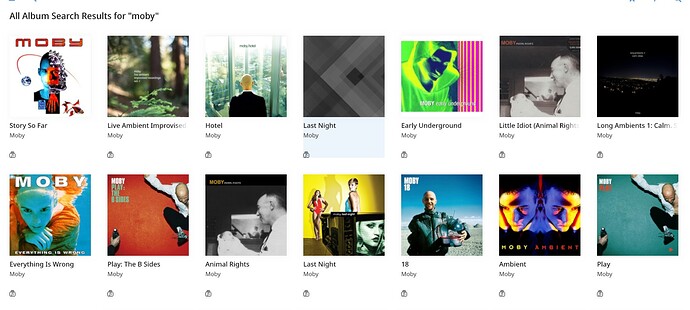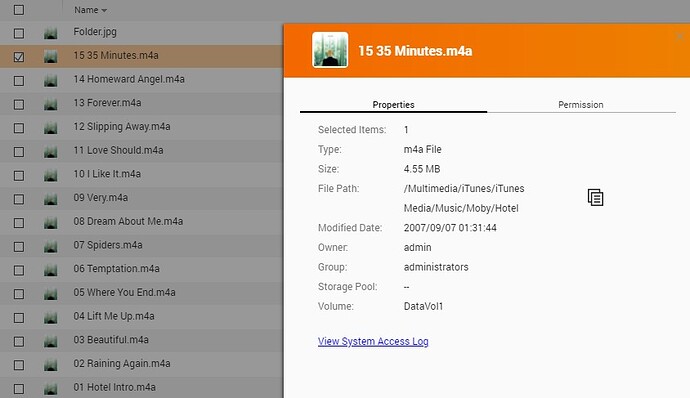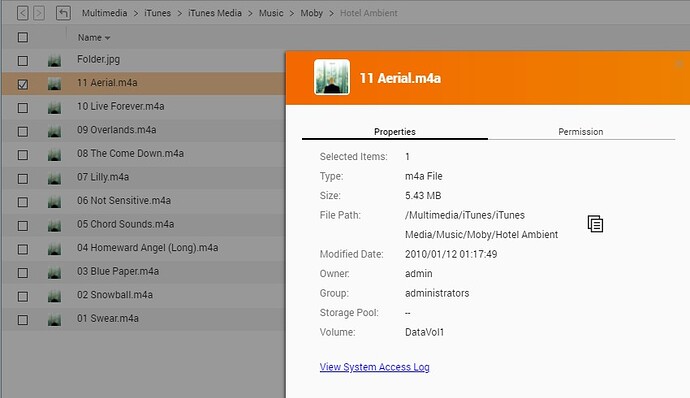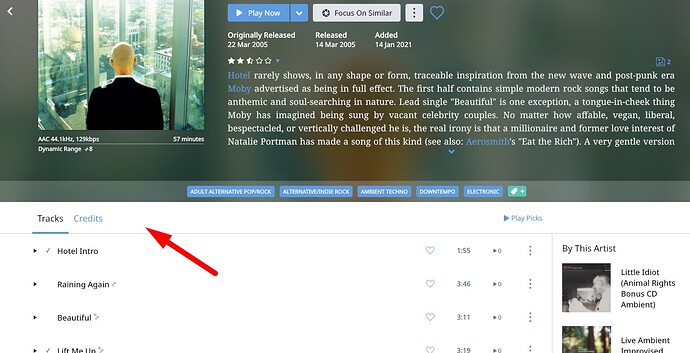Alright. For experts, you’ll look at some of this and think, ‘Duh, of course that would cause a problem’, but for newbies, there some things I think are good to know.
I’d consider myself have above average tech knowledge, but it’s taken a while to get this things working with Roon in a stable fashion and I think there’s a few obvious things people should check before diving further into settings.
Out of the gate, the specs of my NAS are below minimum recommended requirements. This doesn’t seem to be posing an issue so far.
Core Machine (Operating system/System info/Roon build number)
QNAP TS-251A
Celeron CPU N3060 @1.60GHz
8GB RAM
Firmware 4.5.1.1450
Version : 1.7 (build 710) stable
QPKG-Version : 2020-10-30
Roonserver is running on SanDisk SDCZ880-128G-G46 Extreme PRO 128GB USB 3.1
Network Details (Including networking gear model/manufacturer and if on WiFi/Ethernet)
Netgear 16-Port Gigabit Ethernet Unmanaged Switch, GS316
Netgear Orbi RBK50 Router
Netgear Orbi RBS50 Satellites (Qty 2)
QNAP and all Orbis hardwired to switch
Audio Devices (Specify what device you’re using and its connection type - USB/HDMI/etc.)
Dell PC - Windows 10
iPhone X - Firmware 13.6
Apple Airport Express A1392 - Connected via wifi - Firmware 8 or 8.1 (78999.12)
Apple TV
Marantz 7005
Oppp 205
Airport, ATV, Marantz and Oppo are all hardwired to switch
QNAP Port Trunking
Regarding my QNAP set-up. It allows for connecting two ethernet cables and Port Trunking to increase throughput. I thought I could take advantage of this feature simply by connecting the two cables to the switch. Don’t laugh. Now, in general use (file transfers, back-up, streaming, etc.) this didn’t really matter. I didn’t have the advantages of Port Trunking, but things still functioned normally. Once you introduce Roon things got confused. Effectively, the path to the core was always changing between two IP addresses. I’ve now got Port Trunking set-up correctly and that has helped.
QNAP 4.5.1 AAC and ffmpeg issue
This is a known issue with the latest version of QTS. There are a couple of workarounds for this. @crieke is the man to help you get this figured out.
10kb and smaller files in library
This appears to be an old issue, but I kept get stuck on the ‘Loading Files to Library’. It would hit 34 of 33,000 tracks and just hang forever. Getting rid of all the old desktop.ini, jpgs, etc. files sized at 10kb and under in my library made the difference here. Loaded all the tracks immediately.
iTunes Playlist Import
This seemed to be getting hung up too. I think it’s likely related to above. Once I got rid of the 10kb files and put the old iTunes XML files in the monitored folder, they all showed up.
QNAP USB ports
More investigation to come here. Sometimes the NAS will randomly say ‘No external drives connected’. This is obviously a problem since my Roon database is living on a flash drive. I had it connected it to one of the USB ports on the back and now I’ve moved it to the front one. Clearly, this shouldn’t make a difference, but it seems to. I need more time running to see if it happens again. Not sure if this is a hardware issue with my NAS rear ports, software glitch on NAS or issue with this flash drive. I’ll experiment with another flash drive if it comes up again.
Orbi Address Reservation
I’m using this feature on my Orbi for all the devices that ROON will use, NAS, Airport Express, Marantz, OPPO. No idea if this will make a difference, but hoping this just gives the system more stability.
Not sure if this with help anybody, but I was just about to give up on Roon. I have more confidence that I’ll continue with it after all this.