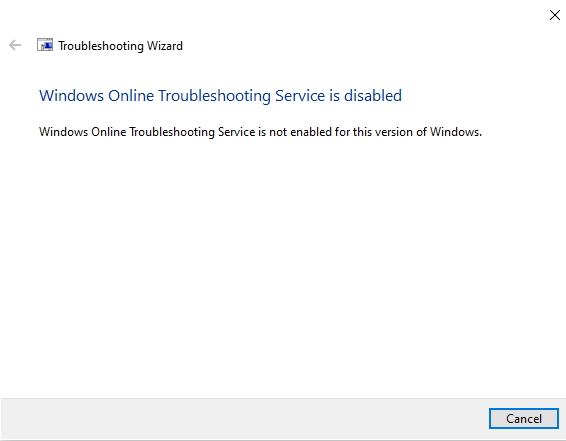Core Machine (Operating system/System info/Roon build number)
Windows 10 v2004/Roon 1.7 Build 555 64bit on Asus z390 Strix-I (ITX) MB
Issue reproduced on an ASUS z390 Hero XI. All drivers are up to date.
Network Details (Including networking gear model/manufacturer and if on WiFi/Ethernet)
Does not involve the network - only involves a connection over USB.
Audio Devices (Specify what device you’re using and its connection type - USB/HDMI/etc.)
RME -ADI-2 DAC over USB to Computer
Description Of Issue
Windows crashes (blue screen) when power to the RME is turned off after using the RME with Roon.
- exact steps to reproduce are:
Start Roon,
power on DAC,
select DAC in Roon and
start playback. After some period of time
stop playback,
power off DAC → computer crashes with PFN_LIST_CORRUPT (4e) error message.
Additional Details:
-
Repeatable on core
-
Reproduced issue on another Windows machine with v2004, DAC and Roon. But failed to reproduce it with Jriver. That is, the RME being turned off after use with Jriver did NOT crash windows. I repeated the sequence above 8 times w/out crashing windows. This is the reason I am involving Roon Support.
-
Stack trace implicates the RME driver “madiface_usb”:
SYMBOL_NAME: madiface_usb_64+7d36
MODULE_NAME: madiface_usb_64
IMAGE_NAME: madiface_usb_64.sys
STACK_COMMAND: .thread ; .cxr ; kb
BUCKET_ID_FUNC_OFFSET: 7d36
FAILURE_BUCKET_ID: 0x4E_9a_madiface_usb_64!unknown_function -
I have reinstalled the OS on the core with the same results. I went back to Win 10 v1909 and the problem did not occur. The system upgraded again today to v2004 and the issue returned - v2004 is the current release of windows.
-
I am using the latest driver from RME and will notify them of this issue as well.
So far this only occurs with the RME and Roon.