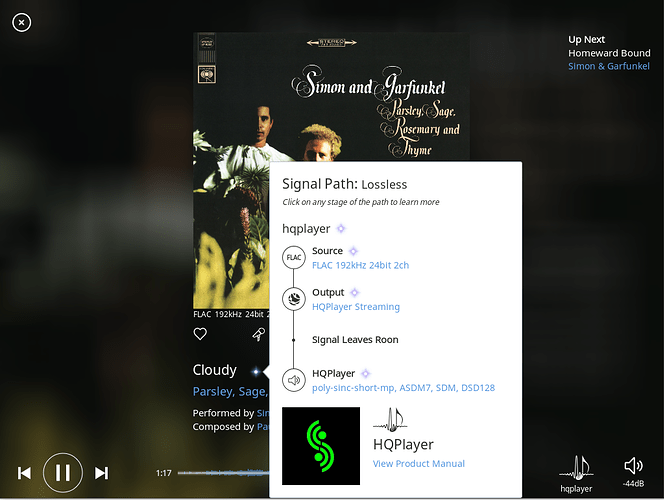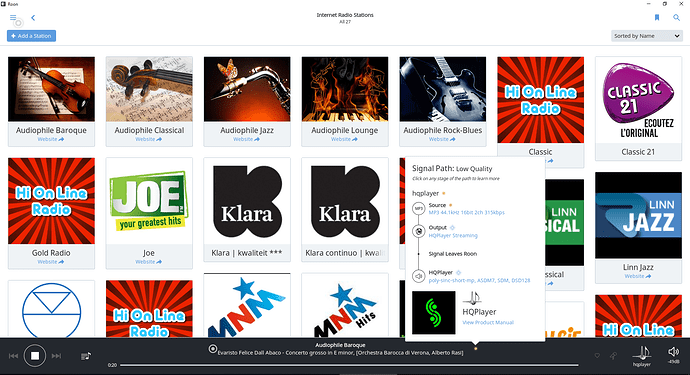Strange I mounted two 2TB drives to my i5 with no problem. I just did it to copy all the files from one to `another for backup purposes (offsite) so I did not try to point Roon to both devices but the copy worked fine.
@philr I meant that only one drive could be seen by Roon, not that more than one drive could be attached to the usbs on the ST.
That should be fine.
you are 100% correct. We will support as many usb/smb drives as you can connect.
We’d like to support internal storage on the SATA port too, but the BIOS and USB formatter are giving us great trouble with this.
For now, it’ll be any size M.2 + any number of USB/NAS storage points.
Roon 1.3 has a totally different model for managing remote storage, and it is what has been slowing our release of Roon OS.
Thanks for clearing this up for me.
So a last question is what level NUC for a data base (so far) of 13.5 gbs and 6.5 TBs of files around 230,000 files would be needed for fast operation.
I presume NFS will also be supported?
No NFS – SMB has been moved up to a first class citizen in the remotes in v1.3. If you require this, run Linux. Roon OS is not really meant to be tweaked (you will lose tweaks on any updates).
Wow, that’s a lot of music. You can try the NUC6i5SYK, but you might need the i7 Skull Canyon for it to really shine.
What does this mean?
So would a platform like this be workable as a Roon OS node?
we allow for browsing filesystems in Roon, and we mount smb privately.
Just curious if using separate M.2 SSDs for the OS and the database is going to be a supported configuration?
I like the idea of RoonOS, as I am solely running a NUC with Win10 just for RoonServer, total overkill.
Question at this point: there is a rumor going around that you will open up Roon via APIs with the release of Roon 1.3. Would the API also allow for controlling RoonOS?
Knowing this would help me a lot for home automation ideas I have.
RoonOS is just a container for running Roon. The API will not extend to RoonOS (I’m not sure what you can do besides poweroff/reboot).
But then is RoonOS like roonserver, i.e. headless and to be controlled via a Roon remote device?
I am running Roon on a NUC65i…ubuntu studio 16.04…output to HQ. Player…
I think I must subscribe…no going back to anything else I have used before (I tested almost everything out there)
Looking forward to this RoonOS…I am waiting for subscription till RoonOS is released…
Happy to try some beta releases…but cannot find any…just saying…
@Danny…will I be able to output to HQPlayer when I switch to Roon OS?
would love to test a pre release…
I have a NUC NUC6I5SYH, 8Gb DDR4, M2 Sata SSD 250Gb EVO…NAS storage…
and some experience installing software like this…
Now I am using Roon Server (Trial) on this machine/configuration with Ubuntu Studio 64 LTS, output to HQ Player, upsampled everything to DSD 128.
Works perfect, no flaws or hick ups…
cannot wait till this is released…
I was waiting for this…a tight integration between RoonOS and RoonServer, don’t have to worry about Windows updates that sometimes screw up the playback process. Can RoonOS run on existing hardware that already run well on Windows 10? Does RoonOS has a separate licensing deal or lifetime membership users need to purchase again? I’m very excited to see this, it is a game changer for Roon!
I should clarify what “Roon OS” is, since everyone is asking questions that seem to be revolving around what they think this thing is.
First, it is going to be renamed to “Roon Optimized Core Kit”, as it will not be a typical operating system.
This is is what it offers (and what it doesn’t offer):
- it is completely free ($0)
- it is an alternative to Windows/MacOS/Ubuntu/Arch/etc…
- it runs Roon (The stock Linux RoonServer to be exact), but does not come with a Roon membership. You need to bring that yourself.
- it is an extremely lightweight Linux-based operating system. Much more on the scale of an embedded machine than a desktop or server operating system.
- it is a turn-key image with all required pieces to make a Linux based Roon appliance without any prior knowledge of Roon or Linux
- it should be near silent or completely silent, depending on hardware
- it runs on a few hardware configurations that are easy to purchase worldwide, reliable, and perform at a level at which we think provides a good Roon experience for libraries of various sizes, taking into account future enhancements (to the best of our abilities).
- any hardware configurations not sanctioned (owned, built-for, and tested) by the Roon Labs team are unsupported, and although they may work, they may also stop working at any time due to updates.
- it will auto-update in an experience similar to Roon, integrated fully into the Roon Remotes’ Settings->About page.
- it will provide a web browser based configuration for networking setup, factory reset, power/reboot, etc…
- it will not be able to run additional software, nor will it support any customizations or modifications to the operating system
- it has beta level support for some WiFi chipsets, including the one built into the 6th generation NUCs.
- it has support for multiple USB based ethernet adapters, plus the built-in ethernet.
- it supports the NUC5 and NUC6 Core i3 and i5 series machines, with 1 internal m.2 SSD (64GB or larger)) and 4GB (or more) of RAM. No additional internal drives are supported.
- it uses some of the M.2 SSD for the environment and Roon, but the rest is for Roon’s databases. You can not store music on this SSD.
- it can use your existing USB hard drives and NAS for music storage, and you can migrate your Roon databases over to it. Filesystems supported: EXT2/3/4 VFAT/FAT32/FAT16/EXFAT NTFS HFSPLUS HFS and it can mount SMB shares.
- it exposes your USB drives as an SMB share (micro-NAS!)
- Roon 1.3 supports a new filebrowser and backup system (for you Roon database, not the actual music content) that works well with truly headless appliances
- It supports USB and the built-in NUC audio outputs – in exclusive mode.
If you ask more specific questions, I will update this list and delete your question to keep this thread more focused.
I know this meets some of your needs, and others are going to be disappointed by the limitations. Those people can run their own Linux based distribution and do anything they want.
Someone has to ask: do you plan on a backup facility for the data drive (say an incremental backup from drive A to B)?