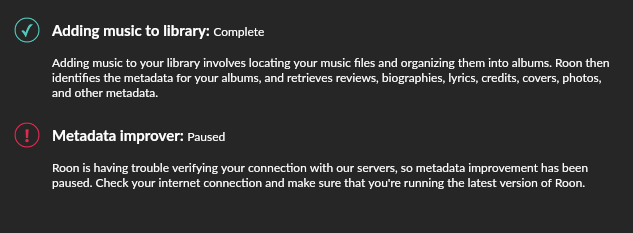@benjamin - I’ve tried to go through this troubleshooting steps (= “slowly adding music to your library”).
I’ve gone through all your steps: backup → stop roon server software → rename roonserver file to roonserver_old → restarting roon server → set up a roon core on this pc → unauthorize nucleus → using pc as roon core (36 albums on C:/ hard drive).
Now, I’ve added folder by folder from the library, I am normally using (and which causes so much trouble). I do so alphabetically. I’ve used the track filter every now and then to check how the performance changes.
These are the results:
“0 - An” folders (58 artists, 133 albums, 1412 tracks)
+“Al - Bad” folders (93 artists, 235 albums, 2572 tracks)
+“Bal - Bj” folders (146 artists, 421 albums, 4700 tracks)
+“Bl - Bu” folders (198 artists, 579 albums, 6483 tracks)
+“C - Ci” folders (246 artists, 667 albums, 7544 tracks)
For all the above: filtering tracks = less than a second until result is displayed.
Every now and then during this process I’ve helped roon (if possible) to identify albums that roon couldn’t identify automatically [that is, until artists starting with “C”, because I was getting upset in the meantime doing this stupid whole thing, I’ve already done ages ago…].
After this (and having spend something like three, four hours on this unnerving procedure), I’ve added all the rest at once. This was a wise decision, because: filtering tracks = less than a second until result is displayed for all the (old) tracks in the (new) library.
All the tracks are not edited in any way (like I did in my regular library). All undentified albums are still unidentified (except for some, up until artists starting with “C”).
OK.
Done that.
And now?
Thanks for H-E-L-P !!!
Michael