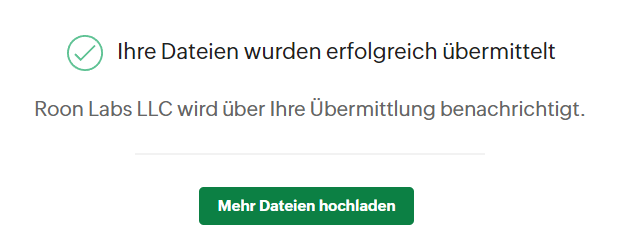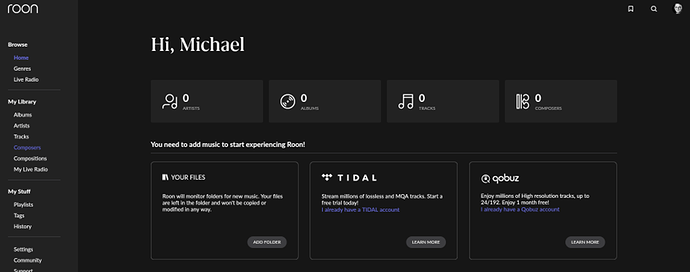@benjamin - done that succesfully.
Also, I’ve successfully started a fresh library database for the Nucleus:
I’ve installed and formatted a completely new hard drive inside the Nucleus, run the process as you’ve decribed a few months ago, adding slowly the folders in alphabetical order.
[[ the “old” library hard drive is safe and secure outside the Nucleus - just in case ]]
[[ back-up done for status Sunday, 2nd of July and send to you - see above ]]
[[ connection to my TIDAL disconnected for the time being ]]
First folders added (450 tracks, 83 albums) → to filter and seach tracks (or albums) is running smooth.
Second and third number of folders (2273 tracks) → same, all quite smooth.
Fourth run adding folders (3545 tracks, artists B.B.KING → BOY) → not so smooth anymore: it takes roon to filter tracks about 1 to 1.5 estimated seconds to display (for a brief moment the list of tracks shows: track “unavailable”).
Fifth, sixth and seventh run adding folders (adding up to 8291 tracks on 730 albums in total in the library, artists BRAD → CURTIS HARDING) → about same as after the fourth run of slowly adding folders, but a tick slower (rather 2 seconds than 1.5).
8th run - DAFT PUNK → DIEGO, which are 2967 tracks → about same as after the fourth-seventh run, but yet again another tick slower (a bit more than 2 seconds).
It seemed to me that – folder after added folder – it took a little bit more time filtering tracks by name, year of release or other features.
Always and as of now, for a brief moment (the longer the more folders are added) the list of tracks shows: track “unavailable” in red letters.
9th run, +1002 tracks (DIETER ILG → EAGLES) &
10th run, +2760 tracks (EAVES → EURYTHMICS) → filtering tracks by name, date, genre et al. again takes a bit slower than before (roughly about 2 to 3 seconds).
11th run, +2362 tracks (EVA → GARDA) &
12th run, +1674 (GARY BARTZ → HOOTERS) &
13th run, +2274 (HOOVERPHONIC → JIMI HENDRIX) → as before, now rather >3 seconds than 2.5.
At this stage I’ve had 20,828 tracks and 1,744 albums in my fresh roon/Nucleus library. Something like 40-45% of the total size of the library.
At this point, I was sure that each run leads to the effect, that roon’s performance gets slower and slower, so I’ve decided to add a number of folders that’s a bit larger than the portions before:
14th run, +6316 tracks (JIMI PAGE → MAHAVISHNU ORCHESTRA). Took approx 1 hr to add… → filtering tracks takes something like 3 to 3.5 seconds, maybe a bit more.
15th run, +5864 tracks (MAISHA → NICO) → filtering tracks takes something like 3.5 to 4 seconds.
16th run, +2941 tracks (NIELS FREVERT → PHILLIP BOA) → filtering tracks takes around 4 to 5 seconds. Adding a new filter (e.g. producer), even more.
17th run, +644 tracks (PINK FLOYD) → filtering tracks takes >5 seconds. The more filters, the longer
The pattern seems clear to me:
The more folders I add, the longer it takes roon to display track filters.
My strong feeling is that a certain set of defect files is not the cause of the problem. It’s rather that simply the size of the library causes the issues (?). Also, my meta editing cannot be the reason, obviously, given that we are talking about a totally fresh set of data with no editing, whatsoever.
Weekend comes to an end now for me, and that’s the testing I have time for, for now.
I am sure that after all the rest in of the files will be in the fresh library, the performance will be as slow as I’ve experienced it before setting up the fresh database (i.e. more than 9 to 12 seconds depending on filter characters).
PLEASE HELP - looking forward to any advise…
Michael