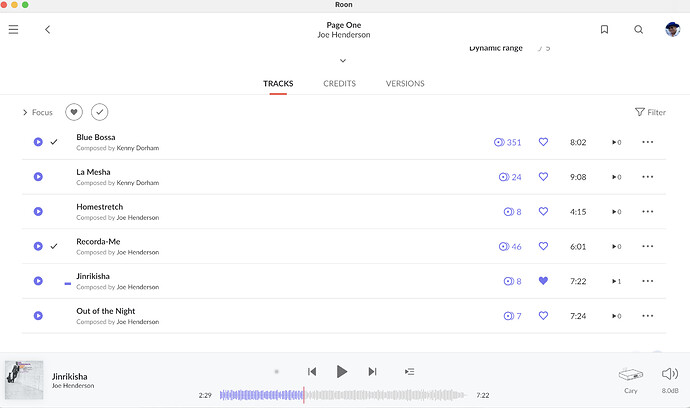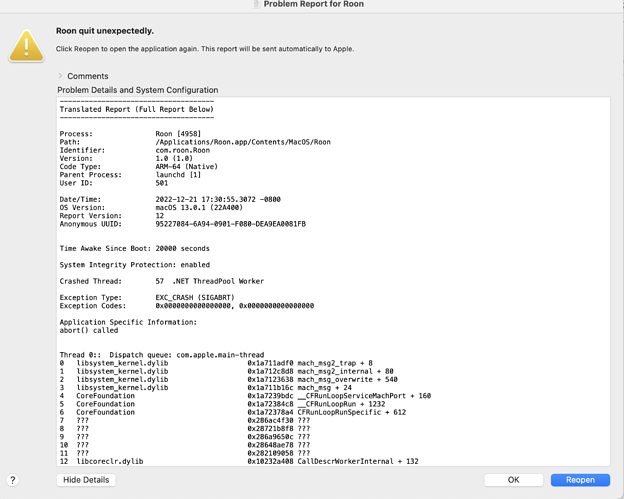Thank you Robert for your help and recommendations. I will await for Roon to respond. I have been dealing with this issue for way too long. I can’t enjoy my new system and take advantage of my vast library.
Please help me Roon technical support!
Thank you,
Bruce
HI @Bruce_Dennis ,
Can you please upload your Roon log directory to the following link and let us know once uploaded?
https://workdrive.zohoexternal.com/collection/8i5239cc05950ac07456889838d9319545a82/external
Thanks!
Where does it reside? Could you please send me the path? Thank you
I did a search for the Roon database in Roon, and on my MacBook Pro. It didn’t come up. I also searched for Roon_log.txt and nothing came up.
Hey @Bruce_Dennis,
Sorry about that! Please use the directions found here and send over a set of logs to our File Uploader ![]()
Renamed zip folder (BruceDennis) sent. Thanks for your help!
Hello. Did someone see my log files, and is anyone working on the issue I have outstanding of every song quitting? Please advise. Thanks
Hey @Bruce_Dennis,
After taking a look at the logs you’ve sent over, we’re seeing a massive amount of debug messages surrounding an iPod Recovery storage location. If possible, please disable this location containing the iPod recovery location and see if you continue to run into issues.
If you do continue to experience crashing, please take note of the date and time of the crash and share it here. From there, we will try to isolate the crash to gain more information ![]()
Ok. Where would I find that on my MacBook Pro? Could you please send me the path where that would reside?
Thank you
But this is just one part of the problem. Will this correlate to every song I play in Roon stops playing after about 25 seconds? I cannot play a complete song in Roon from Tidal, or my iTunes playlists. Thank you
I found the iPod recovery folder, and deleted it. I will let you know if I have further issues on playing songs and if Roon quits unexpectedly.
Well, after playing 3 songs that played, the 4th song paused at the 2:29 mark at 5:16 PM Pacific Standard Time. See screenshot:
Roon didn’t quit unexpectetly, the song just stopped playing, and paused.
Hello,
Can we try something else please to solve this dilemma of every song pausing? It appears that some files became corrupted when I restored the Core from my previous MacBook. Can we just do a fresh install of the Core?
I am unable to enjoy my music during this important holiday season, and I want to be able to tell my friends and colleagues about how fantastic and what a game changer Roon has been. Right now, I can’t say that because of the problems I have been having for the last 2 weeks.
Please help, as this is not what I signed up for. I
expected better. It’s just not working as it should.
It’s extremely frustrating.
Thank you.
Hey @Bruce_Dennis,
Can you please upload the mac full crash log here?
Yes, testing a fresh database is a good thing to do. Please follow the steps below:
- Create a Backup of your current database
- Exit out of Roon
- Navigate to your Roon Database Location
- Find the folder that says “Roon”
- Rename the “Roon” folder to “Roon_old”
- Reinstall the Roon App from our Downloads Page to generate a new Roon folder
- Verify if the issue persists on a fresh database before restoring the backup
We’ve also seen users do a full mac OS reinstall and had success afterwards. Unfortunately, we haven’t had much success in connecting to your core device, and when we do, there isn’t any indication in your logs around what might be causing the crash.
When did this crash occur? We’ll need another set of manual logs to examine, as we’re not able to connect on our end. Use the directions found here and send over a set of logs to our File Uploader and we’ll take another look.
Hello Benjamin, OK, I’ve completed all of your recommended steps, so let’s see how it goes.
I’ll keep my fingers crossed!
Thanks for your help.
Unfortunately Benjamin, it is still pausing all songs after a reinstall of the software. Wow, this is so frustrating. Did it fix the problem completely if I do a full Mac reinstall as suggested in your Post?
Does this happen (songs pausing, or interrupting without finishing) if you purchase the Roon Nucleus?
Hey @Bruce_Dennis,
Reports are a bit scattered, but generally speaking a fresh OS install does seem to help other users.
Are you still running into Roon crashes? Or, are songs just pausing during playback? If that is the case, this could be more network related. I would give your router and network a hard reboot, and make sure your core is directly hardwired straight to your router.
Not as many Roon crashes because I don’t play many songs after every song pauses at different times. I did a hard reboot on my Router (which is only 2 months old), and I double checked the cable that is hardwired into my Router. I am able to play Tidal (outside of Roon) using Tidal Connect, and I am able to stream Tidal using the Cary Audio application from the DMS Streamer. That is hardwired as well into my Router. But my sole purpose of getting Roon is to play my vast iTunes Playlists, and Tidal Playlists. Since I’m using a fresh install for Roon, where does my renamed Old_Roon directory store my Playlists I created in Roon? Also, as a last resort, is the Roon Nucleus capable of playing without these songs interrupting? I’m also thinking about running Roon on my iMac 5K 27" when I get it back from Apple in a week or so. I just want to enjoy all of my music during holidays. Any additional assistance is greatly appreciated Benjamin. Can you escalate this case to a higher level? I don’t want to have to do a full reinstall on my MacBook Pro if I can help it. Thank you.
Hey @Bruce_Dennis,
You can restore your previous database from a backup. Here is more information on how to do this:
The Nucleus is an excellent one-stop-shop for hosting your music. That said, without being able to pin down the root of your issue, I cannot verify whether it would solve everything quite yet.
We’ve discussed your issue at length with our internal team, but I will follow up for further diagnostics ![]()