Ok, thank you Ben. Looking forward to getting this resolved.
Another Roon Crash report
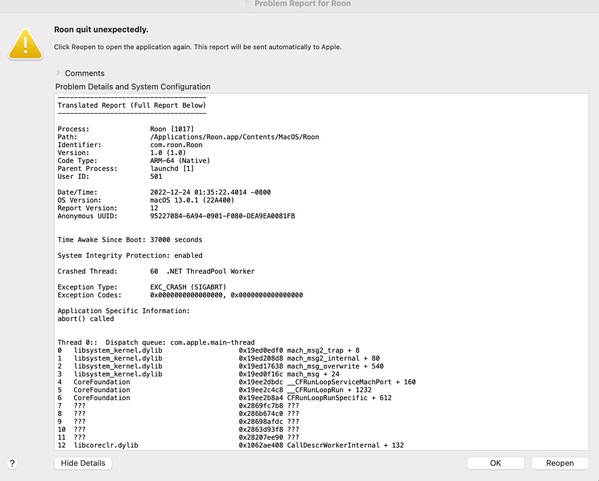
If I were in your situation, as a fellow Mac user, I’d try:
-
Deauthorize ALL Roon Cores. Make sure your Roon account has no active cores. Do this on any machines upon which you’ve installed Roon, or attempted to.
-
Log into the Mac on which you’re trying to use Roon with a local Mac user account that currently has admin privileges. Create a new MAC (not iCloud, not Roon) user account on that Mac. Make sure it has admin privileges, just to avoid any unlikely permissions issues. You can call it anything you’d like and I’d skip logging into iCloud or other apps, etc. Just get the account created on the Mac.
-
Copy a few songs from your existing music hard drive into the new user’s Mac “Music” directory. Just enough to test. Roon should add them by default but ensure they are there and do what you gotta do to add them to Roon if they don’t show up at first.
-
Re-download and install Roon (NOT Bridge - the full Roon) on this Mac as this new user. Re-log into Roon from here and authorize this core. Deauthorize any other cores if they show up on your screen.
-
Get into Roon’s audio settings and make sure that whatever DAC you’re trying to use is connected and enabled, and choose it as your active zone
-
Try playing music in Roon in the way you normally would.
-
If all is well, you’ve isolated the issue to that Mac’s user account.
I do NOT recommend using Time Machine or the Migration assistant to restore anything related to your Roon Database. In fact, I’d not use TM at all for any of this. Restore your database using the tools Roon Provides inside Roon
Many times with Macs the machine is OK but something gets corrupted with a user account, and this helps rule that out.
If it works then you’ll have to decide if you want to just proceed from here or go back and try to troubleshoot further so you don’t have to use this new user account every time you want to use Roon.
This is just what I would try. No guarantees it will work but it’s non destructive and can help troubleshoot.
Thanks so much for your input Doug. I will give it a try! It is so frustrating not having access to my music, and looking at crash reports trying to isolate the problem can be like looking for a needle in a haystack!
I’ll keep everyone posted.
Thanks for your support!
Also, ARC was unable to securely access my Roon Core:
Here is the diagnostics:{
“connectivity”: {“status”:“NetworkError”,“status_code”:504,“error”:“error: Error: ETIMEDOUT, response code: undefined, body: undefined connected? undefined”},
“external_ip”: {“actual_external_ip”:“76.aaa.bbb.ccc”,“actual_external_ipv6”:“null”,“router_external_ip”:“null”},
“natpmp_autoconfig”: {“status”:“NotFound”},
“upnp_autoconfig”: {“status”:“NotFound”}
}
Thats above my pay grade. Once you get your streaming working properly locally on this or some other machine, then you could maybe tackle ARC.
Ok, understand, Got it😎
You want to hide your email address in that screenshot
And in that one
Benjamin,
Not sure if this is related, but here is a copy of the error message I’m getting in regards to ARC.
ARC was unable to securely access my Roon Core:
Here is the diagnostics:{
“connectivity”: {“status”:“NetworkError”,“status_code”:504,“error”:“error: Error: ETIMEDOUT, response code: undefined, body: undefined connected? undefined”},
“external_ip”: {“actual_external_ip”:“76.aaa.bbb.ccc”,“actual_external_ipv6”:“null”,“router_external_ip”:“null”},
“natpmp_autoconfig”: {“status”:“NotFound”},
“upnp_autoconfig”: {“status”:“NotFound”}
}
Hi Doug, thanks for the possible solution, but the same thing happens - I play the song, and it pauses after about 2 to 3 minutes. And these were songs that were stored locally on my Mac HD. Appreciate the help, but back to the drawing board…
Ben, are you still there? I haven’t heard anything lately. Please help.
Thank you
Sorry to hear that.
What version of MacOS are you running on said machine?
EDIT: I see you posted that earlier. 13.1 is the latest. Can you try updating to it? I wouldn’t necessarily recommend going to Ventura in this situation but since you’re already on it, it’s another idea
I’d sure hate to see you nuke and pave your whole OS over this.
This may help? Repair a storage device in Disk Utility on Mac - Apple Support
Do you use the Mac for anything else or just Roon?
Sorry the trouble persists.
Hi Doug,
Yes, I’m running the latest version. I agree, I’m trying not to nuke my entire OS, since I more than likely will be running Roon off of my iMac when I get it out of the Apple Store next week, replacing the logic board. Since I signed up for the lifetime Roon subscription, I’m trying to get good use out of Roon now. I’ll give Repair a storage device a shot. Just curious, have you heard about any issues when people run Nucleus? That’s my last resort… ![]() Thanks
Thanks
I will let you know - I just ordered one for myself as a Christmas gift!
Deliriously happy with my Mac Mini but truth is I can put it to good use for my work, and I’ve always wanted a Nucleus.
Since you’re having issues at the moment with MacOS I do think moving to a Nucleus would probably clear those up…hard to say for sure.
But that’s an expensive move.
Nice Christmas gift! Good for you. And yes, those aren’t cheap. Still hoping Roon techs and caring, compassionate experts like you can help me through this quandary!
Not sure if your are aware but restoring macOS does not delete data and is not a complete nuke
Ok, thank you for the info. I will check it out!
This is correct but it is also possible to format the drive and start from scratch. There’s a few different ways to do it.
Hoping our friend can avoid all that hassle. But sometimes it truly is the simplest fix at least in the short term
I hope it all works out! macOS and Roon are a good combination generally. This is really major spoiling myself upgrading to the nucleus