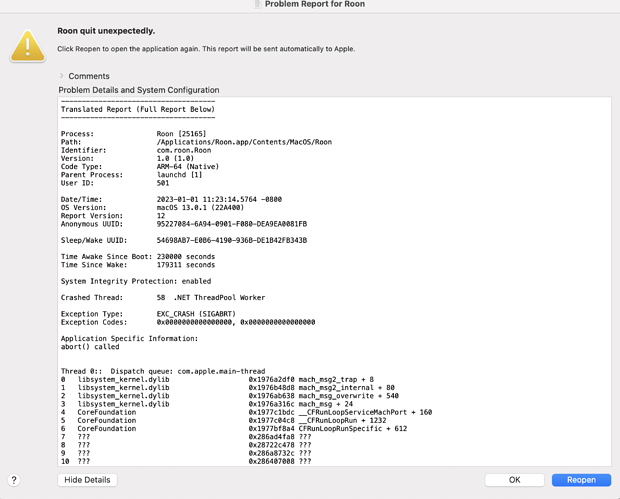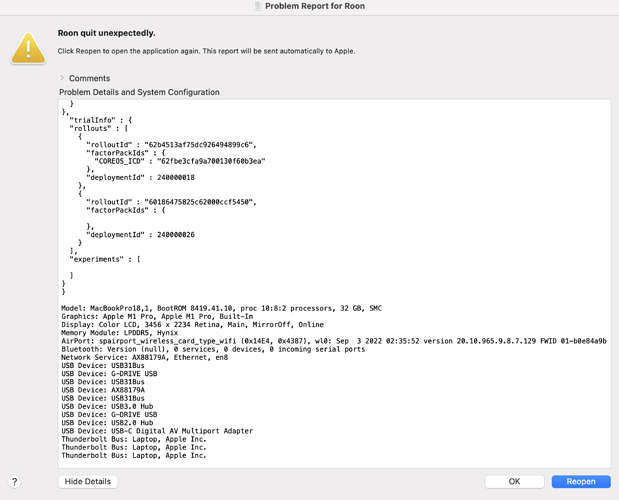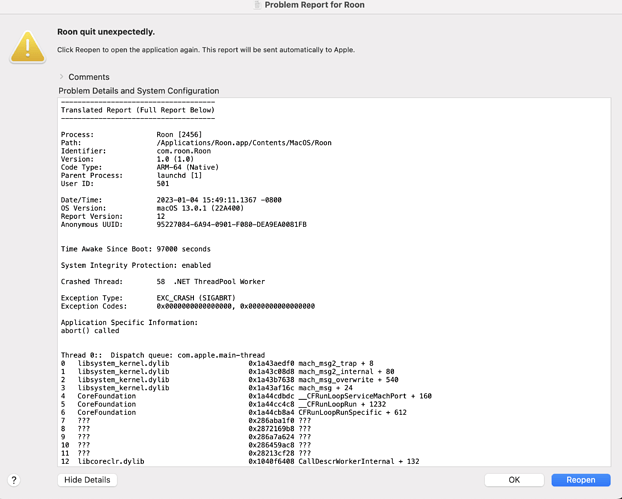Agreed Doug. Trying to determine the least painful solution is the key, but it might not possible without a clean OS.
Of course, but what I mean is that he can reinstall and avoid nuking it at the same time, so no reason to avoid reinstalling if there is hope that it might help
Hey @Bruce_Dennis and everyone assisting Bruce,
Ben had to step out of the office and that’s why you’ve not seen him reply just yet.
I would like to share my experience with Roon and Ventura though. When I updated to 13.0 I had issues along the lines of what you were experiencing. Slowness, tracks stopping or failing to start altogether, and a loss of connection to my Nucleus (this happened over and over). I went to system settings>network and to be honest, I’m not sure what did it but I disabled the firewall and also disabled the two filters created by Kaspersky internet security. When I did this, the problem disappeared. I later updated to 13.0.1 and after doing so, found those two Kaspersky filters were somehow re-enabled but the problem didn’t exist.
My other suggestions might be to 1) Update your router firmware 2) Change your router DNS while you’re in there. Google’s are 8.8.8.8 and 8.8.4.4. Alternatively, you can use Cloudflare’s which is 1.1.1.1
Hopefully, this will give you some things to look at and possibly even resolve the issue for you. If not, Ben will be back here soon and we can escalate matters if needed.
Regards,
Wes
Hi Wes, thanks so much for stepping in to assist. Well, I disabled the firewall, and didn’t know how to find filters for my Netgear Nighthawk Router. 2 songs played without a hitch, and then the third song paused…arghhhhhh!.. I will try to find out how to change the DNS Settings on the Nighthawk Router, and ask about any filters. The firmware is up to date on the Router.
Thanks again, and at least we are trying things again because I really want to get this resolved.
May I escalate this, since it’s been awhile? Thanks
Here’s what I found on the web:
Step 1: Access the router. You access the router by navigating to routerlogin.com. ...
Step 2: Navigate to DNS Section in the Router Dashboard. Click on the Internet option on the left menu. ...
Step 3: Update DNS Settings. In the Domain Name Server (DNS) Address section you will see two options.
One more thing. Can you verify that your core is connected directly to the router or an unmanaged switch? Please note, hard-wiring a device to a mesh node doesn’t count ![]()
I hope that’s all it takes. Ben and I will be meeting with our developers early next week and may be able to gain more insights into your issue if this doesn’t help.
Wes
Hi Wes, ok I will try those solutions when I get back home. I will keep you posted on my progress. Thanks so much!
Oh, and my MacBook Pro, where my core resides, is connected directly to my Netgear Nighthawk Router via ethernet.
Hey @Bruce_Dennis,
I was out of the office for the holiday period, thanks for your patience and thank you to Wes and @Doug_Hannah for their continued support.
I wanted to check in on this thread to see if you were still running into issues? If so, please recreate the issue a few times and share a timestamp (date,time) of when the problem occurs. From there, we’ll meet with our team to discuss further ![]()
Hello Ben, wow you are alive!! Am I still having issues. They haven’t stopped! I am so glad you’re back. I’ll recreate it right now, and send you the logs, or whatever you need. It happens all the time,and it happens so much that I only use Tidal to hear my music, and I’m not even using Roon for it’s capabilities. When my MacBook crashed on Jan 1, I took a screen shot of the Problem report that I can upload, but is there someone who can read the log files to diagnose this issue? It’s been way too long to not have a solution, and I would sincerely appreciate someone really taking the time to fix this issue. I’ve signed up for the long term for Roon, and I’m hoping this matter can be resolved. Thank you.
Hey @Bruce_Dennis,
We’re enabling diagnostics on your account to take a fresh look at things. In the meantime, do you still have a recent backup saved on an external drive?
If so, let’s please fully remove Roon from your new Macbook, and do a fresh install. From there, restore from one of your saved backups. To fully remove Roon, please follow the steps below:
- Open Finder and click Go in the top bar
- Hold down the Option key (or Alt)(⌥) to unhide the Library folder
- Click the Library folder
- Find and trash or delete immediately the Roon and RAATServer folders
Do a fresh install of Roon after this, and let me know how things go ![]()
Hello Ben,
Ok, will do. I do have a recent backup, so I will follow your instructions. I’ll keep you posted. Thank you for following up on my request to finally get this issue resolved.
Hey @Bruce_Dennis,
Thank you for going through the above! After freshly digging into your account a bit more, I’ve discovered that you are experiencing a known issue relating to crashing on Mac’s.
You can see this related thread for more information: Roon 2.0 - Crashing on MacOS due to ".NET ThreadPool Worker" [Roon Investigating]
Our team is actively working on a fix for this, and should have more information to share soon. Unfortunately, I don’t have any immediate next steps for you. We’ve seen some success in temporary workarounds downloading RoonServer on your Mac and using other devices as Remotes (again, as a temporary workaround)
Ok Benjamin, appreciate the update. I’ve been unable to use Roon now for almost a month without interruptions and crashes, and I hope I haven’t wasted my money buying a lifetime subscription. It’s advertised as a great product, but this is not good business at all. Does this issue occur using the Roon Nucleus? Can someone call me to discuss this further?
I’m not satisfied with the intermittent support every few days, and it seems I can’t get these issues resolved. Can we escalate this, or do we wait an eternity for something magical to happen. I’m extremely frustrated. I think I’ve been more than patient. This is unacceptable.
Sorry man.
I can tell you it does NOT happen with Nucleus+ - I moved from Mac to that as a core about a week ago. It isn’t quite as fast as the M1 but it doesn’t crash (and it’s plenty fast enough)
But, I wasn’t having the trouble with my Mac that you are experiencing.
Hope it works out soon.
Thanks Doug for the info. Do you recommend the Nucleus+ over the Nucleus? I have about 4TB iTunes library that has about 166,000 tracks. I’m using Tidal HD as well.
Thinking about it because I am unable to use Roon because of the constant pauses and crashes on my MBP. Beyond frustrating….![]()
I have no experience with Nucleus, only the Plus. My library is currently only about 22k tracks. It works perfectly
At 100k tracks or more, Roon recommends the Plus
You could also build a system using ROCK for a lot less.
Hey @Bruce_Dennis,
I completely understand your frustration, being without your music can be downright awful. The issue we’re working through relates to the .Net protocol on specific mac OS’s. The good news is that a fix is being worked on, and should be able to be released soon.
This specific issue is only related to Mac’s at this time.
We’re only able to offer support via the community. This issue has already been escalated and is in the hands of our best developers.
For now, if you have the option to temporarily set your core up on another device, that would give you access to your music until we get a fix in place and released to you ![]()
Hello Ben,
I tried it yesterday on my iMac that was wiped clean, and the same issue occurred. I don’t have any other devices but Macs, so it looks like I am out of options until there is a fix for the current Ventura OS.
Bruce, what version macOS are you using? Your on 13.0.1? My MacBook Pro m1 16gb on Ventura 13.1 is working fine here.
Local content and Qobuz, usb to DAC and Ethernet to iFi zen stream and Sonos as well.