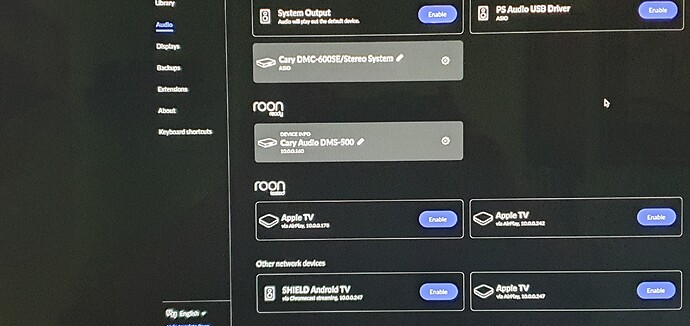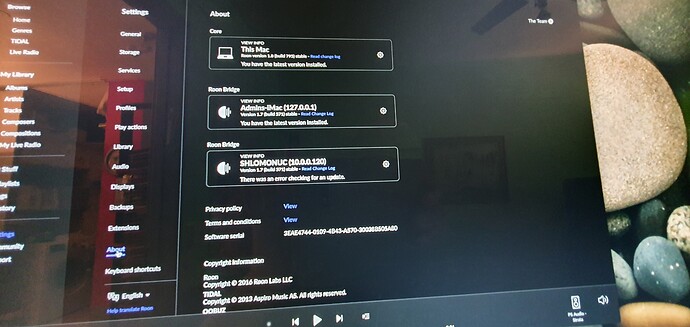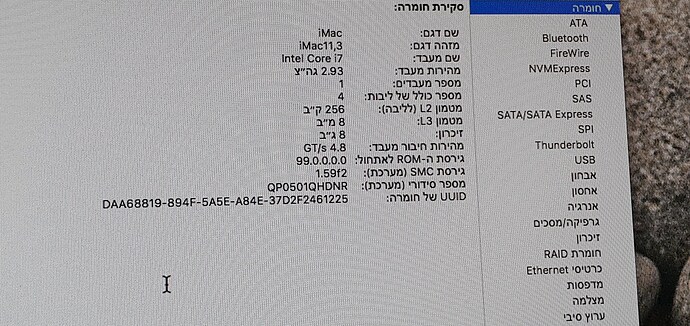Lately I am facing some weird things with my Roon behavior .
Now the section of Roon ready on setting audio gone .
I have tried to reboot my server and stil problem is there…I can see my Cary on my home network but Roon can’t . Any help ?
Hello @shlomo_reichani,
You may need to enable the Roon Ready option in the DMS-500 settings menu.
If that doesn’t fix it, you should check if the DMS-500 appears in the Settings > Audio screen in Roon as an AirPlay device.
If it does not appear an an AirPlay device it’s likely that the computer is unable to see the DMS-500 at all.
If it does appear as an AirPlay device and you can successfully play to it further troubleshooting may be needed.
-John
Hello John
Thanks for your answer,I do see the DMS 500 via airplay in my setting audio on Roon. Thing is I can’t really use it since it has not the proper options in the audio field. I also configure the ENABLE function on my Cary DMS thru my App on my IPad as you suggested.
Should I rather enable the Roon on my DMS itself? It always play as it is now with no problems of seeing it…
Hello @shlomo_reichani,
The Roon Ready option in the Cary settings is to make the device appear in Roon, not to enable it. Make sure that the Roon Ready option is enabled so that it will appear in Settings > Audio.
If it’s already enabled, I would investigate if you have a firewall enabled on your Roon Core. If so, try disabling it to see if the Cary Roon Ready zone appears.
-John
Hi John
I am aware of that ! I am just telling you that in my Cary setting it is Enabled and also on my App …That doesn’t change the fact that I still can’t see my Cary DMS 500 on my Roon setting Audio Roon Ready sector… It was all good for years and all of a sudden it disappeared …
I am looking for an advice on how to make my Roon show me Cary DMS 500 on Roon Ready setting audio.
This topic was automatically closed 36 hours after the last reply. New replies are no longer allowed.
Hello @shlomo_reichani,
Try disabling and/or pausing all firewall and anti-virus software. Room Ready uses a different port on the network verses AirPlay, this could explain the behavior you are seeing.
-John
Once again the Roon ready does not show on the settings audio…
This is getting ridiculous !
I notice that only when I plug out the Cary DMS 500 it shows for the day… Once I try the next day the Roon Ready disappears … This can’t be something from my side almost sure … I have a very solid home network and all other devices are well shows.
Is there any way to configure Roon software to enable my Cary DMS 500?
Hello @shlomo_reichani
I’m sorry to hear that you’re having issues seeing your Cary DMS 500 in your Roon Audio devices. We definitely want to help you get this cleared up. Can you please send us a screenshot of your Audio Devices page so we can take a look at what you’re seeing? Please be sure to include the Roon Ready and Airplay sections.
How is the Cary DMS 500 connected to your network, wired or Wi-fi?
Additionally, @john advised that you check your firewall settings. Can you please confirm that you’ve done that as well? Begin be disabling the firewall entirely. If you can see the Cary DMS 500 after doing so you’ll want to add exceptions for Roon then re-enable your firewall. This help article explains the exceptions you’ll need to add.
When submitting a support request it’s critical to provide a brief description of your current setup using this link as a guide.
Please make sure to describe your network configuration/topology, including any networking hardware currently in use, so we can have a clear understanding of how your devices are communicating. This information will save time and provide the basis for troubleshooting your issue.
Hi Jamie
I am connected via wire to my DMS and for a long time now together with same configuration with my home network which is very solid and up to 1gb per second…my firewall and my router are free from blocking my Roon … I seem to have the Roon Tested all the time together with my only device enabled via Roon Ready and that is the Cary…
All of a sudden my Roon Ready disappear all the time…
It come back when I unplug my DMS from the wall for few seconds …
That’s my configured gear .
Regarding the issue with my DMS 500 that vanish from the Roon Ready …I wanted to ask you guys,on my Cary settings network.
Should I choose the Ethernet IP or the WIFI IP?
I have tried to change it to the Ethernet IP since my Cary is connected via cable…but as soon as I change the settings to the wired IP I lost the appearance of my Cary on the Roon audio sector …
So now I am left with the fact that after a while when not using my Roon,all of a sudden the Cary is no longer on the Roon ready …That force me to unplug again the Cary from the wall for few seconds,and when plug in the Roon once again recognize my Cary as a Roon ready device….Now I am totally confuse on what to do to fix it.
I hope I can get some help in here…
Hello @shlomo_reichani,
Let’s revisit this by clarifying whether the Roon Ready option in the Cary settings has been enabled. You’ll need to go into the settings of the Cary DMS500 menu and make sure that setting is on.
Next, please ensure that the Cary DMS 500 firmware is up to date. You’ll need to do this in the Cary menu as well.
Then please take a screenshot of the Roon Ready and Airplay sections of your Audio page in Roon and upload those here.
Finally please fill out system details below with as much detail as you can, this information will help us detect the source of your issue. This information needs to be as complete as possible in order for us to find a solution to this issue and is critical to determining why the Cary continues to fall off of your Roon Ready endpoint devices.
Core Machine (Operating system/System info/Roon build number)
TEXT GOES HERE
Network Details (Including networking gear model/manufacturer and if on WiFi/Ethernet)
TEXT GOES HERE
Audio Devices (Specify what device you’re using and its connection type - USB/HDMI/etc.)
TEXT GOES HERE
We appreciate your patience and assistance in troubleshooting this issue with us.
Hi there jamie
To begin with,I have tried all your recomended suggestions before I have ask for help. As for my network system. I have a fiber based 1gb home network with a very stable wifi at home.
The Cary DMS 500 is connected via Ethernet cable and basically function thru the Roon Ready platform…It is connected to my stereo system via analog cables….
I am attaching the screen shots from my core IMac as well…
Hello @shlomo_reichani
Before we can run down this problem we really need you to help us help you by providing your full network details. If your network isn’t the issue this information will quickly eliminate that possibility. Please provide detailed information regarding your router, any switches, extenders, access points, etc. you may be using.
Network Details (Including networking gear model/manufacturer and if on WiFi/Ethernet)
TEXT GOES HERE
Additionally, when the Cary disappears in Roon are you able to play to it by other means, such as using the Tidal app on your Mac or Phone?
Hello again,
Congrats on the upgrade which is very welcome…
I am writing again regarding the issue of mine.
My Roon ready on settings > Audio is disappear on a steady base…
The only thing that makes it show again is when I unplug my DMS-500
from the wall and put it again…This is the only solution I have so far…
Can I get better solutions to fix that? It is not easy for me to do that unplug all the time and I am sure there must be a way to fix it…
I really need your help here…
Hi @shlomo_reichani,
We wanted to check in with you about the issues you were having with the Cary DMS 500. Is this still occuring on the most recent Roon version of Roon? We’ll be keeping an eye out for your response. Thanks!
This topic was automatically closed after 30 days. New replies are no longer allowed.