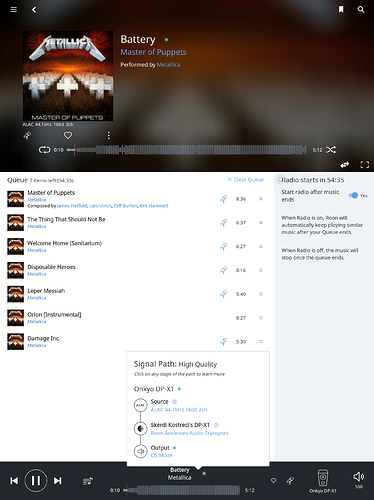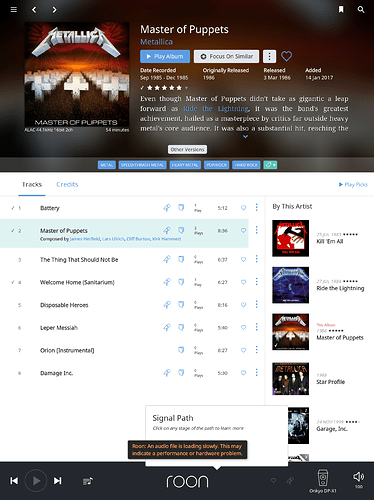That’s exactly what I wanted to know. Not tied to a DAP, but I did not want to carry a laptop around from one room to another in the house, as I thought all the amp/ DAC required a connection to a computer via USB port. Whatever is to be used with the headphones, needs to be portable to be carried around with ease and always on.
I’ll look microRendu up. Don’t thing I can handle DIY stuff.
Since I am doing Roon, and so far I like it very much, I wish it is RoonReady. For future proof. MQA is also preferable, like the Onkyo DAP or the Pioneer DAP, or like the Meridian Explorer2 if I go that route (although I believe this needs to be connected to a computer, and not sure about separate amp).
So far, I am leaning towards Sennheiser HD 600 or 650, but not done by any means.
I have read good things about NAD Viso.
I love Oppo as a brand. Their BD players are great. I bough their new 203 UHD / 4K player recently. I read conflicting reports on their headphones though.