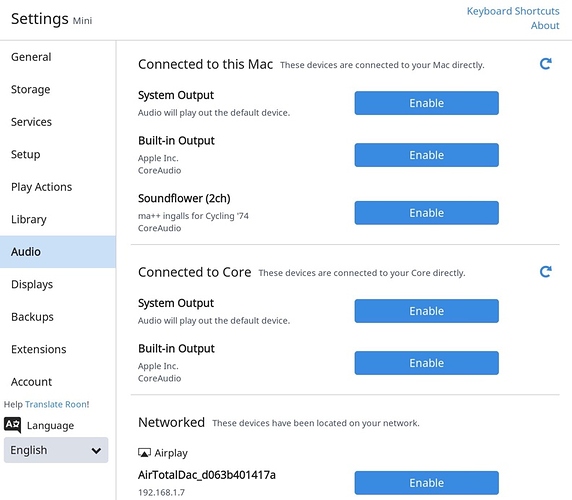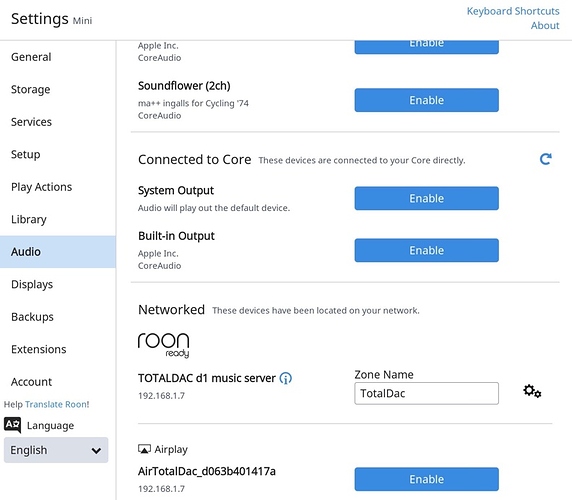Hello,
I am coming to the end of my Roon trial period in 10 days, I love it (compared to Audirvana I used before), but I am struggling in solving a technical issue that could prevent me from going to a lifetime subscription…
My set-up seems quite simple: At one side of my living room, I have my internet modem (with high speed fiber optical 1Gb internet access), connected to an AirPort Extreme (latest model) and my iMac (with the Roon remote control). The AirPort Extreme works in a bridge mode and manages the wifi that is more reliable than the one of my modem.
On the other side of the room, I have my hi-fi setup, with a DAC with an embedded streamer (a French handcrafted TotalDac d1-Core, with server option, Roon Ready), and a headless non-modified Mac Mini (2014) with the Roon server and my music files.
First, I tried to connect my DAC and Mac Mini to the network through PCL (ethernet through the power plugs - to avoid potentially unstable wifi). Connection was fine, but after a few hours (usually 24 to 48h), if my system was idle, the Roon Ready connection was lost and I had to reboot my DAC to find it back. What was strange is that the DAC was still accessible through AirPlay (with Roon), or through UPNP through Audirvana (without any reboot needed). So it was only the Roon Ready connection that was lost.
I thought that the problem came from the PCL, so I removed them, and I added a second AirPort Extreme near the DAC. This Airport #2 was connected to the first one through WiFi and connected to the Mini and my DAC through ethernet. I also allocated fixed IP for both the mini and the DAC to avoid problems coming from regular DHCP renewal. Same problem as before: after 24/48h of idleness, the Roon Ready connection was lost (unless I reboot the DAC), while the Roon via AirPlay and the UPNP connection were still working properly without any reboot needed.
I read that some issues might come from the Airports… but at the same time, everything else works properly and the DAC remains visible to the network as I can “ping” it and access it through Airplay and UPNP… but the Roon Ready protocol does not seem to like it. That is annoying as the Airplay mode is limited to 16 bits and of lower quality than the RAAT protocol.
Any thoughts? Any specific options to activate/disactivate in the Airports set-up? I would love to solve this issue before my trial period ends as it can be a dealbreaker if I need to reboot everything each time I want to listen to my music.
Many thanks for your support!
Firas
PS: I use the latest version of Roon, the latest Mac OS, the latest Airport version, and the latest Totaldac software.