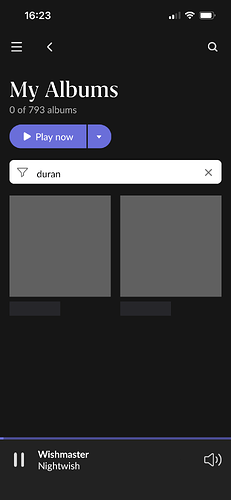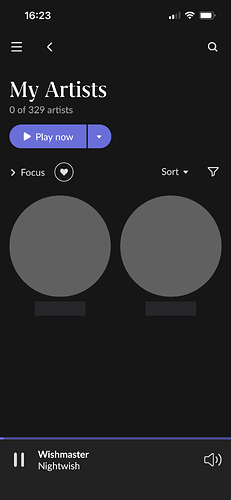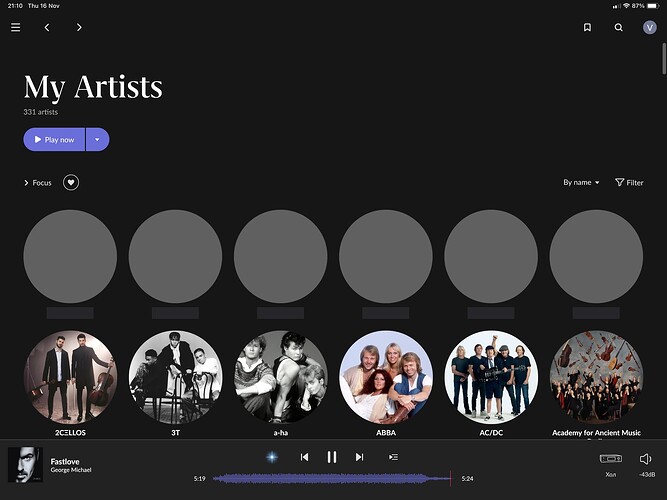I did another reboot/reset of my gear - routers, switches, Roon Server. I also cleared cache on all my Roon Remotes and restarted them.
It has been good in the last 5 hours…
Note to @support - please go ahead and collect logs when you have a chance. The time of my posts with screenshots is the time when incidents occured, give or take a few minutes.
More oddities with Roon Remote on iPad.
-
Out of sync. Roon Remote was in the backround and I was playing an album. No problems with playback, no skips. After a few songs, I go back to Roon Remote to play something else. The UI is out of sync - it showing that it is playing… progress bar is advancing, but on a previous song from the album. Pressing pause and then play and the correct song is now shown.
-
Remote is catching up - Roon Remote was in the backround and I was playing an album while reading something in Safari. No problems with playback, no skips. After a few songs, I go back to Roon Remote to play something else. And I see visually how it is catching up - it show a previous song from the album (3-4 songs back), and it quickly advances the progress indicator to the end of the song, then goes to next song, and to next song, until it reaches the currently playing song. And during this visual show, there was not a single problem with playback.
Edit: Haven’t seen any such issues before the upgrade to 2.0.25!
Edit: Every time I come back to Roon Remote after iPad was asleep, or Roon Remote was in the backround, there is some kind of oddity, in addition to what I said above:
- There is a breif display of spinning circle (0,5 to 1 second)
- There is a brief black screen (1-2 seconds)
- The progress indicator, while on the currently playing songs, jumps forward in big steps until it reaches the current playing time.
FYI - I have completely reinstalled my Mac mini, and Roon in the hopes that issues will get cleared.
It is a brand new installation, and not restored from backup, so the logs are from this moment onwards.
Well, it wasn’t long before I hit the same issue like in the first screenshot of this thread.
So clean install of MacOS and Roon did not resolve this.
I noticed this once also. Was a little disconcerting, but didn’t affect playback.
From your screenshots, it looks like the missing pictures issue is on your tablet. Sorry if I missed it, but have you tried uninstalling the Roon Remote app and then reinstalling it?
Said another way, are you seeing this issue on all control surfaces (smartphones, tablets, laptops) or just the one iPad Pro?
Edit: I see that you have the same problem on your iPhone. I’m still curious to know if you have tried reinstalling Roon Remote and reinstalling.
I reinstalled all Roon related on all devices - Roon Server and Roon Remotes and even ARC.
Yikes. That’s really strange. You’ve done everything that I would do.
I wonder if there’s just a transient issue with Roon’s cloud service in your area. Good luck! I’m looking forward to hearing about what has to be done to fix this for you.
Well, I sniffed outgoing IPs on my router, and it seems I am hitting Amazon Data servers in the San Jose area in California.
But I am in Bulgaria, I don’t know if Roon is deploying distributed data centres or other types of CDN.
Yeah. Bulgaria is a bit of a drive from San Jose, California. I would have imagined that Roon is using some kind of CDN, but perhaps not.
Thanks for your replies, appreciated!
Yes it is far away and granted there will always be latency if I am connecting to servers in California.
This all started with this update only!
I am really plagued by this freezing of Roon Remote. Here is a screen recording that shows “My Artists” frozen - nothing can be done with this section, filtering does not work.
Yes my roon remote is constantly losing contact after the update on ipad and sonic transporter. Very annoying please look into it
I think I am finding the following patter is reliable way to reproduce:
- Go to Artists.
- Use filter to narrow down to one artist.
- Click the artist.
- Click an album from the library (I used a local album)
- Play the album.
- Let the iPad sleep, or turn it off.
- After some time come back and turn on iPad and Roon.
- Click Back arrow twice to go back to the Artists (that were previously filtered).
- The Artists screen looks like the screenshot from my first post.
Thanks for the update! While we weren’t able to reproduce this specifically, the step-by-step was still helpful.
A few follow ups for you:
- Do you have IPv6 enabled? If so, can you temporarily disable it and see if your issue persists?
- Do you have any third-party security software and or firewalls on the Mac active?
- If you do not use a filter, does the issue still persist?
- Are there any custom resolution settings enabled on the iPad? Any increased or custom font size settings as well?
- Can you confirm private relay is disabled?
- What is the available space on the troublesome iPad?
- When in this issue state, if you go to Tidal or Qobuz and browse content there, do you get missing images as well?
- Could you please disable your Roon extensions and see if the issues persist?
I realize that’s quite a lot to dig into above, so I appreciate your time and feedback on this @Vladislav_Dobrev ![]()
Hi @benjamin ,
Here are my answers and also questions:
- Disable IPv6 in the router or on the Mac that runs Roon Server or both? On the Mac I only have options “Configure IPv6: Automatically, Manually, Link-local only” - which option to chose?
- No third-party security or firewall software. Firewall is off on the Mac.
- I cannot imagine using Roon without a filter, but I will try and report back.
- No custom resolutions, display zoom is at default. Text size is right at the middle. Question: what does personal settings have to do with the Roon Remote app? Am I not free to customise my iPad?
- Private Relay is off on the iPad and iPhone. On the Mac running Roon Server - I have not signed into Apple ID, and therefore Private Relay is not available as a setting.
- iPad has 91GB available. iPhone has 74GB available.
- Will try and report back if Qobuz works. I hope you do realise that this is not a question of missing images - the whole “Artists” section is broken and does not work.
- I do not have any Roon extensions.
Edit: I should also point out that following the steps to reproduce, the issue does not happen 100% of the time, but it is about 50% of the time this issue is happening.
Update:
- If you do not use a filter, does the issue still persist? → Yes, it does happen, using the same steps, only just scrolled to the artist. See screenshot and screen recording:
- Qobuz is loading fine when iPad is in this fault state. I was able to navigate to Qobuz section, browse and play albums.
Will update on point 1. soon.