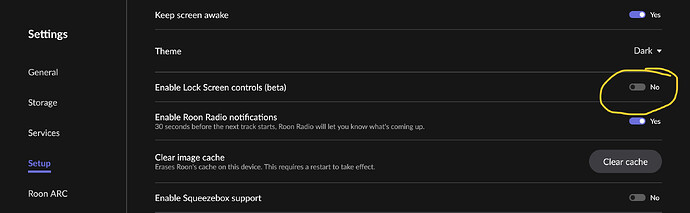It certainly is! Hopefully the Roon team is fixing this soon. Roon used to be solid…
Hi everyone,
We’ve examined available diagnostics for the reporting users in this thread. The reports in this thread contain a constellation of issues manifesting on iOS Remotes with separate underlying causes. Most of these have already been addressed with the last two Roon releases.
-
There is a ticket to address a known mechanism for hanging/freezing in Roon Remote on iPhones and iPads when two conditions are present:
a) Roon Remote is open and backgrounded in iOS and
b) the screen is locked.
A playback command via the lockscreen will cause hanging/freezing when the phone is unlocked and Roon is foregrounded. Audio continues to play. This issue is with development and will be addressed in an upcoming release. -
We have already shipped a fix for a Remote hang/freeze that involved the Filter function on the Albums or Tracks page.
-
There are performance improvements shipping with the next Roon release that should improve performance for libraries that use a large number of custom tags.
@Scott_McClure, I’m merging your posts here into a dedicated thread. Diagnostics for your account indicate that there are broader network issues affecting this Nucleus+’ ability to see the internet and your devices.
@RM_Kamphuis, do you have a Private WiFi Address assigned to your iOS devices? They’re often on a separate subnet than your RoonServer machine and endpoints in diagnostics.
I see a good bit I iOS mentioned which is cool that the issues are being worked, but nothing about Android.
Hi Connor, no, all my devices are on the same wifi. The same problem as described by you in this thread occurs on my Pixel7 (which has its own thread). I answered there but cannot upload my screen recording showing what happens.
Hi @Vincent_Kennedy,
Are you experiencing symptoms with a Pixel device specifically, or across multiple Android-based platforms?
Glancing at the diagnostics available for your account, it’s likely that background Roon performance issues are exacerbating symptoms for you. We have several fixes shipping to target this vulnerability in the next release.
In the meantime, we’ll keep an eye out for your response here and then split into a dedicated thread accordingly.
@RM_Kamphuis, we’ll follow up separately in the dedicated thread you’ve created.
Thanks!
Thanks Connor, the Pixel 7 is the only device with issues. My wife’s iPhone and my MacBook Air never freeze. Thanks for looking into it!
Connor, my Xfinity router has four Ethernet connections on the back. It is the latest and fastest version that they make. I also had the cable from the street to the router replaced, when I upgraded my router. It did not improve my Roon performance. Xfinity tech measured the speed to my router at 1400 per second. I sit right next to the router when I am using the Roon app, and Speedtest shows 600 down and 70 up on both iOS devices. Ping down is 320 and ping up is 21, and that did not change with updated router and cable. The router has four Ethernet connections on the back. One is the output to a Pakedge Ethernet switch which connects to my Macintosh preamp. That switch also connects the router to my UHD DvD player, my Comcast Xfinity tv box, my 4k Apple TV, and my printer . The other three Ethernet connections on the back of my router contain the Ethernet cables to my Nucleus Plus, my Synology NAS, and my Sonos Boost. The only other connections into the router are the cable from the street and the power cable.
You asked me to open the Roon Server Web GUI . I do not know what that is. I did connect to the Web Administration Interface, but I did not find anything there about diagnostics or any way to send anything from that to you. What should I do next to assist your diagnostic process. Am I supposed to just stay signed in to the Web Admin Interface for some indeterminate period of time? Please advise
Hello @connor. It sounds like you are on to something and I am carefully optimistic. Have a follow up question on this part:
Everything in your post indicates the Roon Remote issues I have been having are the ones you mention here, apart from the quoted passage.
What do you mean with a playback command via lockscreen?
Roon Remote never presents any playback controls on my lockscreen on either iPad or iPhone. Roon ARC does, but never Roon Remote. I have these crashing issues without inflicting any playback controls on the lockscreen.
Still it sounds like you have identified an issue, that hopefully also will solve the troubles I am having with Roon Remote.
Wow, after years and years of using Roon, there is still stuff to discover. Thank you for making this clear.
However my point still stands, that to me it doesn’t seem unique to having those controls available, as my units till hangs and stalls after waking up after sleep, and keeps music playing.
That’s because it’s unrelated to those features.
Latest release has not fixed this issue at all.
Yes, this is specifically with my Pixel 8 Pro.
Were these fixes included in yesterday’s update?
I think not. I just installed the new build. Both iOS devices quickly lost control of the Roon core. Play and pause controls became non-functional, and the album photos went gray. I have not heard back from Connor in Tech Support for several days
Scott - my optimism lasted twelve minutes!
I hoped for a solution, but have the same experience after updating. iPhone still losing connection and freezes. I ll have to manually quit and restart the app to get it working again…… nothing has changed on this behavior for me ….
Same here, Evert
Full form submission
What’s happening?
Something else
How can we help?
I am experiencing freezes or crashes
Ever since latest update I have been experiencing RoonRemote iOS app freezing.
This has occurred repeatedly with my iPhone after deleting and reinstalling app. My iPad seems more immune to the problem, but has also occurred.
Roon Server Machine
Antipodes DX3 Version4 Server/Streamer
Networking Gear & Setup Details
Motorola MG7700 router, highest speed port hard wired to modified Silent Angel Bonn N8 switch
Connected Audio Devices
USB cable from Server Streamer to Space-Tech Lab Super tube DAC
Number of Tracks in Library
2700 albums
Description of Issue
iPhone 14Pro and iPad mini freeze often. I have to restart Roon by restarting the Apple devices. It’s a real pain. Sometimes I don’t get through even one track before it freezes. I have read some of the threads but don’t see a resolution. I have loaded the latest Roon software as of 1/14/24. The issue persists. Help!
This topic was automatically closed 45 days after the last reply. New replies are no longer allowed.