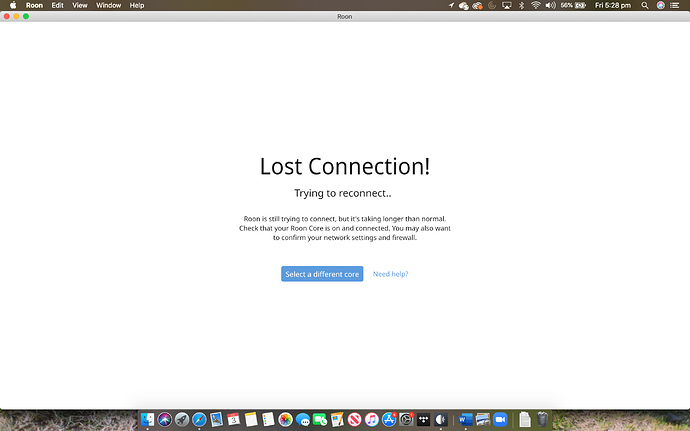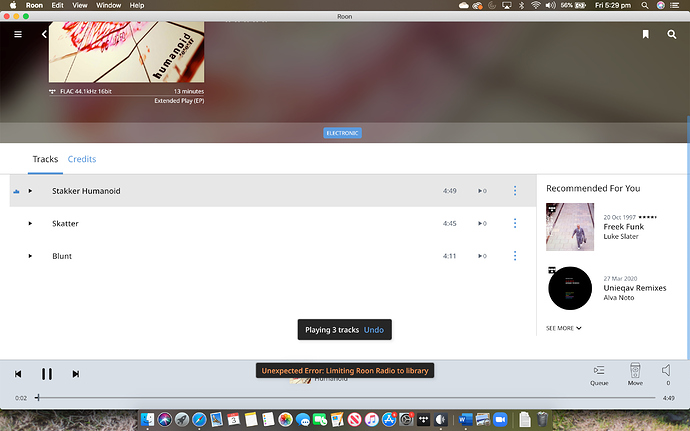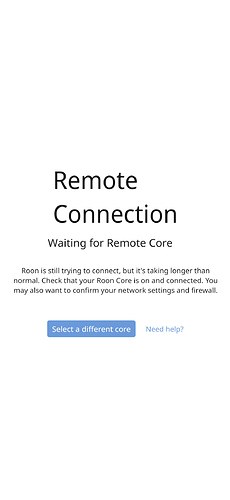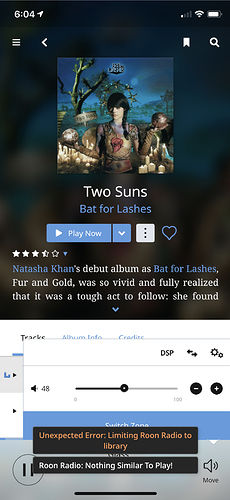@nuwriy. Any updates? Did the account information come through ok? I’m still getting the Radio restricted to library error but connection seems ok.
@nuwriy - screenshots from this evening - 5:29PM Sydney time. Initial connection issue that went on for 5 minutes when I could not access WebUI, then connected but with error - Radio restricted to Library.
Hello @ADITH_MOHAN, unfortunately, it looks like the report didn’t come in, but we can resolve that! Please use the directions found here and send us over a set of logs using this link. Please let me know when you do this and I’ll get the info over to the team!
Hi @nuwriy. I have just uploaded the logs as a zip folder using the link. Could you let me know if received please?
Uploaded again with folder renamed to ‘ADITH_MOHAN.zip’.
great! Thanks @nuwriy. As an update- yesterday and the day before a slightly different problem cropped up. I could not connect to core from my iPhone remote, but it did when I opened up my MacBook and fired up Roon. When that happened the first time, I reinstalled the app on my phone but it happened again anyway. Fingers crossed you guys can help!
Hi @nuwriy. Hope the logs are proving useful. As an update, connection has remained ok other than the problem I described 2 days ago which has continued - I cannot connect to core from my iPhone remote once or twice a day, but it does when I open up my MacBook and fire up Roon. Otherwise it keeps searching for the core. I look forward to hearing from you.
Hi @nuwriy. Screenshot from 5:40 AM Sydney time today is attached. Only way for iPhone XS remote to find the core is to fire up Roon in my laptop. Otherwise connection issues seem ok. It’s been a week since I heard from #support. Could you get in touch with an update please?
Hello @ADITH_MOHAN,
Please accept our apologies for the delay here! I took a look at our internal tracker today, and I can see that your ticket is still in our review queue. A member of our QA team should be reviewing this soon and providing feedback.
I’ve requested an update from the team and upped the priority in our tracker so I should be able to get back to you soon with an update. Thanks in advance for your patience!
Hello @ADITH_MOHAN, we appreciate your patience while we reviewed the issue you submitted to us. After discussing this thread, our team asked that try the following:
- Create a backup
- Enter the Web Admin Interface
- Click the arrow next to the “restart” option next to “Roon Server Software” and choose “stop”
- Find your “RoonServer” folder and rename it to “RoonServer_old”
- Open Roon
This process should give you a new database temporarily. Our team wanted to know if the issue you’ve been experiencing happens with any database or if it’s related specifically to your current database. Please let me know and I’ll report back to the team with your findings!
Thanks @nuwriy. We’ve had some heavy rains here, and my network is down - an issue I am trying to resolve with my ISP. Ill create the temporary database as soon as my network issues are sorted and report back to you then.
Hi @nuwriy. I hope to have my network stability issues resolved in a week or so. I will report back on the database solution you mention above once my network is back up and running stably.
Hi @nuwriy. Here is where things are finally at. I upgraded my network to include 2 UniFi access points as well as the option to plug in my KEF LSX via ethernet. Nucleus is hard wired into my router as before. Network stability issues are resolved. I have had this set up running for 5 days now.
With the Nucleus, other than a couple of times when there has been a delay in finding the core, it has been connecting up ok. I haven’t seen the error code with Roon Radio either. The only issue occurring with some regularity is that with the KEF LSX, I frequently get a message saying Roon lost control of the audio device. The issue is not track specific, and I only use Tidal to stream. I don’t seem to have this issue with the Sonos Move that I currently also use.
Any suggestions?
Hi @ADITH_MOHAN,
How often does this happen with the KEF? Have you noticed any patterns? Does some specific kind of content seem to trigger it?
Hi @Dylan. Yeah, Ive been looking out for patterns but so far pretty random. And my music source is almost exclusively from Tidal. Its an intermittent issue and as I said, seems limited to the KEFs and not there Sonos. I did see a couple of other threads on the forum about the KEF LSX and this issue which I think you were involved with? Is this a KEF issue?