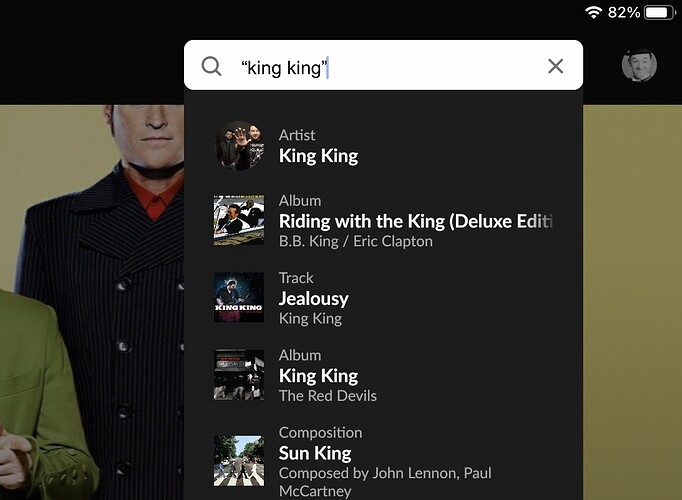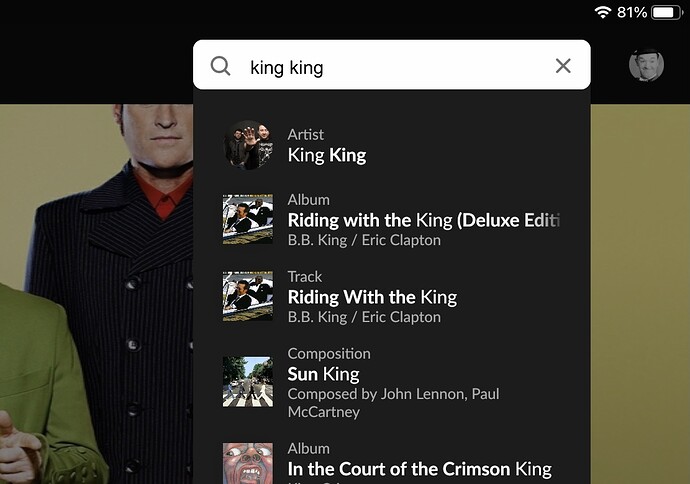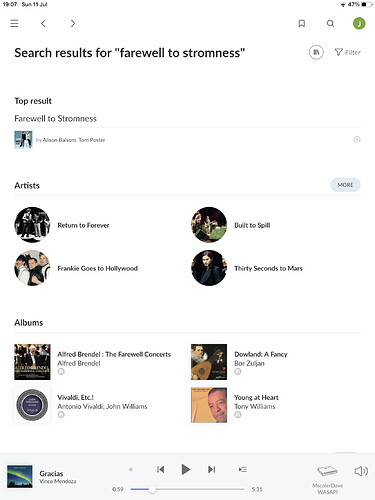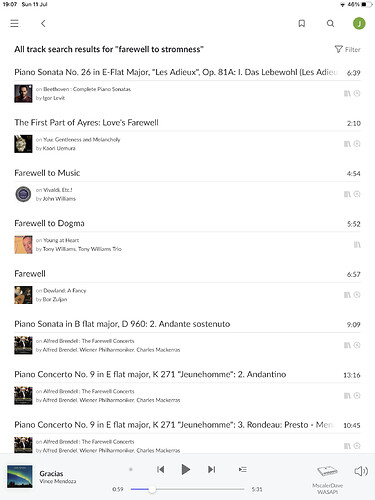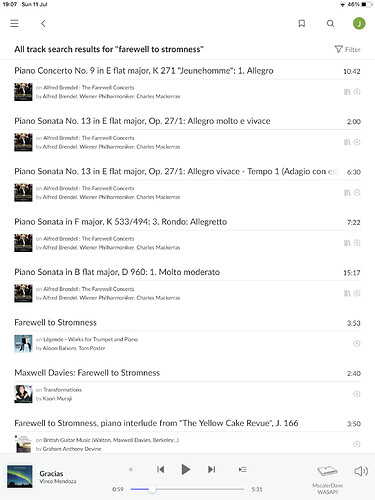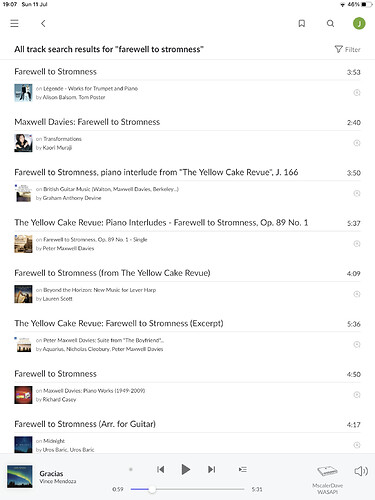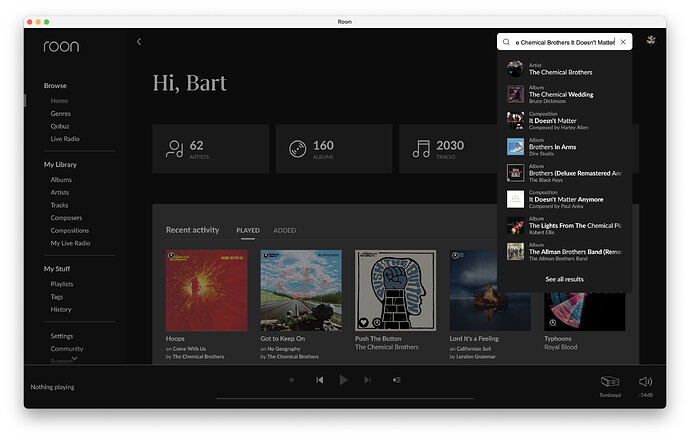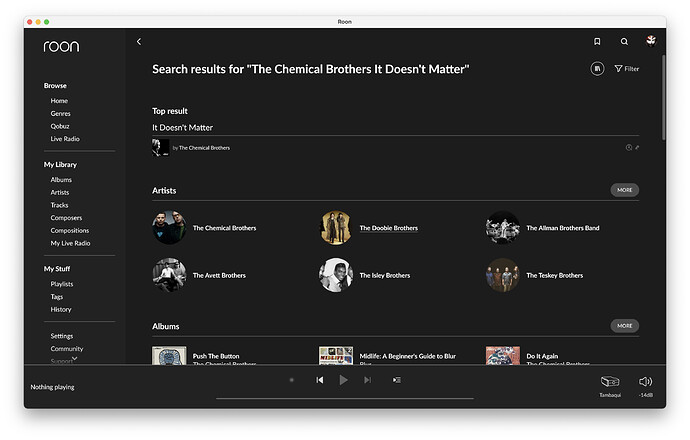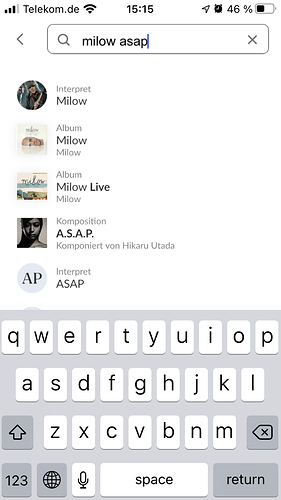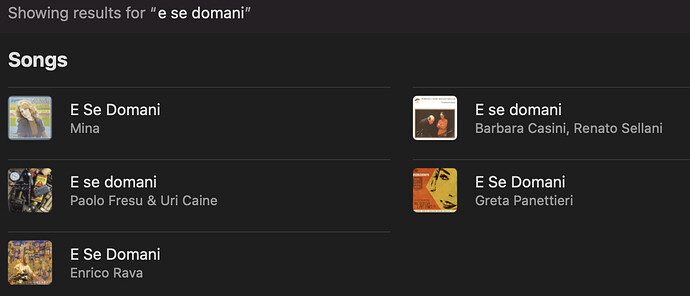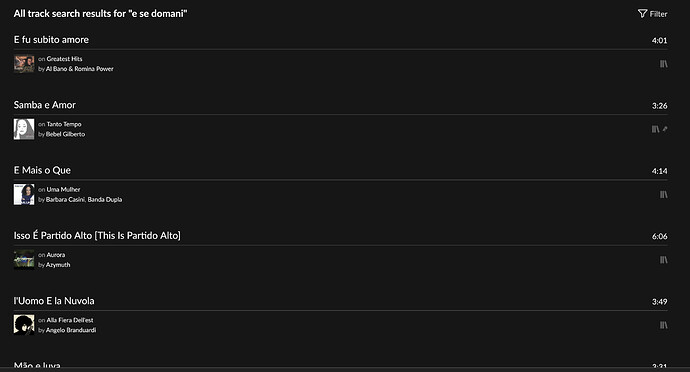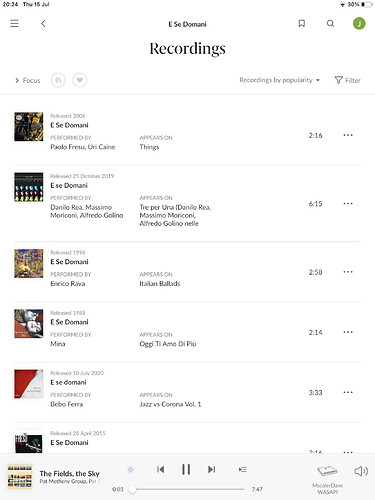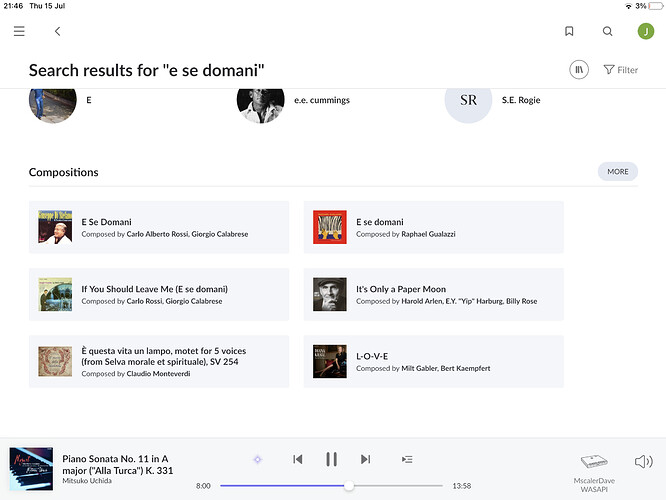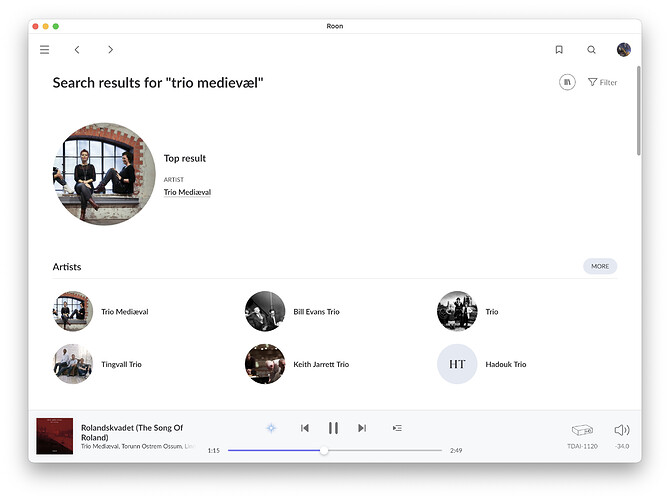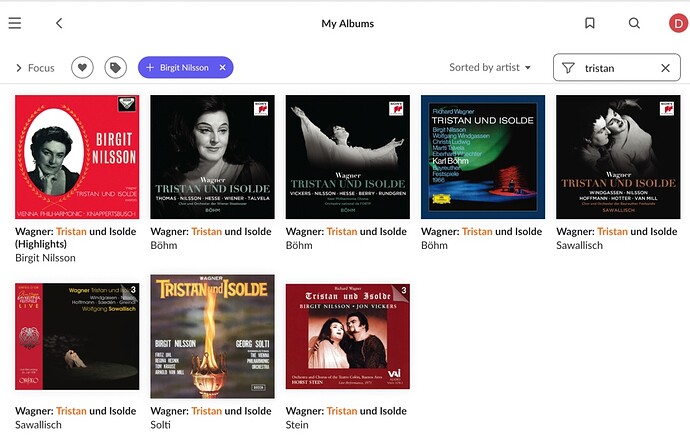I disable Tidal and only enable it when I feel like using it, so normally Roon always searches my library.
Try to search for „king king“ (with quotation marks).
Here’s another good example, but where the issue is to with tracks rather than albums.
I search for “Farewell to Stromness”. (It is a single track type composition). Here’s the first of results:
The Top Result actually nails the composition, but presents it as a track and but alas that’s not the track I want. Not interested in Artists or Albums, so let’s skip them though I daresay the albums have a track on them with “Farewell”. in the title. That brings us to the first page tracks:
Not a “Farewell to Stromness” in sight. But brilliantly the first track is from the “Les Adieux” (farewell in French) piano sonata! So kinda 12 out of 10 for that, because it makes a connection across languages, but it still isn’t what I am looking for. This screen and most of the next screen of tracks are all from my own library and come from the likes of Farewell concerts etc. Then at the end, finally, Roon nails it and I have a whole list of “Farewell to Stromness” tracks.
Which are spot on.
So, what I would have liked is the “Farewell to Stromness” direct hits at the top. None of them are in my library, were one of them to be I wouldn’t mind it at the top, but I wouldn’t care. I might like a “my library only” button though, just like Focus has got.
Anyone who is smart enough to find “Les Adieux” as a match for “Farewell” is smart enough to fix this.
Trying to search for ‘It doesn’t matter’ by ‘The Chemical Brothers’.
Instant search gives me nothing:
While in the full results it’s the first hit:
In what world does this make sense?
Drop the “Der”. I never use articles in search. Try it with just “Fliegende Hollander”.
I made a similar thread a while back, with examples in it:
I was simply trying to confirm the o/p’s problem, and did so. There is no reasonable reason why dropping the article should make a difference. The search the o/p made should work acceptably, article or otherwise. The fact that the “Der” makes a big difference is something one hopes Roon will address. And fwiw “Le Nozze di Figaro” behaves significantly differently from “Nozze di Figaro”, I dare say for similar reasons. But it shouldn’t! I don’t think the article thing is relevant really; the issue seems to be that partial matches in your own library are prioritised over direct hits outside it. Hence putting in “der” or “le” hits stuff you already have like “Le Quattro Stagione” and so on … It would be most helpful to come up with good examples of searches which suck so that Roon can fix it. Meantime, now that I know a direct hit on what I am looking for might be a few screenfuls down from the partial hit I can scroll down rather than give up.
Of course. But, until that time, I was just posting a workaround that I have used for years to get better results.
Update: Today Daily mix shown. Search is not working. For example typing „Millow ASAP“ in the search field gives a lot of results but not the title ASAP from the artist Millow.
Sync with Qobuz is also broken. I used Qobuz to work around the broken roon search and the first result was as expected. I added this to MeinQobuz and forced a libary sync with Qobuz in roon. Even 24h later it did not show up in my roon library.
Type in “Milow ASAP” drop one L from your search, this might help.
My point is that the search string worked within the Qobuz App but not within roon.
I understand and also suffer this big time. Yet the example you gave was not the best, since you misspelled the artist name. In that particular case it was not roons fault.
I am pretty sure you could give other examples, that show the actual Roon search problem.
You are right. The example was not good. Nevertheless even spelled correct it gives not the awaited result.
Roon Core Machine
Roon 1.8 build 806
macOS Big Sur on iMac Retina 4K 2017, 16GB RAM
Networking Gear & Setup Details
Router Experia, WIFI via Apple AirPort Extreme, core connected via Ethernet cable
Connected Audio Devices
Bluesound Node (1), Apple Airport Express (2), iPad (1), iPhone (1)
Library Size
5829 albums, 78658 tracks
Description of Issue
Search returns meaningless results. Below is an example searching for “e se domani”. iTunes returns the 5 tracks I have. Roon returns god only knows what.
Thanks for helping with this problem that appeared upon the 806 update. Please consider that under current state of affairs Roon is basically useless.
Thanks
enrico
Caio Enrico! There seems to be a shortcoming of Roon search whereby it will suggest partial matches before it suggests perfect matches. So you are getting hits on “e” and “se” first … (of which for those who don’t speak Italian there will be millions since they mean “and” and “if”). As you say, not much good, but they have said they are working on it.
I managed to find the composition “e se domani” and then got dozens of exact hits. Maybe meantime, as a workaround, if you look for the composition, or find one example of the track and go to the composition from there, you will get a better result.
Here’s what I got going at it from Composition:
Hi Jez,
Thanks for the tip which works partially. I found one track as a seed and the went to compositions. However, from there Roon only listed 2 out of the 5 tracks I have under that title. The best workaround at the moment is to go to tracks view and use filter on name.
Hope that Roon is resolving this soon because this is a major shortcoming.
Cheers!
Enrico
Enrico. my results for the composition “e se domani” show three possibilities; two are probably the same though the composer credits are slightly different.- Carlo Rossi on one and Carlo Alberto Rossi on the other. The other one has a different composer. So maybe that is confusing your results too, and is why you don’t get all 5.
Not really an awful example, but a point that can definitely be improved. Searching for “trio medievæl” returned a good hit on top even though I had misspelled the group name:
However, the rest of the hits concentrate on “trio”, which is perhaps not the most important word in the search. Returning more related hits might be better, I don’t know.
Maybe it’s possible to guess what it is I’m trying to write, like now – Roon understood that I was looking for Trio Mediæval – and return that and other similar groups. Hits for “trio” is always going to be unspecific and probably not that helpful…
Just to get one thing clear - all the examples I have given are not single events.
Searching “Albumtitle artist” NOT album artist - never gives the correct result, if there are more versions available.
Positive results that show that one result was shown - do not prove anything, since this is not the problem.
The problem with search occurs when there are, as an example, many recordings of an album called CARMEN and you have loads of them in your own library or even just on streaming services. Now if there are many with the same ARTIST, one never ends up with all results.
Sometimes even with no correct results whatsoever.
As I wrote before, if one correct result is shown - but there are actually 5 albums with the search criteria, it is wrong and bad.
I sometimes have the feeling we are going around in circles. This is the precisest description of the problem and I could give endless examples of how and where this happens.
This has to do with my collection - I have loads of Operas with the same artist in different performances / recordings of them. I do not think there is another genre where it is so extreme, having loads of albums TRISTAN UND ISOLDE and then also having the same artist (example) WINDGASSEN singing on many of them.
So giving more picture examples of this problem, does not seem right - since it is always the same problem.
One last example:
2 correct results - 4 incorrect results. But quite a few results missing
here are the albums that should have been found: