7+ years? Really? OK, I get that there are some complexities involved and this stands low on the priority list.
No matter… I found a solution. My kids grew up and left home.
7+ years? Really? OK, I get that there are some complexities involved and this stands low on the priority list.
No matter… I found a solution. My kids grew up and left home.
![]()
![]()
10char
Big fail on this one.
Good news bad news.
Good: my wife is taking up an interest in hifi and has enjoyed using Roon a lot recently.
Bad: I’m seeing recommendations based on her listening and she keeps forgetting to switch to her profile and, thus, keeps screwing up my library.
Still very interested in this feature.
Synology DS920+
20GB RAM
Hallo,
just thinking, is there any way to set a password for different Roon Profiles? If not…is there a way to block the settings tab from a few users (like family members…)? And is there maybe some way, not all users/profiles can see and use all speakers/bridges. So, that’s say, my nephew can’t play a song in my bedroom…
Hi - I’ve moved your post to the existing Feature Suggestion. Don’t forget to vote for it using the Vote button at the top of the thread…
Okay…interesting. Just wondering…I’m new to all this vote stuff…Are 59 votes after more than 5 years much (on this board)?
I don’t want to read all the past posts in this thread, would someone please tell me, if there were any “official” responds to this topic from Roonlabs? I don’t really understand why this function isn’t available…
Matthias
Hi,
Reading time is estimated as 20 mins, but much less if you skim read, but this may help …
Go to the top of this topic and look in the summary of whos posted and click on those that have a Roon logo icon. In this case you can find 5 posts from Danny Roon’s CTO.
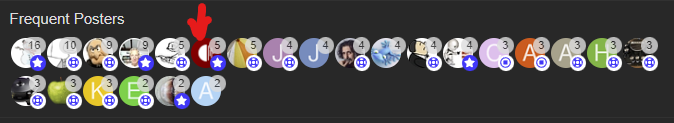
Then click on posts filter button to just see those 5 posts.
FWIW, having now used Roon since 2015 and having allowed all sorts of family and friends to use it while visiting/staying in our home, I’ve come to the conclusion that it would be far better (for me ![]() if Roon would create a music-player-only app. I realize that would create more work and design time on Roon’s part, but at least in my case, I’d be far more willing to let others use the player app without concern for what they might do to my music and my setup. I realize there’s a fine line there on what you allow in the player-only app, but I’d suggest to err on the safe side and not allow that app to make any changes except for what’s playing, where it’s playing and how loud it’s playing.
if Roon would create a music-player-only app. I realize that would create more work and design time on Roon’s part, but at least in my case, I’d be far more willing to let others use the player app without concern for what they might do to my music and my setup. I realize there’s a fine line there on what you allow in the player-only app, but I’d suggest to err on the safe side and not allow that app to make any changes except for what’s playing, where it’s playing and how loud it’s playing.
You can do this with extensions I think.
Hmmm, that could be a fun project, but better left to someone who knows how.
It would be nice to get Roon ARC for PC/Mac…
That’s already been asked for:
However, be aware that ARC is at version 1.0. It will be getting extra functions over time. What @mdconnelly is asking for is a music-player-only app. That is not the final destination of ARC.
Hi
In order to prevent family members profiles from changing settings „by accident“, we really need restricted profiles feature. Should be easy to implement, just let us define one of the profiles as „administrator“ and for the other non-admin profiles the „settings“ menu is hidden or dimmed with no access. That‘s it.
Thanks so much as I now/see that may other Roon users would like to have this feature.
Best, Dietmar
Once again, I’ve moved your post into the existing Feature Suggestion thread. Please Vote at the top of the thread.
Please please please for this feature, I want to use Roon for a listening bar with it’s great suggestion and curation allowing customers to use a tablet to add to a playlist or choose music just to play.
I’m planning on introducing the wife and oldest daughter to Roon. Whilst I feel the user experience is extremely intuitive, I would prefer functionality to exist to lockdown certain settings to prevent accidental tweaking.
Lockdown via a pin code
Settings to have the option to be locked, not an exhaustive list
Anyone else have any ideas for options to have a lock on?
Although installing Arc on their iOS devices gives a limited control, I don’t want AirPlay from iOS device to speaker to be the preferred playback protocol due to battery drain.
Edit: thanks @Carl for moving this post to here.
Although this goes back to 2015 ![]() , slow/long roadmap maybe
, slow/long roadmap maybe ![]()