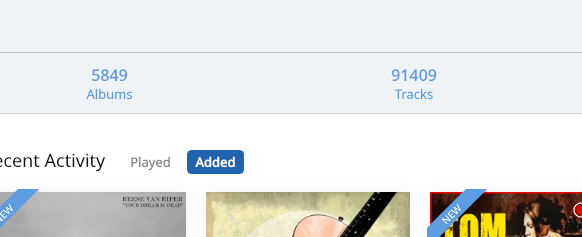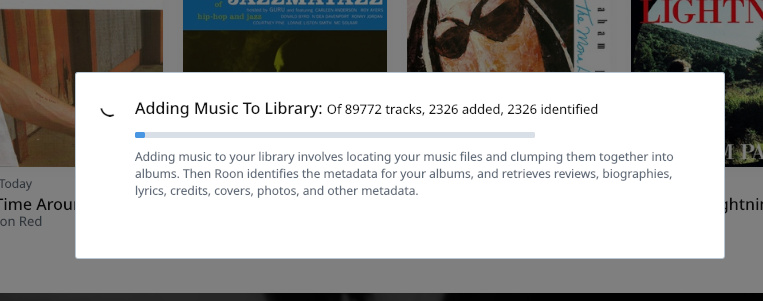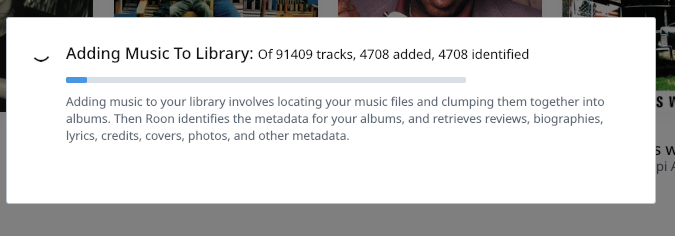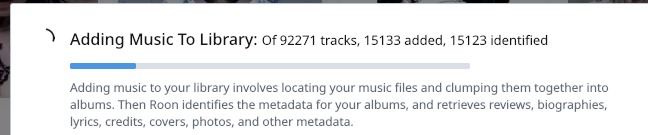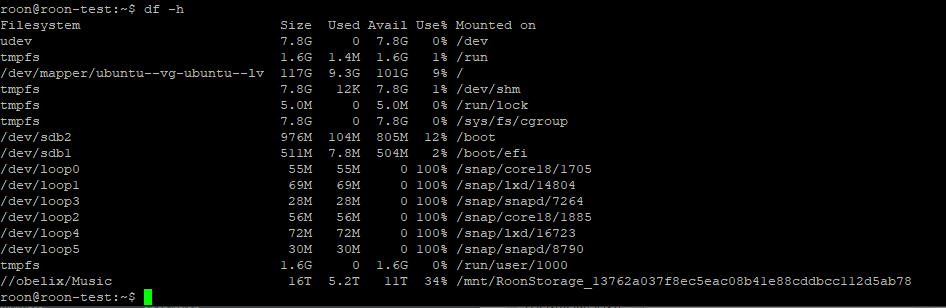Core Machine (Operating system/System info/Roon build number)
Nuc10i7, Ubuntu 20.04 LTS server no gui, ssh only, RoonServer latest version, new clean install/nuc.
Network Details (Including networking gear model/manufacturer and if on WiFi/Ethernet)
Cisco SG200-24 port, all ethernet, fixed ip’s, local DNS.
Audio Devices (Specify what device you’re using and its connection type - USB/HDMI/etc.)
Sotm SMS-200, dietpi client, audiolinux client
All clients connected via ethernet to SG200, NO wifi used
Description Of Issue
I have my music library on a Synology DS918, it’s a smb share which contains only my music library.
My library is split in 3 folders within this share.
When I do a rescan of my library roon constantly finds new files, even if I don’t add anything new for a week or so. So the number of tracks in my library is alway different, 90995 now, I hit rescan and it goes up to 100000 something. Another rescan 98000… Auto rescan is set to 4 hours.
It’s also really dropping albums out of the library, they’re there on the share for sure.
I did a tail -f on the roonserver log while rescanning and I can see the roonserver finding ‘new’ stuff that’s been there for at least a year or so, and on the same time dropping others. After a rescan there are always a lot of files in library maintenance / clean up deleted files (anywhere between 50 and 2500 at the moment).
Also tried mounting the synology share to /media/music on the nuc and let roon watch that folder, same result.
As a last resort I started with a new database, deleted the old one from the nuc and let roon do a scan overnight, … with the same result.
I’m out of options to fix this issue, anyone from support?
Edwin.