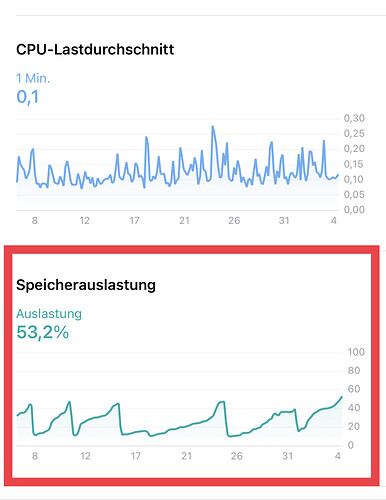I have the exact same issue. I have to force a rescan to find the new music I have added.
This is a known issue, and discussed many times throughout this thread.
I just tested it and it works fine in my situation.
Maybe the update reverted some settings or your library just grown to big? You can use a search engine of your choice, searching for “Synology inotify”. Use information found by that search to check the relevant settings on your NAS. What are your current settings? How do they fare in comparison to the total number of files and folders in the folder watched by Roon.
Update:
Checking that this “The user account must be allowed to raise their ulimit -n value to 8192.” (from Installing Roon on Linux) is (still) true might also be worthwhile.
I’ve found it to be easier to stop the Roon server, add the music, then restart the server. You should restart the Roon server occasionally anyway to recover memory you may have lost from memory leaks.
How users can increase the inotify.max_user_watches:
Hy everyone. Just wanna let you know that the Synology package developed by Chris is working well on my Synology DS923+ with 16GB RAM and one 500GB NVMe SSD configured as a storgae pool.
I’m fairly late to the party. Have had Roon running successfully on my DS918+ for four years now, Roon server is on an external USB SSD. Been meaning to get around to update from DSM6 to DSM7, realising that requires an uninstall and reinstall of a new Roon Server .spk file.
Bit the bullet about 45 mins ago, deleted RoonServer, upgraded to DSM7, loaded new Roon .spk file courtesy of Chris, couple of guided actions, then … up and running! Excellent!