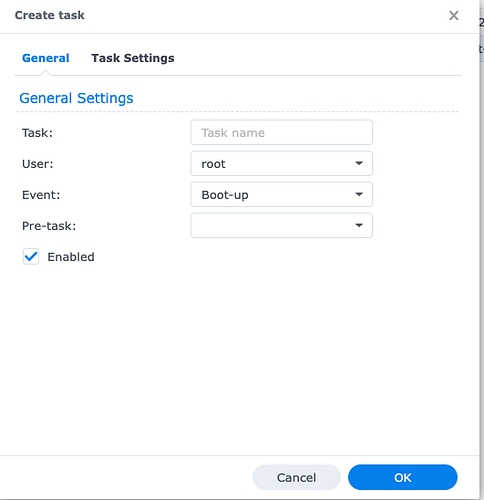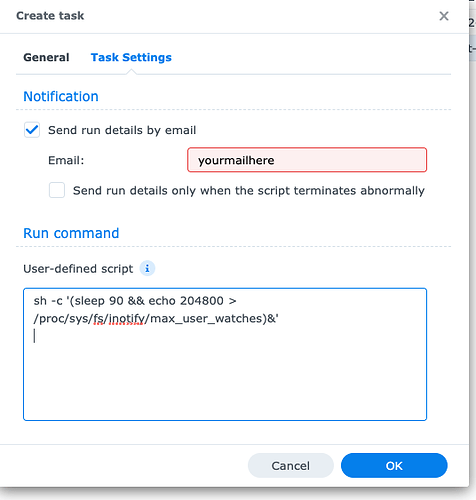My local library isn’t large by Roon user standards - 9,607 tracks, almost entirely FLAC. I’m running Roon in a container on a NAS on OS 7.01. I don’t modify my library frequently but, when I do, changes are detected immediately.
I do modify the inotify limit on my Synology. I do this because I run Syncthing and Syncthing hits the inotify limit if I don’t increase it. It is very possible that this also impacts Roon’s ability to see changes. It actually seems likely to me that you’d need to do this if you have a large number of folders in your Roon music tree.
If someone else wants to try this, here’s what I do.
In Task Scheduler on the NAS, create a “Triggered” task that runs at boot.
In the wizard, set the following options on the General and Task Settings panes:
The script text should be this (modify the params if you like):
sh -c ‘(sleep 90 && echo 204800 > /proc/sys/fs/inotify/max_user_watches)&’
Save it. This script will run manually when your NAS starts. You can run it explicitly by right clicking on it in the task scheduler list. It only needs to run once per boot.
I set this up a long time ago. My recollection is that the sleep 90 was required at boot to allow the boot process to get to a state at which this change would work. It does mean that when you run it manually, you should wait at least 90 seconds before experimenting.
If you have an extremely large library, you may need an even larger limit at the expense of additional system memory. Here’s a page that may be helpful : inotify watcher limit problems - Coder v1 Docs
Please report back on whether or not this helps! You can easily back out of this change by deleting the task and rebooting your NAS. The change it makes is temporary and nothing is persisted.