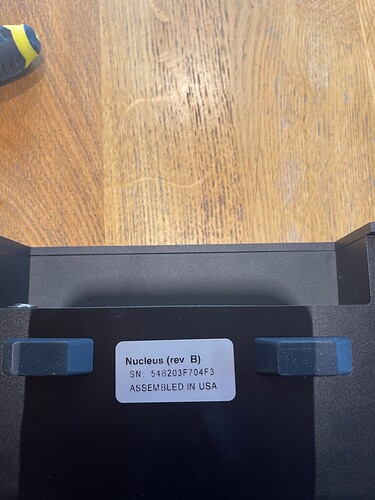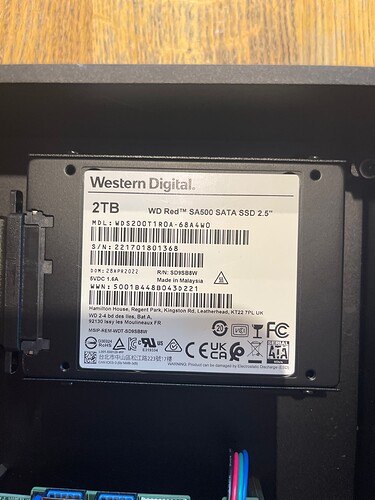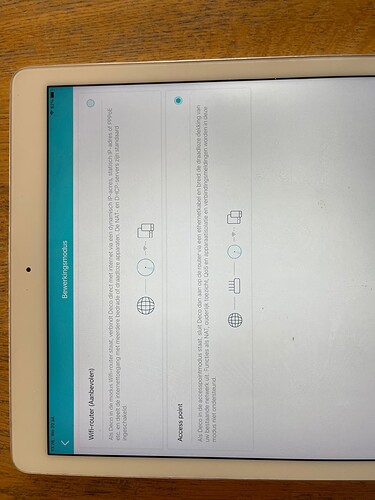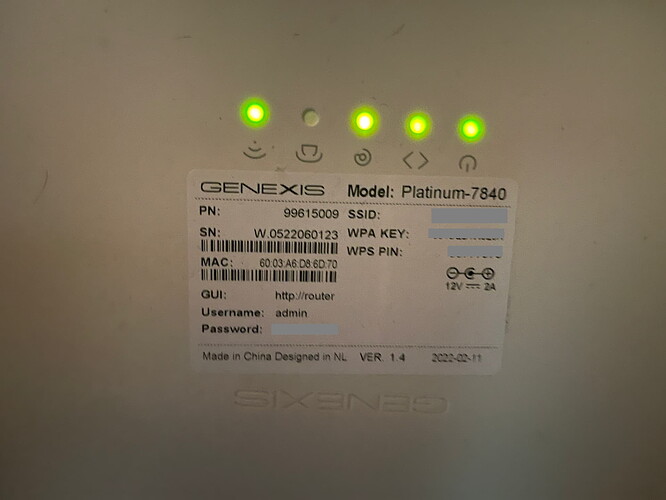There won’t be any antivirus software in the glasvezel modem - it’s just a modem.
So - what model of the Deco router do you have? Some do have antivirus software included - perhaps your model does not…
Deco M5
AC1300 mesh
A Deco M5 does have the antivirus feature - are you sure it is not enabled?
Same thoughts…
I have tried to find it, sofar no luck.
Will try to look it up tomorrow … bedtime in the Netherlands.
Thanks so far, Geoff
Hi @Jacob_Roebers ,
It looks like you’re missing your entire RoonServer folder somehow… was this Nucleus operational back when it was in the USA? Is this a new unit or did you get it 2nd hand? The codecs error is a strange one as well, I don’t think it was ever clear what could cause it. It’s possible that we are dealing with a failing M2 SSD on the unit.
I bought it brand new in the USA a couple of weeks ago.
The 2TB SSD I bought in the Netherlands, last week. Also brand new.
The SSD was formatted with the nucleus web interface
That list of network addresses from your router is very bizarre - why on earth should it be saying that the DHCP lease addresses will expire on April 15 2021? I would expect the expiry date to be 10 days in the future, not over a year in the past…
I continue to suspect that something is messed up in your router, and this is interfering with the proper installation of all the latest versions of the Roon software in your Nucleus…
You might want to check (and set) the system time of the Deco m5, and also check that you have the latest firmware installed.
@noris - I see from the Deco’s web administration pages above that there is a setting to enable IGMP. Should this be enabled?
Is there any way to manually upload the required data to the Nucleus by sending me a compressed file or so ?
The bizarre list where Geoff is talking about comes from the info from the modem, not the routers…
And I am still not able to find the antivirus software… now talking to customers support Deco.
Will let you know soon
I also tried to enable IGMP and tried to download the data from server… no luck, same error message
Hold on - have you got a Genexis product that is a combined modem and router? I have a Genexis product that is purely a modem (glass fibre in - ethernet out) that in turn is connected to a Fritz!Box router (my ISP is Solcon).
If your Genexis product is a combined modem and router, then it must have the DHCP server that is giving out IP addresses to the devices in your home.
The thing is, that the Deco M5 also has a DHCP server in it. You should have the M5 set up so that it is using the network address range of the Genexis modem/router and have the DHCP server in the M5 disabled…
What, precisely, is the Genexis product model?
Hi Geoff, I just spoke with costumer support of Deco. The antivirus software cannot be bypassed and is not accessible, so if that is the problem, I am afraid We cannot solve the issue.
Also the settings of the Deco M5 are so that they are an access point only:
I will try the following:
I have an old set of routers, I will connect one of these Routers to my desktop and to the Nucleus.then I try again …. See what happens then…
Wish me luck !