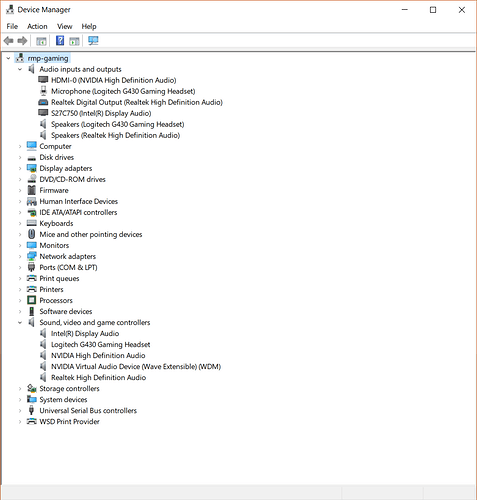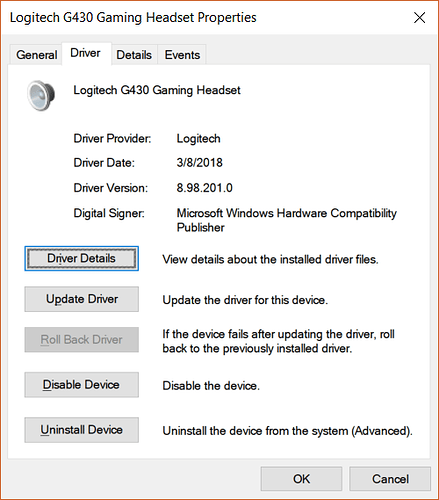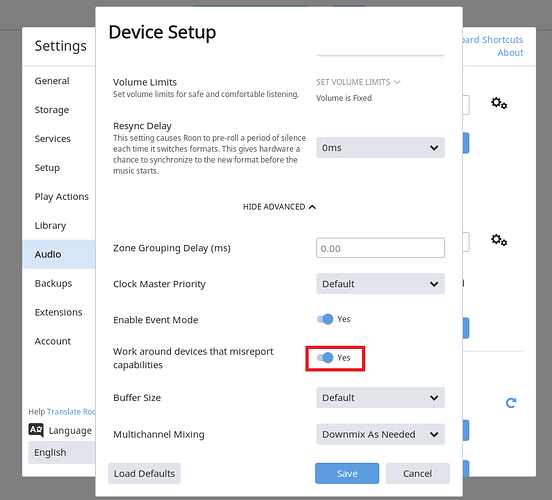In the time since i posted this issue Roon has been updated to 1.5. build 323. The issue still persists. Here’s a screenshot as requested:
The Logitech G430 Gaming Headset is the primary unit I’m trying to get working with Roon in this case
Hello @Roman_Pacheco1,
Thanks for providing the screenshot, it is a good sign that the logitech is visible there and will make sure to forward that to the QA team, just to be a little more thorough here, can you also right click the “Logitech G430 Gaming Headset” and open the properties tab and navigate to “Driver” and post a screenshot of that as well? Should looks something like this:
Thanks,
Noris
Thanks, I have forwarded your screenshots to the QA team reviewing your case. I will be in touch again after they look into this issue a little further.
Thanks,
Noris
@noris hi, has there been any further progress in this? I first reported this issue over 40 days ago so I’m hoping to get to be able to enjoy Roon on my PC soon. thanks.
Hello @Roman_Pacheco1,
I do apologize regarding the delayed response here, I want to assure you we have been actively looking into your case and I wanted to make sure I have something concrete for you from our team before responding. We have reproduced the issue in-house and have identified a possible solution.
On your Windows computer you likely have the Logitech Gaming Software installed and our team has identified an incompatibility between the way that the Logitech Gaming Software communicates with the headset when Roon is active. This incompatibility is due to the way the software sends the music to the headphones and incorporates the 3D visualization technology used in that headset. Unfortunately, it is not possible to use both Roon and that Logitech software on the same machine so the simplest solution here would be to uninstall the Logitech Gaming Software, reboot the computer and try the headset again using Roon.
If it is still not working after uninstalling the software, some other users mentioned that the headset would not work when plugged into a USB3 port but work work fine when plugged into a USB2 port (https://community.logitech.com/s/feed/0D531000050zzK4CAI). Please give that a try as well but simply uninstalling the Logitech software should resolve this issue.
I realize that this headset’s main selling point is the 3D visualization technology and without that Logitech software it is not possible, so if you are really inclined to use the visualization technology a few users reported that work around was to use an older driver for that software (https://linustechtips.com/main/topic/464061-logitech-g430-and-windows-10/). As mentioned in that thread, the older driver is LGS_8.74.80_x64_Logitech Driver and I have included a download link to that specific driver below:
32-bit download link
64-bit download link
I would only try that specific driver after confirming that Roon works without the Logitech Software at all, as it is still your best bet for full compatibility with Roon in this case. Once again, to summarize the steps here:
- Uninstall the Logitech Gaming Software
- Reboot your computer
- Verify that Roon works
- If still inclined to use the Logitech 3D features, optionally try one of the older drivers listed above
- If Roon doesn’t work with the older driver, uninstall the software again for maximum compatibility with Roon
I hope this helps, please let me know if my suggestions fix the issue at hand or if you have any other questions!
Thanks,
Noris
Thank you so much for looking into this. I don’t have any 3D visualization features turned on for the headphones, I’m not using any surround sound or enhancements from them. Unfortunately, though, the Logitech Gaming Software controls all my peripherals, not just headset. I use my computer for gaming in addition to enjoying music and all my peripherals are by Logitech (mouse, headset, keyboard, etc.). Removing this software means I will lose all my keyboard macros, my mouse DPI settings, etc. Unfortunately, it looks like Roon is not a good fit for my setup. I won’t be ruining my ability to use my mouse and keyboard just so I can listen through Roon. I have paid for a year’s subscription but I will not be renewing unless there is some other way around this that doesn’t involve having to be stuck with old drivers for my peripherals or losing their functionality altogether.
thanks nonetheless
Hello @Roman_Pacheco1,
I have some fantastic news, we believe we have a viable solution to the problem you are facing even with the Logitech Software installed, my apologies that it has required this much testing on our end but are fairly confident that this small change will allow you to enjoy Roon.
Please open Roon and navigate to Setings -> Audio -> Click the Cogwheel next to the Logitech Gaming Headset -> Device Setup. Under that opened Device Setup, press “Show Advanced”. Scroll down all the way towards the bottom and enable “Work around devices that misreport capabilities”. The page should look like this and I have highlighted the setting:
After you have enabled that setting, you may need to restart your Roon App. Try to play some music after you have done so and let me know if it’s working. If you do not see the setting there, just let me know and I can see if there is another way to access it but I just verified that it appears on our end on that page. I hope this helps and please let me know when you have had a chance to try my suggestion.
Thanks,
Noris
Woohoo! Indeed, that does seem to work! Thank you so much for working towards a solution that works for me, I am very impressed with the quality of support you’ve provided. I’ll let you know if anything else comes up, but for now, it’s finally time for me to enjoy some music on my computer.
Thanks, @noris!!
Hello @Roman_Pacheco1,
Glad to hear it all worked out and we have you up and running again! We hope that you enjoy Roon to it’s full potential and we are always around if you run into any additional issues, don’t hesitate to ask! I have gone ahead and set a timer for this thread to automatically close should you not run into any additional issues regarding the Logitech Headset, but if you notice anything going wrong in the meantime just let us know. Once again, thanks for your patience here while we resolved the issue!
Sincerely,
Noris
This topic was automatically closed 36 hours after the last reply. New replies are no longer allowed.