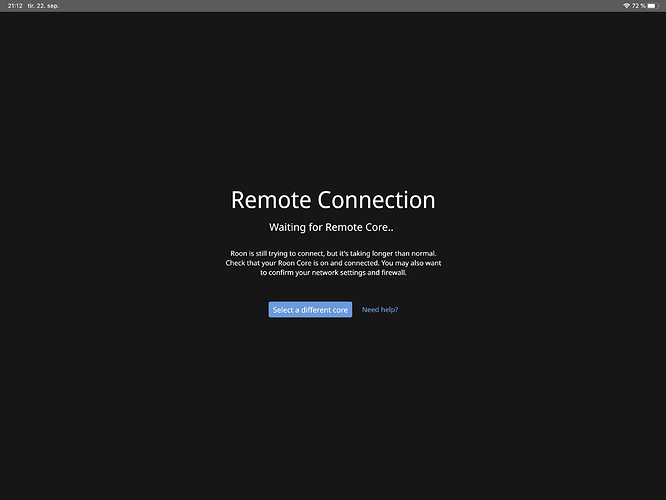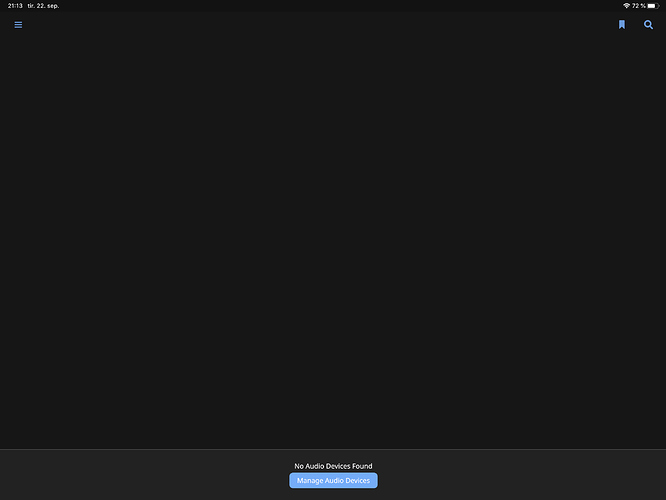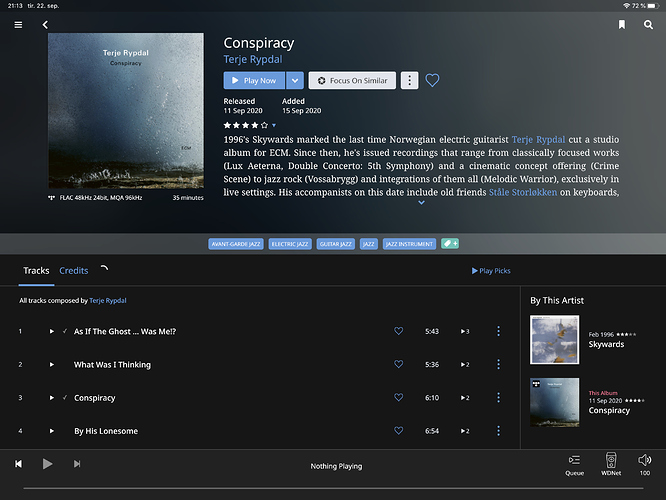Hi,
My source has an SBC built in running Roon Core.
It needs some time to start up and being discovered on my LAN.
When I start Roon app on my iPad it is timing out with a Roon core time out message before it retries (this time successful).
Is there a way to set a delay to look for Roon core on startup without major disadvantages?
Hi @Andreas_Roed,
Welcome to the forum! What exactly do you mean by “SBC”?
Can you please clarify your setup details by using this thread as a guide?
SBC = Single Board Computer.
https://www.rockna-audio.com/products/wavedream-net
It happens at every startup. When it finds the core, everything is stable from hereof.
I am not seriously troubled with this. My network is blasting fast (wifi 6).
My point is that if I wait a couple of minutes after powering my source and then open the Roon app the message doesn’t show. So the conclusion is that the Roon time out message appear a little too early when app and source start simultaneously.
Hi @Andreas_Roed,
Thanks for listing the model of the Core. So you are saying that when you power on the Core for the first time that day and you open you iPad at the same time as turning the Core on, it takes a while to show up? This is expected behavior if Roon is still starting on the Core, if you wait a couple of minutes after powering the Core on you should be able to connect via the iPad.
Yes, what you say is what happens.
My point is that the way I wanted it to work was that I could go into Settings in my Roon app and set a delay for the message to appear, e.g. ‘Set delay for looking for Roon core (in seconds) when app opens’
Alternatively ‘We are looking for your Roon Core - please wait’
and then extend the time out slightly.
Then one won’t see the time out error message.
Here is what happens (the sequence is not interrupted).
The first picture is because the Roon server/core has not finished loading yet on the SBC and the WDNet is probably not discovered on the network either.
As you can see it finds the core at last after showing the dynamic Roon logo for some time. It is just the middle picture that should not appear (I guess), however the ‘error’ does not last for long.
Hello @Andreas_Roed,
Thank you for the screenshots here, they helped me understand this issue! Let me file a ticket for our QA team to take a closer look into this behavior and see if improvements can be made
This topic was automatically closed 36 hours after the last reply. New replies are no longer allowed.